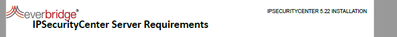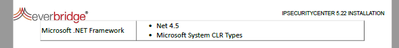Adobe Community
Adobe Community
- Home
- RoboHelp
- Discussions
- Robohelp 20201.54 - Master page layout issues
- Robohelp 20201.54 - Master page layout issues
Copy link to clipboard
Copied
Here is my PDF output:
Here is my master page when I preview it in Robohelp:
I've tried putting my line breaks in but I cannot get the text to move down. Do you have any advice about how to correct this?
 1 Correct answer
1 Correct answer
In the Preset configuration look at Layout > Page Margin. Click the link icon and try increasing the top margin. I'm not sure but that might exclude the logo. Try it and post back.
Copy link to clipboard
Copied
Try margin above for that heading style.
Copy link to clipboard
Copied
I have found that if the heading is a heading 1, it displays correctly.
But if the heading is a heading 2, in other words, this is one topic that has run over 2 pages, then it does not display correctly.
I tried adding some padding to the header. Again, it looked fine in the preview but made no difference in the output.
Copy link to clipboard
Copied
In the Preset configuration look at Layout > Page Margin. Click the link icon and try increasing the top margin. I'm not sure but that might exclude the logo. Try it and post back.
Copy link to clipboard
Copied
Thank you Peter!