 Adobe Community
Adobe Community
- Inicio
- RoboHelp
- Hilos de conversación
- RoboHelp 9, Win 7, Word 2010: RH9 and Word not hoo...
- RoboHelp 9, Win 7, Word 2010: RH9 and Word not hoo...
RoboHelp 9, Win 7, Word 2010: RH9 and Word not hooking up
Copiar vínculo al Portapapeles
Copiado
Hello,
I just upgraded everything: Win7, Office 2010, RH 9 from RH 8. I first installed RH8 on this new system so I could install RH9 as an upgrade. Once that was done, I uninstalled RH8. Now I can start RH9 and it opens Word to show my default opening document. The RH toolbars are visible in the Word pane, but none of the options are functional. When I try to open a different document in the project, I get the messages below. There are additional errors from Word, which has to close itself and open again with a restored document.
I know from prior advice given here that it's past time to switch from RH for Word to RH HTML, but I would like to get comfortable with all these other upgrades before I make that step.
Thanks for any help offered.
Carma
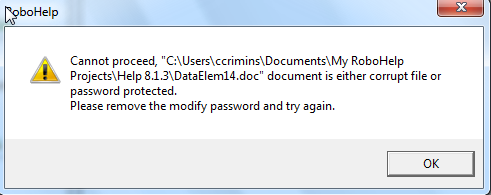
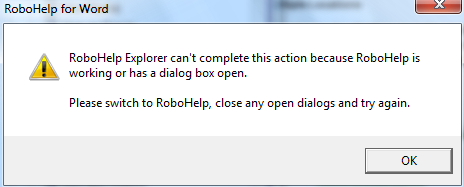
Copiar vínculo al Portapapeles
Copiado
I have advised Adobe of this. Shame Lionel seems to have dropped out of this thread. He posted a lot of information but it needs the screenshots that don't appear in the thread.
See www.grainge.org for RoboHelp and Authoring tips
Copiar vínculo al Portapapeles
Copiado
Hi,
I have just upgraded to Word 2010 and am using RH9 and have struck the same problem. Is there any update on this from Adobe or has anyone found a work around?
regards
Christina
Copiar vínculo al Portapapeles
Copiado
Christina
RoboHelp HTML or RoboHelp for Word?
Please post a screenshot of the message you are getting.
See www.grainge.org for RoboHelp and Authoring tips
Copiar vínculo al Portapapeles
Copiado
Hi,
It turns up when I try to use RH for Word. I checked that the Default Word Version is Word 2010 and it is. The message is:
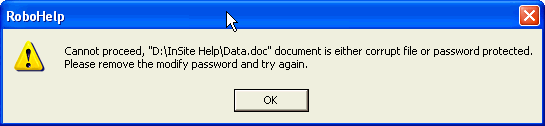
cheers
Christina
Copiar vínculo al Portapapeles
Copiado
As yet there is no fix for that problem. Your only option is to try again with an earlier version of Word. I'm not sure it will work but it's the only thing I can suggest.
See www.grainge.org for RoboHelp and Authoring tips
Copiar vínculo al Portapapeles
Copiado
Well, drat.
Thank you for the help though.
cheers
Christina
Copiar vínculo al Portapapeles
Copiado
Thanks for the rapid reponse. I'm using the 32bit version of Office 2010, despite running x64 Win 7 as I understand from Microsoft that the 64 bit version has "issues" and I just tried to create a new project with a simple word file created with Word 2010. I got the same error complaining about a corrupt or password protected file which it clearly isn't. I am yet to unistall RoboHelp9 but will do so now and then re-install and wil let you know waht happens.
Copiar vínculo al Portapapeles
Copiado
I have the same issues, and moving to a previous version of word is not an option (company policy). I'm working with an old legacy help system (it's huge) written in winhelp. Previously, when I upgraded from RH5 to RH7 I had word document corruption issues that I was able to solve somehow (should have documented that process). In this case, I've tried deleting affected .rtf's to have RH re-create them, but that doesn't seem to solve the problem. Word files get corrupted if I try to make changes to them. Oddly enough, this happens to a much lesser degree if I only open one word file at a time. This thread seems to conclude that users in this position are basically out of luck?
Copiar vínculo al Portapapeles
Copiado
Which issues? There are a number here. Using Save All even to save one file has solved one person's problem but beyond that, I do not know when a fix will be forthcoming. That is something you will have to take up with Adobe.
See www.grainge.org for RoboHelp and Authoring tips
Copiar vínculo al Portapapeles
Copiado
The two popup messages in the original post is what I was referring to, Peter, in terms of what errors I am witnessing.
Copiar vínculo al Portapapeles
Copiado
All subscribers to this thread should update to the just released Service Release 9.0.2.
See www.grainge.org for RoboHelp and Authoring tips
Copiar vínculo al Portapapeles
Copiado
I am not able to update to service release 9.0.2. After updating, RoboHelp for Word shows version 9.0.1.024 in the Help->About screen.
Copiar vínculo al Portapapeles
Copiado
There was a problem several versions back where the update applied but did not show in Help > About. I can't recall if it was Rh9. Check in Control Panel > Programs and Features to see if the patch shows there. I believe it showed as a separate entry.
There was only one fix in the 902 patch as below.
RoboHelp for Word
The following issue has been resolved in this update:
RoboHelp for Word fails to import Microsoft Word documents if Microsoft Word 2010 is used with it.
This link will take you to a summary of all patches and a link to the 902 details.
If you are generating WebHelp, you need to consider an upgrade as modern browsers will likely not support that output. Note however, that RoboHelp for Word has been discontinued and only RoboHelp HTML is available.
See www.grainge.org for RoboHelp and Authoring tips

-
- 1
- 2
