 Adobe Community
Adobe Community
- Home
- RoboHelp
- Discussions
- RoboHelp Publish - Web Administrator -
- RoboHelp Publish - Web Administrator -
RoboHelp Publish - Web Administrator -
Copy link to clipboard
Copied
Hi All,
I am facing issue in publishing my project. While I am publishing the Project using "WebHelp" i am see two entries are creating in Projects section under the "Web Server Administrator".
Due to this issue I am not able to see the content. I have created another Area (Instead of Journal) but it is not the default area setup hence I have to give "area" Name as well as Context ID.
Kindly help me in fixing the issue;
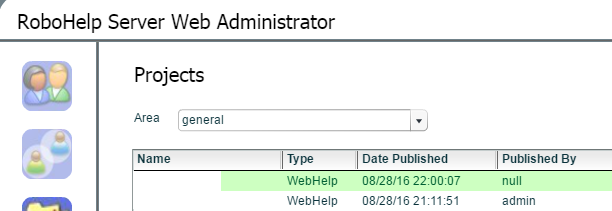
Copy link to clipboard
Copied
Hi.
From the icons it appears you are using a very old version of RoboHelp Server (version 8?) Please let us know what version of Robohelp Server and what version of RoboHelp (the client authoring application) you are using.
First of all, I'm not clear as to what you mean by "not able to see the content.". Do you mean you can't see the project listed in the Projects panel (your screenshot). Or, you mean you can't see content of your site in a Web Browser if you chose to "View Project"?
First, be sure you are using the Single Source Layout called "WebHelp Pro" and not WebHelp. I have not seen "null" before.
I see the Area you have published to is called "general". This is the default Area for projects.
If you have created an "Area" called Journal, you must drop the arrow down to select Journal (or whatever Area name you choose.)
Then, when you go to Projects, you select Journal or whatever Area and your project should show up. If it does not show up, you may have to click on a "Reload" button to refresh the list. (I can't see it on your screenshot. It is usually down below on that screen.)
Post again and explain a little better what your issue is.
Thanks
John
John Daigle
Adobe Certified RoboHelp and Captivate Instructor
Evergreen, Colorado
Adobe Certified RoboHelp and Captivate Instructor
Newport, Oregon