- Home
- RoboHelp
- Discussions
- Re: Search function not working. I have upgraded f...
- Re: Search function not working. I have upgraded f...
Search function not working. I have upgraded from RH8 to RH11 (WebHelp), now search function brings no results, 'Error: Failed to initialize database' appears.
Copy link to clipboard
Copied
Upgraded from RH8 to RH11 (WebHelp), now search function brings no results, 'Error: Failed to initialize database' appears.
Referring to the solution to a similar issue with RH2015 provided by Ankit (26Aug15), my generated output has no "topictable_12_xml.js" file nder whxdata.
By stephenb21841505
Copy link to clipboard
Copied
Did you also try the suggestions as set in the thread? (Installing/Reinstalling some software?)
The easiest to try is to uninstall and reinstall RoboHelp.
Copy link to clipboard
Copied
Hi,
Do you have any baggage files in your project?
Try excluding the baggage files from search indexing before publishing the output.
I have highlighted this setting in the image below:(WebHelp> Properties)
Give it a try and let me know how it goes.
Also, On which browser are you facing this issue?
Thanks and Regards,
Surbhi Maheshwari
Copy link to clipboard
Copied
Hello William and Surbhi thank you for responding. I have excluded all manner of baggage files and republished. When I click Search, the same error message 'Error: Failed to initialize database' appears. When I look at the generated output: 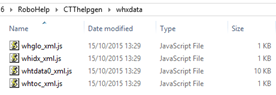 in the whxdata folder, should there be a file with a topic list? When I compare it with the generate from my old RH8, there was a file topictable.xml and topictableindex.xml. I will now have our IT department reinstall the program and see if it solves the issue.
in the whxdata folder, should there be a file with a topic list? When I compare it with the generate from my old RH8, there was a file topictable.xml and topictableindex.xml. I will now have our IT department reinstall the program and see if it solves the issue.
Copy link to clipboard
Copied
Oh, I am using Internet Explorer.
Copy link to clipboard
Copied
I experienced the same error with the Search function not working in help compiled using RoboHelp 2015. I uninstalled and reinstalled RoboHelp, but that did not fix the problem. I was finally able to fix the problem by installing MSXML 4.0 Service Pack 2 and MSXML 4.0 Service Pack 3 Parser on my laptop.
Copy link to clipboard
Copied
Hello, What are MSXML 4.0 Service Pack 2 and MSXML 4.0 Service Pack 3 Parser? Are they from Microsoft? In the meantime, I have had RH11 de-installed and re-installed but to no avail.
Copy link to clipboard
Copied
Yes, but did you have RH11 installed with full Admin rights? And then do all the latest patches to it? Then regenerated your help?
Copy link to clipboard
Copied
I had RH11 installed by our company help desk. Have there been patches issued since June last year (2015)?
Copy link to clipboard
Copied
I think so – check either downloads page on the Adobe site or Willam’s patches page on wvanweelden.eu
Copy link to clipboard
Copied
I experienced something similar with our help, which was generated using RH9. The help works fine in IE9, but gets a little flaky in newer versions of IE. In IE11, the RH help search function says 'Error: Failed to initialize database.' If I go ahead and do a search anyway, it just returns 'null.'
Upgrading the help project to RH2015 seems to have solved the problem.
HTH,
G
Copy link to clipboard
Copied
That's because browsers keep "updating" their security & it forces RH to play catch-up to compensate. Seems like a never-ending cycle these days.
Find more inspiration, events, and resources on the new Adobe Community
Explore Now