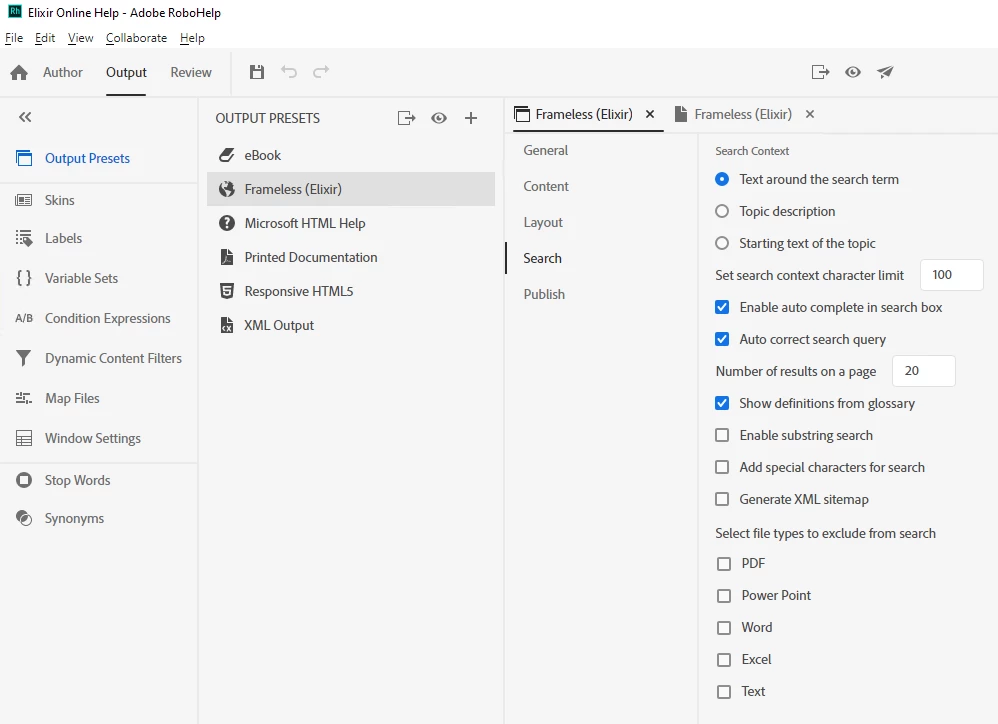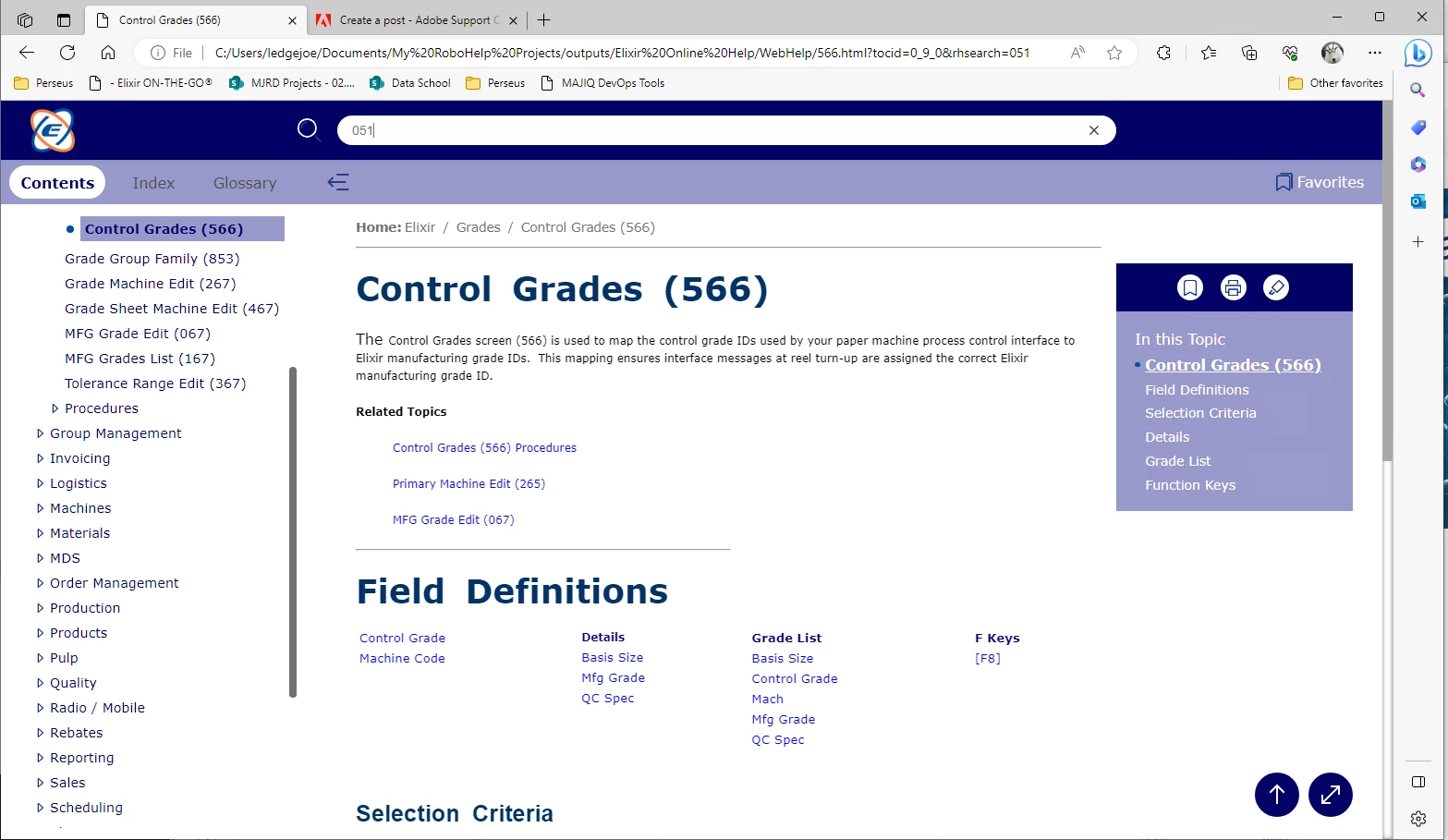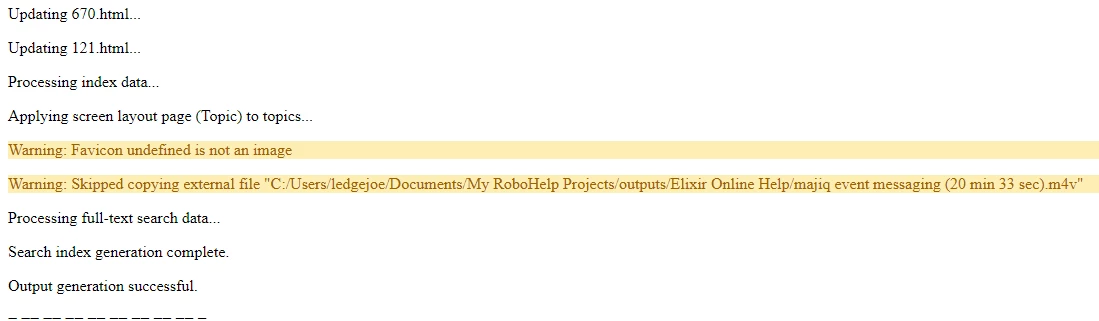Search stopped working
Robohelp 2022.8.34
I just compiled my help system, and the search isn't working. I know I didn't change anything in the Frameless output preset or the Skin. It was working before, but now it's not.
When I type in the search box, autocomple works, but no search results are displayed.
Any thoughts?