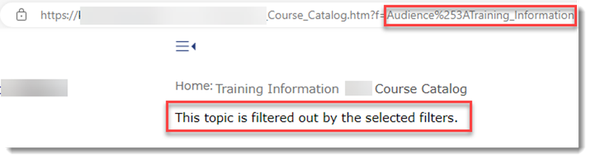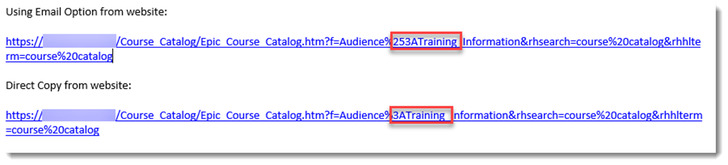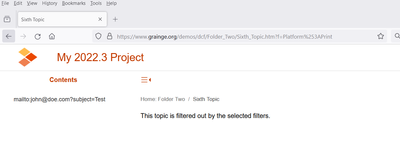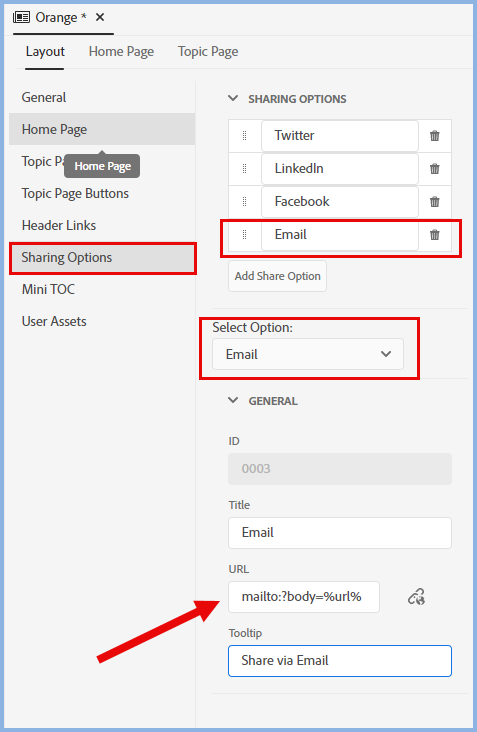Adobe Community
Adobe Community
- Home
- RoboHelp
- Discussions
- Re: Shared email link when using dynamic content f...
- Re: Shared email link when using dynamic content f...
Shared email link when using dynamic content filters not working
Copy link to clipboard
Copied
I have a project in RoboHelp 2022 publishing to Frameless that includes Conditional Tags that I have added as Dynamic Content Filters. We use these filters so staff can quickly find items that apply to their audience type(s).
The filters work perfectly in locating topics; however, I've run into an issue when users use these filters and then try using the email share option.
The URL that is attached to the email includes the Dynamic Content Filter selected:
If someone tries to use the URL that is emailed, it will launch the correct website. The topic details will display for a few seconds; however, it then disappears and states "This topic is filtered out by the selected filters". I'm not sure how to correct this issue and am looking for any ideas.
Copy link to clipboard
Copied
Never really played with DCF, but if you select the URL in the address bar, does it also include dynamic filter too? Did Peter's site (grainge.org) mention anything about the URLs created?
Copy link to clipboard
Copied
I think the issue here is that the user opens the help and at some point they apply a filter and then go to one of the topics still accessible with that filter applied. The URL reflects the topic they opened and the filter.
If that URL is then used by someone else to open the help, it's not the same scenario. In the instance above, the help was open, in this instance it was not. Somehow the output is not able to resolve that. The link is saying this output is filtered but no filter has been applied.
The link the second person needs stops at Course_Catalog.htm.
You could first of all try Adobe Support. See https://helpx.adobe.com/contact/enterprise-support.other.html#robohelp for your Adobe Support options. The email link tcssup@adobe.com is recommended as it reaches a team dedicated to Technical Communication Suite products including RoboHelp.
If that doesn't help, then you could try reporting it as a bug but that will be a long wait. Please follow this link to report bugs or request new features. https://tracker.adobe.com. Post the link to your bug report / feature request in this thread and others can vote for it. The more people who do so, the higher it gets prioritised.
I will check this scenario tomorrow but I think I will find the same result.
________________________________________________________
My site www.grainge.org includes many free Authoring and RoboHelp resources that may be of help.
Copy link to clipboard
Copied
Theoretically that URL should automatically apply the filter specified. Perhaps the functionality was broken in an update?
https://www.grainge.org/RoboHelp_Tour/rh2022/outputs/dynamic_content.htm
Copy link to clipboard
Copied
My first thought when I saw your post was that it should work but when you showed it did not, my guess without testing was as I posted. However, I set up a project with three topics in each of two folders. In one folder the topics were tagged Online and in the other Print.
My settings were as below.
I opened the project and applied a filter and selected the URL of the topic showing and pasted that into a new browser tab. It worked fine. I then selected another of the topics and repeated the process. Still OK.
If you paste the link into another tab, do you have the same problem. I think the email part is a red herring as it doesn't matter whether you paste the link in or email it, it's the same link.
Try the problem in a project similar to my test. I have proved that pasting a link with the filter part works so something else must be involved.
________________________________________________________
My site www.grainge.org includes many free Authoring and RoboHelp resources that may be of help.
Copy link to clipboard
Copied
Hi Peter,
Thanks for taking the time to test.
If I apply the dynamic content filter, select the item, and copy/paster the URL into another browser the material displays. If I try and access the link from the email or even try and copy/paste the URL from the email though it doesn't work. The URL is the same for all the scenarios (website and in email) so that's why I'm a little stumped.
I will email this issue to Adobe Tech Support to see if they have any suggestions. I will keep this thread updated with their information.
Copy link to clipboard
Copied
If it's only the emailed link that messes up, I'd be suspecting something in your email client that's being added to/doing something to the link. What mail client are you using?
Copy link to clipboard
Copied
We use Microsoft Outlook 365.
Copy link to clipboard
Copied
I'd do a Source View of the received email with the "bad" link in to see if anything is being added/deleted from it. I'd also test sending emails with the link added as plain text only & not hyperlinked to see if that has any impact.
Copy link to clipboard
Copied
I took a closer look at the URL in the source view of the email and it appears that it is being altered slightly which is causing the issue. The Share link is adding two digits to the link (it's consistently adding 25 to all my links).
I am a novice with RoboHelp so I left the scripting for the Share email option as the default in the template:
Under Layout > Sharing Options this is what is listed under the URL section: mailto:?body=%url%
If I open the URL option, the Body section states %url%
Does anyone know what I would need to change so these URL links match and work properly??
Copy link to clipboard
Copied
Ah, you're using a script to create the email - first, I'd make sure that you're running the latest patch version of RH2022; if so, then you need to contact the RH folks (or find a friendly dev to analyse the JavaScript that creates that %url% string).
Copy link to clipboard
Copied
I have just published a test at www.grainge.org/demos/dcf.
You will see a link in the TOC to create an email. Try it changing the email address to your own.
Add the URL in the address bar after applying a filter. It is working for me using Outlook.
________________________________________________________
My site www.grainge.org includes many free Authoring and RoboHelp resources that may be of help.
Copy link to clipboard
Copied
Just tested - fails for me
Navigated to https://www.grainge.org/demos/dcf/Folder_Two/Sixth_Topic.htm?f=Platform%3APrint
Did Share button - launches email - copied URL off email: (https://www.grainge.org/demos/dcf/Folder_Two/Sixth_Topic.htm?f=Platform%253APrint)
Pasted URL in browser - gets message:
Copy link to clipboard
Copied
Looks like that %25 is the encoding for the actual "%" percent sign in the original URL. Ah, but the original %3A is the encoding for a ":" colon in the actual command. So it looks like the script is not capturing the URL string intact as text, it's then encoding it again with the addition of the %25 in place of the original "%" sign.
Copy link to clipboard
Copied
Try pasting the link into an email created from the link in the TOC.
________________________________________________________
My site www.grainge.org includes many free Authoring and RoboHelp resources that may be of help.
Copy link to clipboard
Copied
Copying the link from the address bar & pasting into your blank john@doe.com email produces a valid URL - it's already encoded the ":" as %3A correctly. So it's the mechanism that captures the URL and pastes it into the email created by the Share droplist on the right that is the culprit.
Copy link to clipboard
Copied
@Natalie Barry So as an immediate workaround, have them copy the URL from the address bar & paste that into the email they send out.
Copy link to clipboard
Copied
🙂
Feels like a bug. Please follow this link to report bugs or request new features. https://tracker.adobe.com. Post the link to your bug report / feature request in this thread and others can vote for it. The more people who do so, the higher it gets prioritised.
I think you can deselect the email option in Share.
________________________________________________________
My site www.grainge.org includes many free Authoring and RoboHelp resources that may be of help.
Copy link to clipboard
Copied
I submitted the issue as a bug. The Bug ID is RH-12400.
https://tracker.adobe.com/#/view/RH-12400
Peter and Jeff, thank you so much for assisting me in troubleshooting.
Please vote on this bug!
Copy link to clipboard
Copied
Voted, explained issue & linked to this thread.
Copy link to clipboard
Copied
Hi Peter, I tested as well and I am getting the same result as Jeff.
It seems to be consistent with adding that extra "25" to the URL when attempting to use the email share option. The previous details where I shared with the items populating in URL body was the default when I began my RoboHelp project.
Copy link to clipboard
Copied
What do you see in the skin you are using? This is the default URL.
Maybe one of your developers can suggest something else?
________________________________________________________
My site www.grainge.org includes many free Authoring and RoboHelp resources that may be of help.