Should I avoid "br" in HTML?
Hi, Everyone.
Here's an HTML ignorant question for you. In my RH 2020 project, I've been trying to keep the HTML clean. I understand "clean" to mean the line ends in "</p>."
But in this case, I've been unable to produce that. Instead, the HTML ends in:
- <p><br />
Thank you. Here's a screenshot of the page (which looks like what I want, except for the "br"):
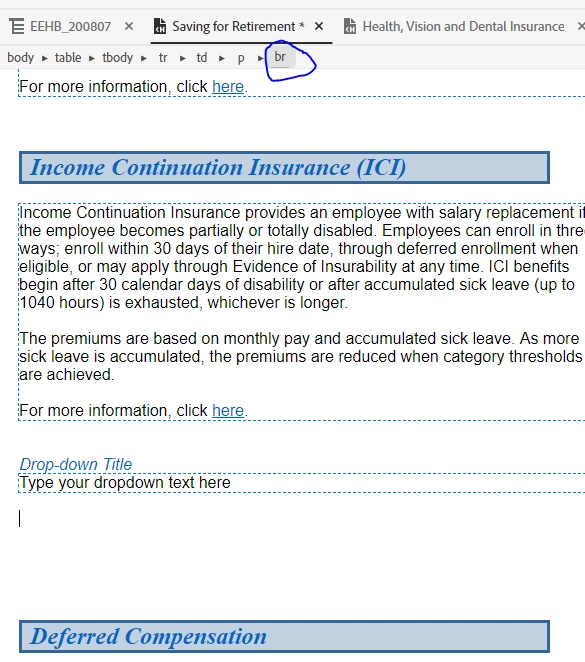
Googling tells me that "br" means "line break." Should I try to avoid that?

