 Adobe Community
Adobe Community
Single sourcing question
Copy link to clipboard
Copied
Hello, I am not a Robohelp expert, but I’m working on 3rd party online help that they created with Robohelp. I’m editing and adding to it using the experience that I have.
My question is about single sourcing. I received two help projects from them: One is “global” help, which is one big project that contains all the help files. The user clicks the help icon and gets a TOC and all the help is searchable. The other project is “page level” help, which is context-sensitive help where each topic is directly linked to each application page in the UI. These are entirely separate help systems that contain very similar content, sometimes identical. However, they do not share any files. In fact, the names of files with similar or the same content have different file names.
As you might imagine, maintenance is a chore with having to make the same edits to two set of files. I would like to share files between the help systems (with the 3rd party approval). I am trying to keep everything in one project and perhaps use condition tags to include/exclude topics. I’m not clear though on how to proceed. Should building the project with the separate conditions produce a project that only uses the files that are included? I am using Robohelp HTML versions 11 on Windows 7. Thanks.
Copy link to clipboard
Copied
Hi there
Indeed this is a perfect use of conditional build tags. I might suggest an experiment for you.
Make a backup copy of each project for our dear friend Justin. (Justin Case).
Now create a folder for the CSH topics.
Create another folder for the other topics.
Then import all of the CSH topics into the folder. Note that there may be other folders inside. If so, don't forget those!
Now move all the other topics into the other folder.
Now open the Conditional Build Tags pod and create a two tags. Perhaps call one "CSH" and the other "Basic).
From the Project Manager pod, right-click the CSH folder you created and apply the CSH build tag. (this is an easy way to tag all topics inside the folder)
Right-click the folder with the Basic content and apply the Basic tag.
Now, when you choose to build out the project, you edit the SSL recipe card and if it's WebHelp, expand the Content Categories area and choose the Category you are using and click where it says Define to the right of the Conditional Build Expression area.
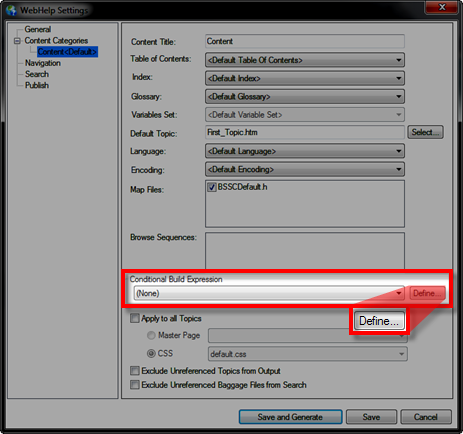
Choose to exclude the unwanted tag. Click Save and Generate and you should be set.
Cheers... Rick ![]()
Copy link to clipboard
Copied
Thanks for your quick response, Rick. I will try out your suggested process.
Elise
Copy link to clipboard
Copied
Hi Rick,
I conditioned the files for both CSH and Basic, but when I generate either one, I end up with a blank screen for output! Any ideas where I'm going wrong?
Thanks,
Elise
Copy link to clipboard
Copied
Hi there
When you report a "blank screen", I'm assuming you are meaning that when you open the resulting help, nothing appears on the right side. Is that correct?
For the build that is only to be used for CSH, that shouldn't be a problem as one would think the only time that file would be accessed would be via a CSH call.
But for the build that should be the normal stuff, you may need to re-nominate a default topic. Just look at the recipe card settings again at the area where you defined a Build Expression and click the Select button to nominate a new default topic.
Cheers... Rick ![]()
Copy link to clipboard
Copied
Hi Rick,
I changed the default topic for the global help and it comes up, but without a TOC. The CSH comes up with one topic and no TOC (I added one so I could check topics easily). I don't see any other topics.
It doesn't look like the TOC is being generated.
Thanks,
Elise
Copy link to clipboard
Copied
Can you post a screen grab of the SSL Recipe settings?
Copy link to clipboard
Copied
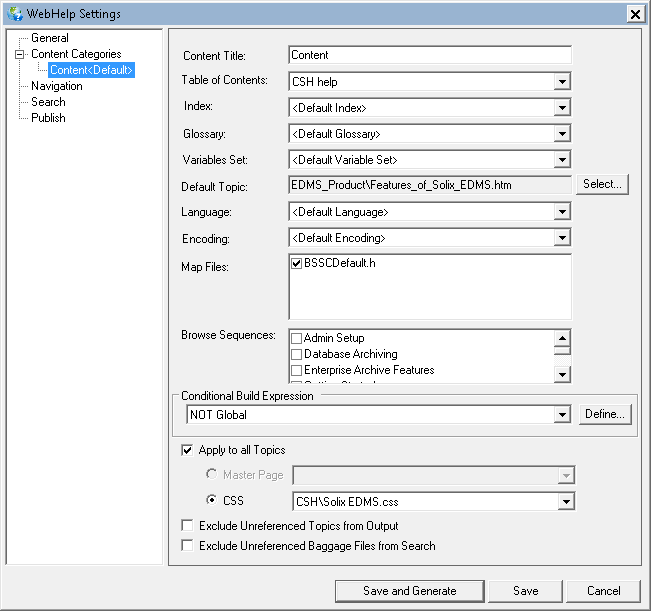
Hi Rick - This is what I'm using for the csh (page level) help. Thanks.