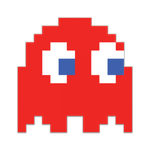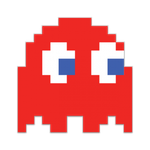Adobe Community
Adobe Community
- Home
- RoboHelp
- Discussions
- Slow search times for RoboHelp 2020 using Frameles...
- Slow search times for RoboHelp 2020 using Frameles...
Copy link to clipboard
Copied
Hello,
I am using RH 2020.6.76 and trying to use the Frameless output type. My project has a little less than 3000 topics.
After I generate the Frameless output and putting it on our webserver, the Search has a drastically decreased response time the first time I search. Sometimes it is 10 seconds, sometimes more where the screen shows no response at all. Users complain because they think search is broken since the screen does not indicate that it is doing anything.
I did some tracking and it appears that this time is largely spent downloading search_db.js, which is approximately 26 MB. The search speed does improve once the file is stored locally.
My questions are as follows:
- How can I speed up this response time?
- Does the recently released 7 patch fix this?
- What is the search_db.js.gz do? It is currently excluded from our builds since Git does not allow us to check in binary files over 5 MB.
Thanks.
Tim
 2 Correct answers
2 Correct answers
I found an article that explains a bit about the gz format for web resources. The first few graphics illustrate it.
https://betterexplained.com/articles/how-to-optimize-your-site-with-gzip-compression/
Well, according to that great link Amebr posted, you need to have both ends (browser & webserver) set up to ask for compressed pages (browser) and respond with the compressed pages (server). Did you verify that it's set up that way?
Copy link to clipboard
Copied
In my tests yesterday, I turned on "Inspect" in my browser (Chrome) and it showed that it was only downloading the .JS and not the .GZ. We even tried renaming the .GZ to be a .JS and that failed to work at all, which is what I expected.
Copy link to clipboard
Copied
We have enabled the compression as suggested. The files is now compressed as it sends. Time has dropped from 30s to 6s which is more manageable.
Thanks you all for your help.
-
- 1
- 2