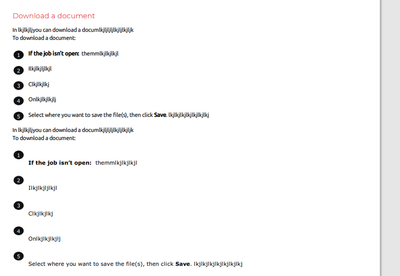Adobe Community
Adobe Community
- Home
- RoboHelp
- Discussions
- Snippets repeating themselves in a topic - even wh...
- Snippets repeating themselves in a topic - even wh...
Snippets repeating themselves in a topic - even when the duplicated text has been deleted
Copy link to clipboard
Copied
Hi everyone,
I'm using the new version of RoboHelp 2019. When inserting multiple snippets into a topic, some snippets get duplicated outside of the snippet box below.
When I delete the excessive text below the snippet and output, the unwanted text remains. When I check HTML view, it's gone. When I save and restart RH, the duplicate text returns in the editor view again too.
I try new pages, still happens. It seems to be something inside the snippet causing this bug.
Copy link to clipboard
Copied
Do you have all updates applied? You should be on 2019.0.14.
I think we need some screenshots to see what you mean. Please use the camera icon above the reply box.
Copy link to clipboard
Copied
Hi Peter. All the updates are applied.
- There's no text repeated in the editor.
- I generate as a PDF - then below happens.
- I close RoboHelp, re-open it and the repeated text appears in the editor.
- I delete the repeated text and generate it - but it still appears in the PDF.
This is what happens:
Copy link to clipboard
Copied
Put that topic in a new project and import the variable. Generate a PDF from that and check the problem is still there. If it is, see the Contact page on my site send the new project as instructed there.