Copy link to clipboard
Copied
Hi,
I recently converted to RH9, and I use Robohelp HTML. When I compile a chm file, some of the text in topics doesn't display in the chm or in "View Selected Item." Here is an example of the WYSIWYG compared to "View Selected Item." The chm file has the same missing text.
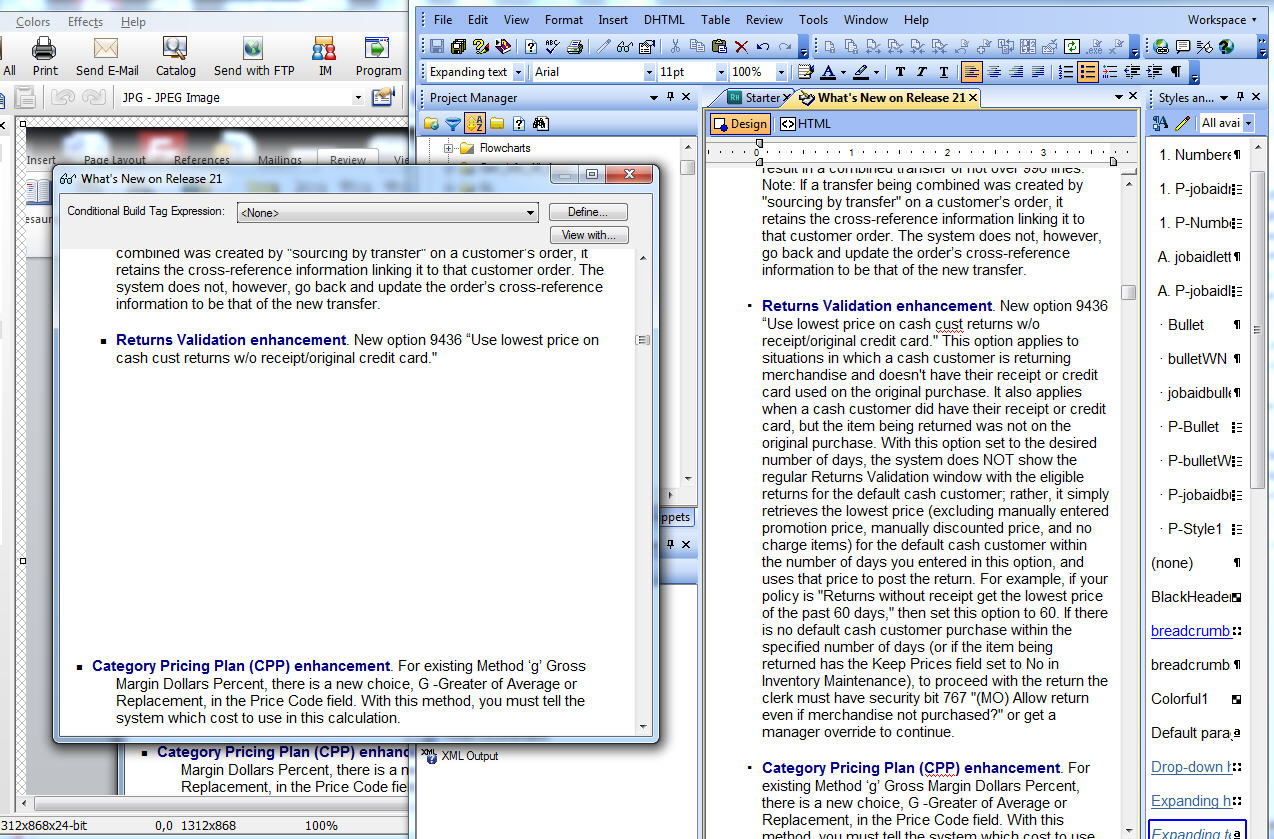
I notice that most of my topics are OK, but the ones that are formatted similarly to this topic are not OK--same missing text issue (and some weird formatting issues)
Thank you,
Laura
 1 Correct answer
1 Correct answer
First make a copy of your project. Then right click in the paragraph and you will likely see an option Remove Attribute or Remove Attributes. If the former, just click it and try again. If the latter click that and you will get a dialog. It may or may not be obvious which ones to remove, if not obvious take a screenshot and post it here.
As you will have a backup, there is nothing to lose.
See www.grainge.org for RoboHelp and Authoring tips
Copy link to clipboard
Copied
I forgot to mention...When I examined the text in the WYSIWYG, I notice that although I have "Bullet" style applied, if I click on a word that is missing in the chm version, it shows a different style applied than the words that aren't missing. But this is not consistent through all the missing text.
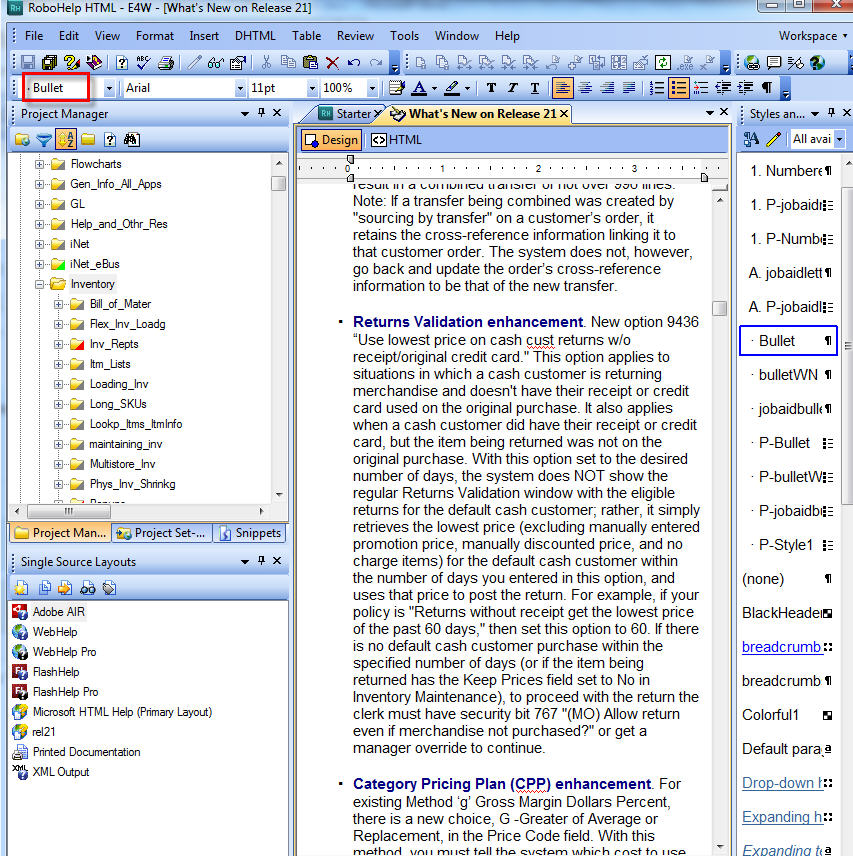
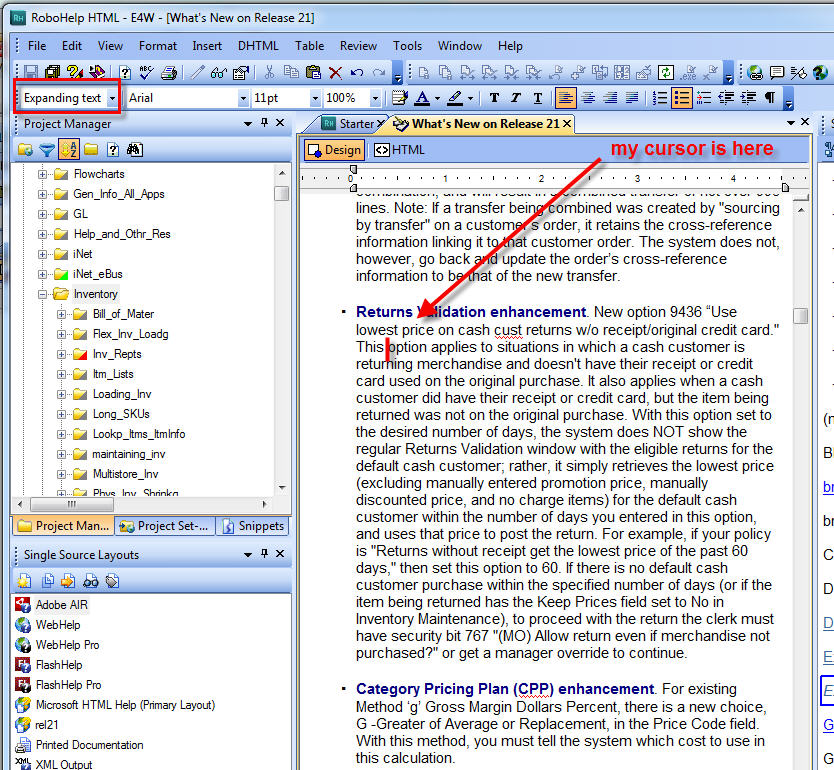
Copy link to clipboard
Copied
First make a copy of your project. Then right click in the paragraph and you will likely see an option Remove Attribute or Remove Attributes. If the former, just click it and try again. If the latter click that and you will get a dialog. It may or may not be obvious which ones to remove, if not obvious take a screenshot and post it here.
As you will have a backup, there is nothing to lose.
See www.grainge.org for RoboHelp and Authoring tips
Copy link to clipboard
Copied
Thank you, Peter! As always, you solved the issue!!!
Is there any way to stop the extraneous coding from getting in the text in the first place?
Thanks again,
Laura
Copy link to clipboard
Copied
I don't know what caused it so no answer that one. The fact that the style showed expanding text suggests something went wrong in the upgrade so hopefully it will not happen again in this project.
BTW. Using Remove Attribute(s) leaves cleaner code than if you, say, double click some text to remove bold or other inline stuff. I rarely remove inline code any other way now.
See www.grainge.org for RoboHelp and Authoring tips
Copy link to clipboard
Copied
That's good to know about usng Remove Attribute(s). I will use that from now on to remove inline code.
Interestingly, I created this topic after the conversion...but I did do a lot of inline coding...
Thanks again for all your help.
Get ready! An upgraded Adobe Community experience is coming in January.
Learn more