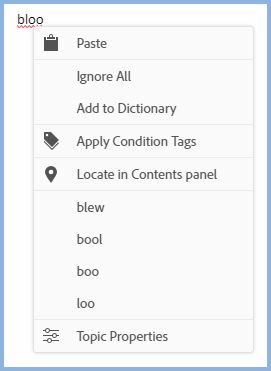Adobe Community
Adobe Community
- Home
- RoboHelp
- Discussions
- Re: Spell check in RoboHelp 2019 does not even fin...
- Re: Spell check in RoboHelp 2019 does not even fin...
Spell check in RoboHelp 2019 does not even find a single mistake.
Copy link to clipboard
Copied
The spell check in RoboHelp 2019 is not working. It does not even find a single issue in the entire project. I tried making intentional spelling mistakes as well. Can someone help me understand if I am missing something as I installed RoboHelp last week.
Copy link to clipboard
Copied
Do you have spell checking enabled in Preferences?
Copy link to clipboard
Copied
Posted perhaps a similar response:
https://community.adobe.com/t5/RoboHelp/F7-Spell-Check-Does-nothing/td-p/10629034
According to RH staff, Patch 9 corrected something. However, now F2 simply reveals the errors. No modeless dialog is presented to repair the errors. Also correcting the error does not eliminate the red underline.
My issue is that 100's of pages are impossible to spell check since you'd have to open every page and do a visual squigly red line search. Huge deficiency.
Copy link to clipboard
Copied
I was only looking at what is in this thread where the issue was only that it was not working. The issue seems to be it is working but not in the way it did in Classic and not in a way that is as helpful as it could be.
To get that addressed, you need to post a feature request seeking to restore the functionality that is in Classic.
Please follow this link. https://tracker.adobe.com
Post the link in this thread and others can vote for it. The more people who do so, the higher it gets prioritised.
Copy link to clipboard
Copied
If you right click a specific instance of a misspelled word, you should get this dialog with suggestions.
The issue there is thus that F7 doesn't scroll through the misspellings, you have to do that and then you have to right click.
Copy link to clipboard
Copied
Copy link to clipboard
Copied
Copy link to clipboard
Copied
I have reported these issues and they will be fixed.
Copy link to clipboard
Copied
Let me be clearer, Adobe will be fixing the issue of the spell check not operating across all topics. I raised it with them and they responded within minutes saying it would be fixed and it has been prioritised.
Personally it is a feature I have never used as I check my topics as I go.