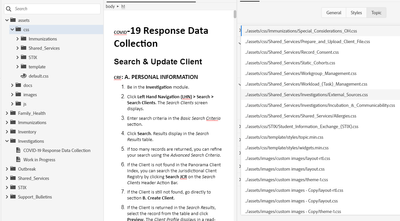Adobe Community
Adobe Community
Style not applying?
Copy link to clipboard
Copied
Hello helpful community,
I am using Robohelp 2020.0.156. Can anyone tell my why the h3 is formatting correctly (ie 14 pt) in the first image, but not in the second? I have the same issue before it is output (ie in the authoring panel.)
Thanks kindly for any input, Dorothy
Copy link to clipboard
Copied
I don't think it is relevant but you should be on Update 3. Check>Updates will not work from that version so see the Announcements on the forum to find out how to update.
Also not relevant but why are you applying so much inline styling (the margins). If it is something you regularly use, create a style so that if you need to change it later, you just need to change the CSS once.
Are the two topics using the same CSS as the bullet points in the second image seem to have an extreme gap between the bullet and the text? Also one has a solid bullet and another is a circle but otherwise the same indentation.
I don't think it will change anything but select the wrong title and in Properties > General click the Clear Formatting icon top right.
Then look at the CSS of that topic in RoboHelp's CSS editor (just double click the CSS file). In your screenshot two lines are shown with strikethrough. How do they show in the editor? I would expect /* at the start of the line and */ at the end.
________________________________________________________
See www.grainge.org for free Authoring and RoboHelp Information
Copy link to clipboard
Copied
In your second screenshot, you haven't selected the heading so we can see the styles applied. (You still have the first h3 selected.)
It looks like there is a <span> tag around that heading so I assume something to do with the span styling is overriding the <h3> styling.
Copy link to clipboard
Copied
Hi -- Thanks for the help, I reallly appreciate it.
@Peter Grainge
Re: version -- OK, thanks, I have updated to Update 3.
Re: margins -- I inherited this project, so I'm not sure why the margins are they way they are but I will try to create a style to address it.
Re: bullets -- I haven't gotten as far formatting that part.
Re: clear formatting -- that worked! TY! I did try that before, not sure why it didn't work then.
Re: topic CSS -- this topic doesn't have it's own CSS. When I click on the style sheets dropdown (see screenshots below) I'm not clear which to chose to give it it's own CCS file like the others have. I've googled this info but can't figure it out.
@Amebr Er, right, ty!
Happy holidays! Dorothy
Copy link to clipboard
Copied
Take a look at Reports > Topic List and see what is applied to other topics. It looks like someone may have created a CSS for every topic as normally you would only see a small number in a project and often just one.
________________________________________________________
See www.grainge.org for free Authoring and RoboHelp Information