 Adobe Community
Adobe Community
- Home
- RoboHelp
- Discussions
- Styles not being applied consistently within proje...
- Styles not being applied consistently within proje...
Styles not being applied consistently within project topics
Copy link to clipboard
Copied
I have a RH2019 merged project and I have made absolutely sure that the same style sheet is being applied to all the child projects that are contained in the overall merged project.
When I apply specific styles to text, however, these styles are not being applied consistently within topics for a single project or across projects. I have attached two screenshots showing this. In the first screenshot titled "Correct Indentation," I show a style named Listing and a style named list-result- bullet. They are being applied at the same level of identation as the numbered list steps in the procedure. In the second screenshot titled "Incorrect Indentation," I show the same styles, but they are NOT being applied at the same level of indentation.
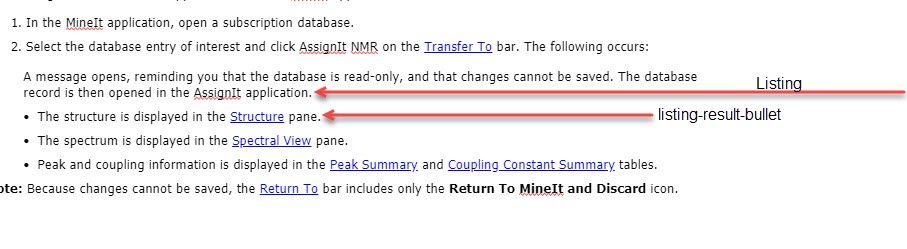
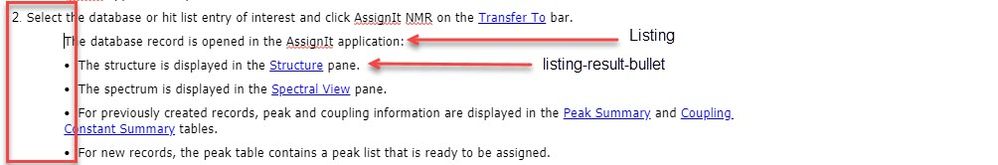
I have confirmed ad nauseum that I have the correct coding set up in the CSS for the numbered steps, etc. in each project and there is no difference in the paragraph tag that is assigned to the numbered steps in each topic. Here is an example:
<ol>
<li>
<p class="list-number">In the MineIt application, open a user database or hit list.</p>
</li>
<li>
<p class="list-number">Select the database or hit list entry of interest and click AssignIt NMR on the <a href="KnowItAll.chm::/transfer_to.htm">Transfer To</a> bar.</p>
<p class="Listing">The database record is opened in the AssignIt application:</p>
<p class="list_result_bullet">The structure is displayed in the <a data-rhwidget="HyperlinkPopover" href="Structure_Pane.htm">Structure</a> pane.</p>
<p class="list_result_bullet">The spectrum is displayed in the <a href="Spectral_Pane.htm">Spectral View</a> pane.</p>
<p class="list_result_bullet">For previously created records, peak and coupling information are displayed in the <a href="Peak_Summary_Table.htm">Peak Summary</a> and <a href="Coupling_Constant_Table.htm">Coupling Constant Summary</a> tables.</p>
<p class="list_result_bullet">For new records, the peak table contains a peak list that is ready to be assigned.</p>
</li>
Please don't comment about the use of <p class="list-number"> - I inherited quite a ham-handed CSS that I am having to work with the best that I can in terms of cleanup, but my client does not have the $$ for a total overhaul.
I simply do not understand why I am seeing what I want sometimes in one topic, but not another when I have made the changes to the paragraph styles at the CSS level - not as overrides, one-offs, etc.
Thank you.
Copy link to clipboard
Copied
Without seeing both good and bad source code and the styles for ol, ul, li and all p classes, it's a bit hard to know.
I suspect it's probably the li tag. My guess is that the plain li tag is set up with some left margin and that the "correct" example does not have the li tag for the "nested" content (i.e. it only looks nested but isn't really)
<ol>
<li>
<p class="list-number">In the MineIt application, open a user database or hit list.</p>
</li>
<li>
<p class="list-number">Select the database or hit list entry of interest and click AssignIt NMR on the <a href="KnowItAll.chm::/transfer_to.htm">Transfer To</a> bar.</p>
<p class="Listing">The database record is opened in the AssignIt application:</p>
<p class="list_result_bullet">The structure is displayed in the <a data-rhwidget="HyperlinkPopover" href="Structure_Pane.htm">Structure</a> pane.</p>
<p class="list_result_bullet">The spectrum is displayed in the <a href="Spectral_Pane.htm">Spectral View</a> pane.</p>
<p class="list_result_bullet">For previously created records, peak and coupling information are displayed in the <a href="Peak_Summary_Table.htm">Peak Summary</a> and <a href="Coupling_Constant_Table.htm">Coupling Constant Summary</a> tables.</p>
<p class="list_result_bullet">For new records, the peak table contains a peak list that is ready to be assigned.</p>
</li>
Copy link to clipboard
Copied
Wait, my logic is faulty, I thought the li was nested inside the other li and would thus get double the indent. But it isn't (I blame lunch snoozes). I think we need to see good and bad code plus the styles I mentioned
Copy link to clipboard
Copied
Sorry for falling off the face of the earth and not replying, but the project got put on an unexpected hold and I am just now coming back to life on it. I actually got this figured out finally.
Thank you again.
Copy link to clipboard
Copied
I'm glad you sorted it out. If you can post some detail about how you fixed it, that might help anyone encountering this issue in future.
