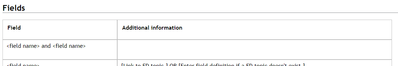Table Header styles not applied
Copy link to clipboard
Copied
I am working in a project that was converted from RH2019 Classic and is now running on RoboHelp 2020.6.76. I have some table style updates I want to apply and these will work best if I can use the table header functionality. But right now when I click "Convert to Header" the style that is being applied is not the style I want.
This is what my table looks like right now with the header manually formatted using a paragraph style.
And this is what I see when I select "Convert to Header":
It keeps my formatting for the words, but the table loses its borders completely.
Here's what I have for the css. I duplicated the table border formatting in an attempt to get them to display correctly:
table.SimpleGridSilver tr th {
font-weight: bold;
text-align: left;
color: #000000;
border-width: 1px;
border-color: #C0C0C0;
border-left-width: 1px;
border-left-color: #C0C0C0;
border-top-width: 1px;
border-top-color: #C0C0C0;
border-right-width: 1px;
border-right-color: #C0C0C0;
border-bottom-width: 1px;
border-bottom-color: #C0C0C0;
margin-top: 5pt;
margin-bottom: 5pt;
padding-top: 2pt;
padding-right: 2pt;
padding-bottom: 2pt;
padding-left: 2pt;
height: 39px;
}
And lastly, here is the html for my table:
<tbody>
<tr>
<th>
<p>Field</p>
</th>
<th>
<p>Additional information</p>
</th>
</tr>
Any suggestions for where this style might be kept or something I can do to get my settings to stick?
Copy link to clipboard
Copied
I hope someone with more knowledge of this can step in but here's my best.
Create a new project and use the table style editor there to create what you want with other aspects of the styling. In other words get the styling right apart from the table header.
Then I suspect you will have to dip into the code add the TH stuff manually. I think there may have been a post about this in the past.
I'm really not sure but I think that's worth a shot if no one else steps in.
________________________________________________________
My site www.grainge.org includes many free Authoring and RoboHelp resources that may be of help.
Copy link to clipboard
Copied
I copied your css sample into a fresh project and the borders came through okay, so I think there's some other code in play here.
The quickest solution is probably as Peter said - create a new blank project using the defaults and set up the table style using the RH2020 interface as much as possible, then add your "th" code to make sure that all works. Then delete the style from your existing stylesheet and past the new code in (make sure you delete all the references in the code view otherwise you may end up with the same or other problems).
As always, take a backup of your project, just in case something goes wrong.
Copy link to clipboard
Copied
Since I just created the entire stylesheet from scratch when we upgraded, it's annoying that there could already be code conflicts in it. But knowing Adobe, that seems most likely.
When you say "delete references in the code view", do you mean delete the references to my existing style in our existing topics? Or just that I need to delete the currently style completely in notepad?
We had to create a tiny version of our project for some training, so I'm using that as my testing site. So at least I don't need to worry about screwing up live topics.
Copy link to clipboard
Copied
hmm, a new stylesheet but upgraded topics? It could be some styling in the topics themselves. What does the table tag in your source code look like?
My previous post was suggesting deleting the relevant table and related styles from the css using a text editor.