Copy link to clipboard
Copied
Hi!
I hardly know how to explain what I want this time, but I hope you can help me anyway.
I´ve got a link from topic A to topic B. When I click on topic A in the table of content, the topic is showen blue there
I want that topic B is also showen blue, when i use the link from topic A to B.
So that in the table of content is showen, which topic is open.
Hope you understand what I mean.
Kind regards
Janine
 1 Correct answer
1 Correct answer
Copy link to clipboard
Copied
You want the new topic to be highlighted in the TOC instead of the highlight remaining on the original topic.
When you generate the help, look in the Wizard of AutoSync TOC. Select that option.
See www.grainge.org for RoboHelp and Authoring tips
Copy link to clipboard
Copied
Hmm, I cannot find it ![]()
Do you mean when I generate the chm? There are some options for the TOC (like "Rahmen", "Dialogfeldrame", "Zeilen von Stamm", "Plus-/Minusquadrate", "Auswahl immer anzeigen",...) but I don´t think that there is what I want.
And when I generate the TOC in the toc-pod I cannot find any options.
Copy link to clipboard
Copied
Sorry, it is in the window properties for CHMs.
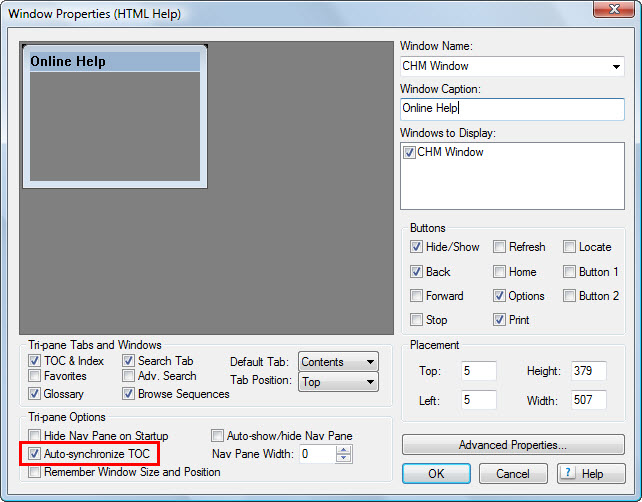
See www.grainge.org for RoboHelp and Authoring tips
Copy link to clipboard
Copied
I´m sorry but I cannot find it.
The window when I want to generate the chm looks like this
I do not find a window which looks like yours.
Copy link to clipboard
Copied
That is the wizard, not the window. Look in Project Setup for Windows.
See www.grainge.org for RoboHelp and Authoring tips
Copy link to clipboard
Copied
Ah, I´ve got it! Thanks a lot! ![]()
