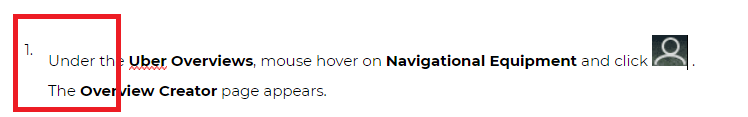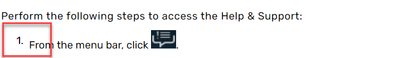Adobe Community
Adobe Community
- Home
- RoboHelp
- Discussions
- Re: Text and number alignment issue in both number...
- Re: Text and number alignment issue in both number...
Text and number alignment issue in both numbered and non-numbered list
Copy link to clipboard
Copied
Hi,
I created a stylesheet and defined the styles for both numbered and non-numbered lists. The list works fine if no image (icons) are added to the text. If an image is added to the text, there is an issue with the alignment of Text and number. Please refer to the image below:
But, I dont face this problem when I use the default numbered list.
Can anybody let me know a solution to this problem?
Copy link to clipboard
Copied
Use the default list? 🙂
It could be any number of things in your own list style and it's difficult to tell which setting you have applied that is causing this. Compare the two list styles, maybe in code view.
If that doesn't help, the thing i would try is to duplicate the default list style and modify it until it breaks.
See where that gets you and then come back. Let us know then which version of RoboHelp you are using.
________________________________________________________
See www.grainge.org for free Authoring and RoboHelp Information
Copy link to clipboard
Copied
Hi Peter,
I am using Robohelp 2020.4.
As you had suggested, I duplicated the default list style and applied the changes to the font type and vertical spacing. Then I added an icon along with the sentence. The text-number alignment issue still exists.
This kind of issue never happened when I was using RH 2017.
Copy link to clipboard
Copied
I meant change one thing at a time. I should also have said try this in a new project so the CSS is clean.
- Create a new project.
- Add some content in a list using default styles but no image.
- Add an image. Is it OK at that point?
- Now change just the font, not the size, just the font. Is it OK at that point.
- Change one thing at a time until it breaks. Then stop and post back.
________________________________________________________
See www.grainge.org for free Authoring and RoboHelp Information
Copy link to clipboard
Copied
Hi Peter,
I tried the solution you have mentioned and it works with the inline editing.
The problem is starts only when I create a style for numbering in the stylesheet.
What might be problem?
Copy link to clipboard
Copied
I didn't mean that you apply inline editing. I meant that you start with the default list style and add your image to that, which works as you acknowledge. Then go into the CSS editor and change one thing and see if that breaks things.
________________________________________________________
See www.grainge.org for free Authoring and RoboHelp Information
Copy link to clipboard
Copied
Hi Peter,
I understood it the wrong way then. I will try to make the required changes in the stylesheet itself and see how it works.
Copy link to clipboard
Copied
What properties did you change to make it work inline?
________________________________________________________
See www.grainge.org for free Authoring and RoboHelp Information
Copy link to clipboard
Copied
Hi Peter,
I changed the following properties to make it work inline:
- Font Type
- Font Size
- Line Height
- Letter Spacing
Copy link to clipboard
Copied
The font itself shouldn't affect things and neither should the size. Try Layout > Margin Above with both Numbering and Content. Leave Line Height at default.
If you still cannot get it right, create a new project with just one topic and try there. If that still fails, see the Contact page on my site and send the project as instructed there. Do make sure you include a link to this thread and please do not email the project direct.
________________________________________________________
See www.grainge.org for free Authoring and RoboHelp Information