Text output in Responsive HTML5 doesn't match source
Copy link to clipboard
Copied
I've run into an issue with RH2017 where the text output does not match the source. As an example,in the source I've got section headings in Tahoma and the body text in Segoe UI, yet in seemingly random instances, the Responsive HTML5 output text is random in size and font style (Arial, New Times Roman, Calibri, etc.)
In some cases I've been able to go in and change the applied style to (none) and then reapply the intended font style and the output is fixed. This hasn't worked in all cases and yet I still don't see why the output style could be different from what is in the source content. Anyone have any ideas? Examples below:
Robohelp Source:
"Protocol Tab" is Tahoma; SIP Settings description is SegoeUI.
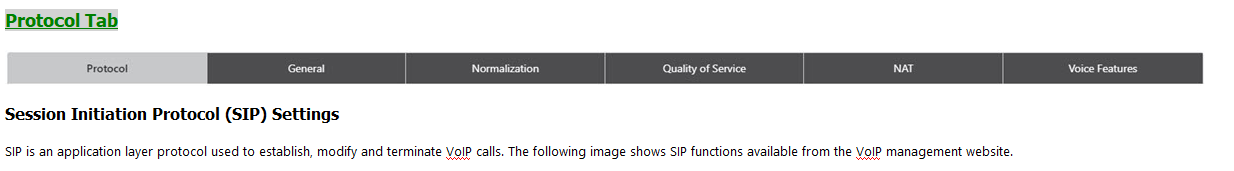
Responsive HTML5 Output:
"Protocol Tab" appears to be New Times Roman; SIP Settings description is Calibri.

Copy link to clipboard
Copied
Likely a copy/paste error, such as from an email directly into the WYSIWIG editor. Happens to me often. I've learned to paste in the text in the HTML editor instead, but I sometimes forget. I just corrected some text like that in the past hour, actually. I had to delete about a paragraph of font tags to correct it! You'd think RH would just use destination formatting or paste it as Normal.
Copy link to clipboard
Copied
I was just considering this as I realized the suspect text was copy/pasted directly from an older online help my company produced. Looked at the HTML and saw the Arial tags. What a pain...
Copy link to clipboard
Copied
Look for Clear Formatting
Peter Grainge
www.grainge.org
@petergrainge
Copy link to clipboard
Copied
So I'm still having issues with this - where exactly can I clear formatting? I have an entire topic page with fonts all over the place in the output (and again, it looks fine in the Design view). It's not obvious to me in the HTML view where to edit the font tags. I've tried everything short of starting over. Suffice it to say I'm fairly new to Robohelp.
Copy link to clipboard
Copied
If you're not accustomed to editing HTML code, please don't. It's very easy to mess it up big time. But here is a simple example of a font tag that appears after copying and pasting from your comment into RH:
<p style="font-size: 10.5pt; font-family: Arial, sans-serif; color: #333333;">So
I'm still having issues with this - where exactly can I clear formatting?</p>
Copy link to clipboard
Copied
I've edited HTML on an ad hoc basis before and managed to not mess up too badly. I ended up having to use a real time HTML editor to find the errors - seem like it may have stemmed from a style sheet issue. Still not 100% sure but it's fixed for now.
Frustrating as I deployed webhelp generated in Robohelp for another product we just released and I had no issues of this nature whatsoever.
Copy link to clipboard
Copied
Yep, it can be frustrating sometimes. In the HTML Editor in RH, it will often ADD tags that you don't want because it thinks it knows what you meant to do. That can be fun to fix. ![]()
Copy link to clipboard
Copied
Thanks for the responses & help - until the next time the wheels fall off ![]()
