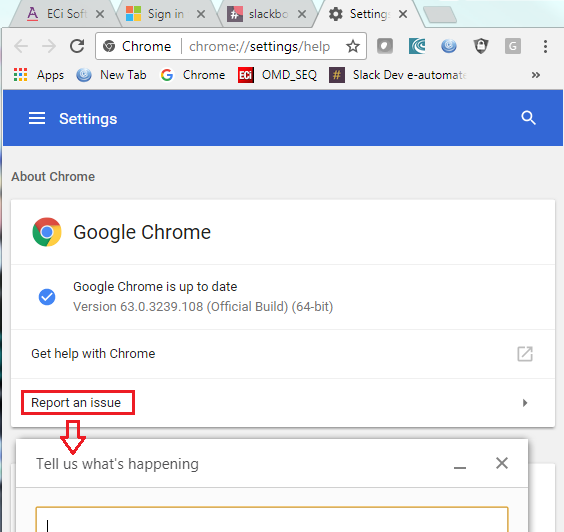Adobe Community
Adobe Community
Copy link to clipboard
Copied
Hi all,
I am using RoboHelp 11 and RoboHelp Server 9.
Some of my ToC books are not opening, but the rest are working just fine. I have these same books on a different project, and they're opening fine. Both projects are published on the same server but in different areas. They have been working just fine up until this point.
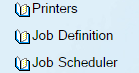

Thank you!
 2 Correct answers
2 Correct answers
It's going to be a few days at least before Adobe can issue a formal fix but meantime they have said I can post the fix that worked for me on the understanding that it is not fully tested and at your own risk. If you want to make the change on that basis, here's what to do.
- Open the following folder <install dir>\RoboHTML\WebHelp5Ext\template_stock
- Create a backup copy for the following file whthost.js
- Copy the original to a folder outside of Program Files.
- Open the file whthost.js
The official fix is on Adobe's site at Cannot collapse the ToC of Webhelp output in Google Chrome
See www.grainge.org for free RoboHelp and Authoring information.

Copy link to clipboard
Copied
Never mind. False alarm
Copy link to clipboard
Copied
Interesting. My supervisor contacted my yesterday to let me know it looked as if the issue had been resolved, but then--even before I had a chance to verify the information--he let me know it was not working again. Anyone else have the experience of seeing the TOC books work correctly in Google Chrome in the last day or so? Wondering if there was a recent Chrome update where it did work but then a subsequent Chrome update that broke it again. Thanks.
Copy link to clipboard
Copied
It appears the issue now exists only in our landing page, but not with the projects underneath, which is what threw me off initially.
Copy link to clipboard
Copied
I just tested mine with build 63.0.3239.132 and it's sometimes opening up the "books" but then not wanting to close them, so I think it's still a bust.
Copy link to clipboard
Copied
With TOC synching on, it will open/close books just fine as long as focus stays on the TOC. As soon as you click on the topic pane, it is broken and no books can be opened or closed. At least that is what I have seen.
Copy link to clipboard
Copied
While it may not be progress, it is at least still motion.
See you guys after the next update ![]()
Copy link to clipboard
Copied
UPDATE - In Version 63.0.3239.132 (Official Build) (64-bit) books are opening OK.
See www.grainge.org for free RoboHelp and Authoring information.

Copy link to clipboard
Copied
Can anyone else confirm this? I logged into Chrome this morning, went to the Help > About page, saw my system update to the release build listed above, went to the WebHelp I had open, was able to open multiple books, but was not able to close any of the books. I refreshed the page, and then i was no longer able to open a book after selecting a topic. I closed an re-opened the browser, went to a different project, and I could not open any of the books again.
Copy link to clipboard
Copied
I confirm it's still NOT working for me with Version 63.0.3239.132 (Official Build) (64-bit). A mix of what's described by Timothy and by WriterJeanne...
Copy link to clipboard
Copied
Try it with the Employee Care sample project and the WebHelp for Authors SSL. That worked for me and I did try another simple project.
See www.grainge.org for free RoboHelp and Authoring information.

Copy link to clipboard
Copied
I tried the Employee Care and Salesbuilder projects but am still seeing the problem. Mac users in my department are saying the Help works fine for them. Has anyone else noticed a PC vs. Mac difference?
Copy link to clipboard
Copied
I have alerted Adobe to the fact you guys are not seeing the same as I did.
My test was on WebHelp locally. Are you all testing locally and are you
seeing a difference on a web server? Just wondering if there is a
difference there.
Copy link to clipboard
Copied
Locally.
Copy link to clipboard
Copied
It's still happening for us on a web server.
Copy link to clipboard
Copied
Thanks. That knocks that idea on the head.
Copy link to clipboard
Copied
Clarification, in case it makes any difference - I tried the client's help file from their web server. I did not try the Employee Care and Salesbuilder projects.
Copy link to clipboard
Copied
Are people anticipating that Chrome will fix this eventually? I'm being asked to create a technical bulletin on this, and I'd like to end with something optimistic.
Copy link to clipboard
Copied
I'd be very doubtful that any Chrome update will fix it. Normally we have to discover the issue, then report to Adobe, then wait for Adobe to fix it via some change in the scripting or other output files. Then you update your system and rebuild the help to make it work until the browser inevitably breaks this or something else down the tracks.
Rinse and repeat.
Cheers... Rick ![]()
Copy link to clipboard
Copied
I have to disagree with Rick as my exchange with Adobe lead me to believe
this is a Chrome issue.
I hope to learn more tomorrow.
Copy link to clipboard
Copied
To clarify what I just posted, normally what Rick said is the case, just
maybe not on this occasion.
Copy link to clipboard
Copied
Just a friendly reminder from an earlier post on 12/15/2017. In addition to voting for the bug fix via Adobe's site, you can report the issue using Google Chrome's Settings > Report an issue option, which is on the same page as the Chrome version info.
I did, and I let them know that one of our suggested workarounds is using a different browser (e.g., IE 11) until the issue is resolved. I'm not sure how many people it would take recommending a different browser for Google to take notice, but it might help if more people reported it anyway. They're not going to fix it if they don't know it's broken and/or if they don't think it influences enough users.
Just curious. Does Adobe have any info on the number and/or percentage of help systems being delivered via RH webhelp?
Copy link to clipboard
Copied
I have put two webhelp demos on my site.
UPDATE 22/01/18 Links removed as the problem is now resolved within this thread.
It would help find out what is going on here if those of you still having this problem would test those links and find out if the books expand for you and work as expected.
If anyone else is having this problem and is just following the thread, please add a Me Too post to give some idea of the scale of the problem. It's very bizarre that I can generate Employee Care that works while for others it doesn't when using the same version of RoboHelp, namely RoboHelp 2017 with Update 2 applied.
Please respond asap so that I can feed this information back.
See www.grainge.org for free RoboHelp and Authoring information.

Copy link to clipboard
Copied
In addition to what I have just posted above, if anyone would like to send me a project that does not work for them, I will be happy to generate it here to see if I get a different result with the same project.
See the Contact page on my site and send the project as instructed there. Do make sure you include a link to this thread and please do not email the project direct.
See www.grainge.org for free RoboHelp and Authoring information.

Copy link to clipboard
Copied
I'm using RH 2015 12.0.4.460 on Windows 10. I've been having the problem since Chrome Version 63.0.3239.84 Official Build (64-bit). None of Chrome subsequent builds fixed the issue.
Yesterday I generated the Employee Care project with RH 2015, and it worked fine with Chrome Version 63.0.3239.132 (Official Build) (64-bit) - but then maybe it always did: I hadn't tried a sample project before.
All I can say is that I'm still having the issue with all my corp projects (with much longer TOCs and many more topics than Employee Care).
I do hope Adobe can do something about it, because I don't think Google will care ![]()
Copy link to clipboard
Copied
Can you share that project with me? It will not be made available publicly.
Have you regenerated these projects since the problem started?
Does it occur if you create a new project?
See www.grainge.org for free RoboHelp and Authoring information.