- Home
- RoboHelp
- Discussions
- TOC not showing after doing WebHelp to CHM Convert...
- TOC not showing after doing WebHelp to CHM Convert...
TOC not showing after doing WebHelp to CHM Converter
Copy link to clipboard
Copied
I first compile my Help layout in WebHelp. Our software product only supports .CHM, so I then convert my WebHelp to .CHM. My TOC is not displaying in the .CHM file. I think I have to link to something, but for the life of me I can't remember. I've attached 2 images. One showing my TOC from WebHelp and the other from .CHM output.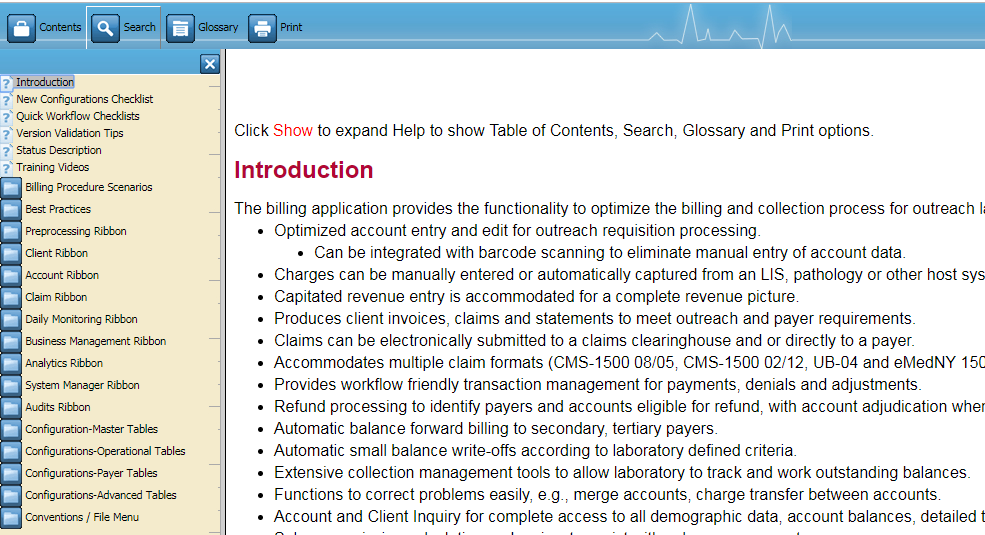
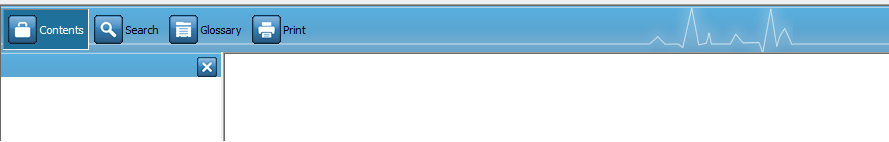
Copy link to clipboard
Copied
It appears that also no topic is appearing in the CHM.
I also notice that in the webhelp, you are getting a Show link. Perhaps you need to set up your webhelp to display with the TOC already showing. In theory clicking that link should get rid of it when the TOC opens.I'm thinking something is wrong with the webhelp and fixing that is the first priority.
See www.grainge.org for free RoboHelp and Authoring information.

Copy link to clipboard
Copied
Thanks for your thoughts. I removed the 'Show' link sentence, closed down all my running applications, restarted my computer and recompiled help. It now looks fine. Strange, but I'll take it.
