 Adobe Community
Adobe Community
- Home
- RoboHelp
- Discussions
- Re: TOC with 2 alternate Topic/Page icons
- Re: TOC with 2 alternate Topic/Page icons
TOC with 2 alternate Topic/Page icons
Copy link to clipboard
Copied
RoboHelp 9 > Web Help is Primary Layout.
Is there a way to bring an additional Page icon into my project so that I can assign as an alternate based on the topic content?
I understand that I can replace the default Topic/Page icon in the Skins but can't find instructions to bring a second image in.
Copy link to clipboard
Copied
Hi there
While RoboHelp doesn't really offer any provision for this, there might be something you could do. Note that the WebHelp output offers two different "page" icons. One is used for basic topics that are in your system while the second is used for TOC nodes that are configured to point to URLs. So what you might do is configure the URL icon to be that "second" icon you are wanting. Then you could configure the TOC nodes that point to those desired topics so they point to the URLs that will open those topics.
Cheers... Rick ![]()
Copy link to clipboard
Copied
Hi Rick,
Thanks for getting back.
Here's what I'm trying to accomplish - sorry but not really understanding the TOC node concept so perhaps this is a solution?
We use Captivate to produce SCORM courses for our hosted LMS. In some but not all of my Help topics, I have links to an associated course so that users who read about a topic can easily jump to our university course on the same subject.
Yesterday, I had a request that there be some sort of visual indicator on those topics in the TOC that would tell you they had the video link. Was hoping to use a different image to replace the book icon on just those topics.
When poking around Adobe, there were lots of references to an Advanced 'Image' property in the TOC page properties but I'm not seeing that option in my RoboHelp...only Frame and Comment. Maybe not available with the WebHelp output?
I'm also not seeing the Page icon option in my WebHelp publish area. Perhaps my RoboHelp version doesn't support this?
Thanks, Ellen
Copy link to clipboard
Copied
Hi Ellen
Sorry for the confusion. When I was referring to a TOC node, I was meaning to say "Page". A TOC Node or Page links to something, right? Normally it links to a topic in your help system. But it might just as easily link to a Baggage file or a URL pointing to an intranet or internet page.

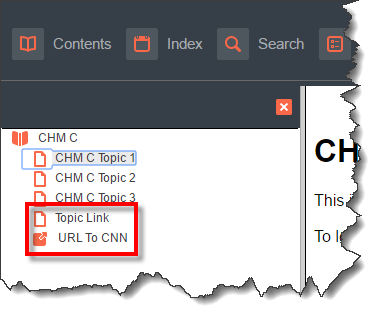
As for the icons mentioned, the Primary output must be configured to a Microsoft HTML Help (CHM) layout in order to see those specific "Advanced" properties that allow you to choose different icons. But those only work if you are creating Microsoft HTML Help (CHM) output. It's really too bad that WebHelp doesn't make it simpler to configure at least a few extra.
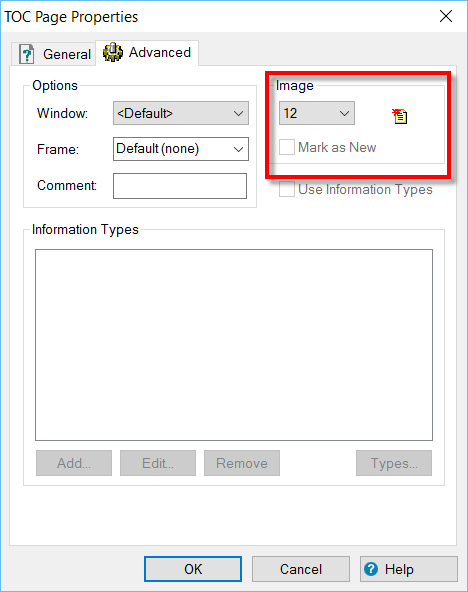
Hope this helps a bit... Rick ![]()