Toggle conditional text in a snippet for a single output?
Copy link to clipboard
Copied
Hi. I'm using RoboHelp Classic 2019, version 14.0.7. I need some help with using conditional texts with snippets. Here's the scenario:
My RoboHelp project is published as a single output to provide screen-level help within an application. I have two topics that use a snippet in which the content is the same except for one word. I'd like to use conditional text to toggle between the two different words in the snippet based on the topic in the project. I've been able to conditionalize the words, but I don't know how to write the conditional expression to have the correct word appear in my published output.
For example, I have two topics: Creating Purple Widgets and Creating Turquoise Widgets. In the snippet, the words that are conditionalized are Purple and Turquoise:
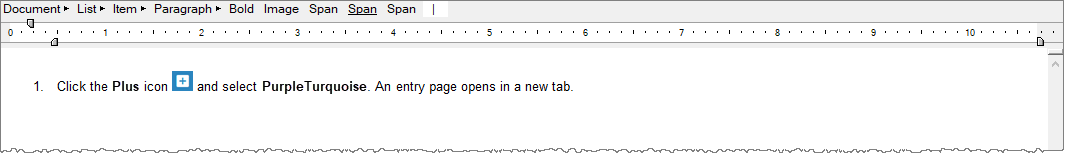
The word Purple is tagged with the condition 'Purple' while the word Turquoise is tagged with the condition 'Turquoise'.
I added the snippet to each of my topics and applied the corresponding conditions to the snippet (content tag) and the topic:
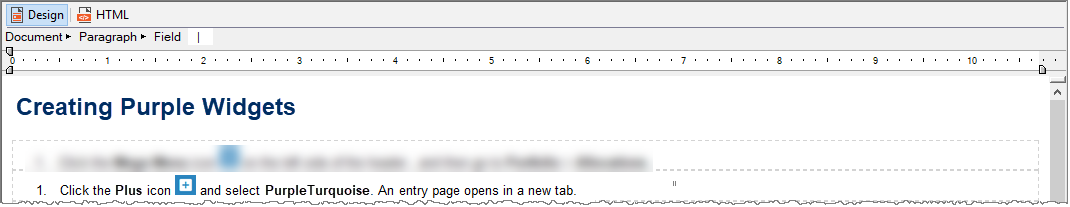
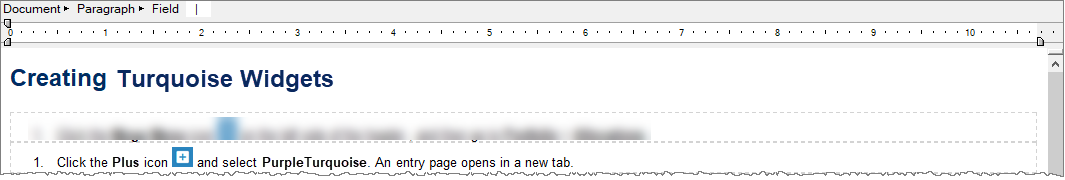
Then, during the topic preview, I wrote a conditional expression for each topic to display the correct word:
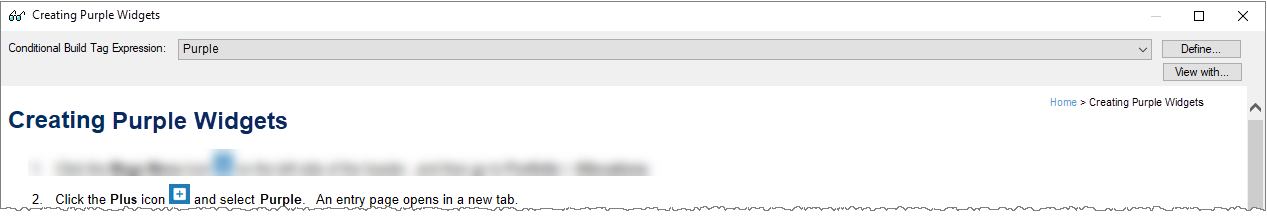
The expression Purple excludes Turquoise (NOT_Turquoise).

The expression Turquoise excludes Purple (NOT_Purple).
In my output settings, how can I write the conditional expression to exclude Turquoise from Purple topics and Purple from Turquoise topics while still showing the correct word in each topic?
Copy link to clipboard
Copied
Unfortunately you can't do this in Robohelp. There's no such thing as snippet conditions like there is in Flare. The only option using conditions is to output two different versions, one for purple and one for turquoise. (You might look at dynamic content filtering, but the intention is for end users to filter, and you'd get both terms displayed by default.)
If you want to avoid as much duplication as possible, you might be able to do something like the following.
1. Re-write the content to something like "Click the Plus icon and select Purple or Turquoise as appropriate."
2. Put all of the content except the first heading in a snippet.
3. Replace the content except the first heading with the snippet content.
This means you only have one place to update the procedure content, but still get relevant topics displaying for searches.
Copy link to clipboard
Copied
I was afraid of that. Thanks so much for your quick response.