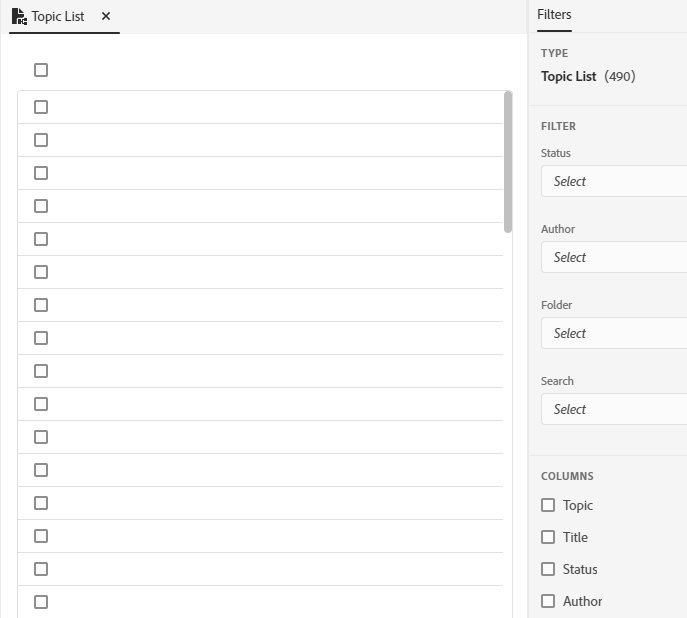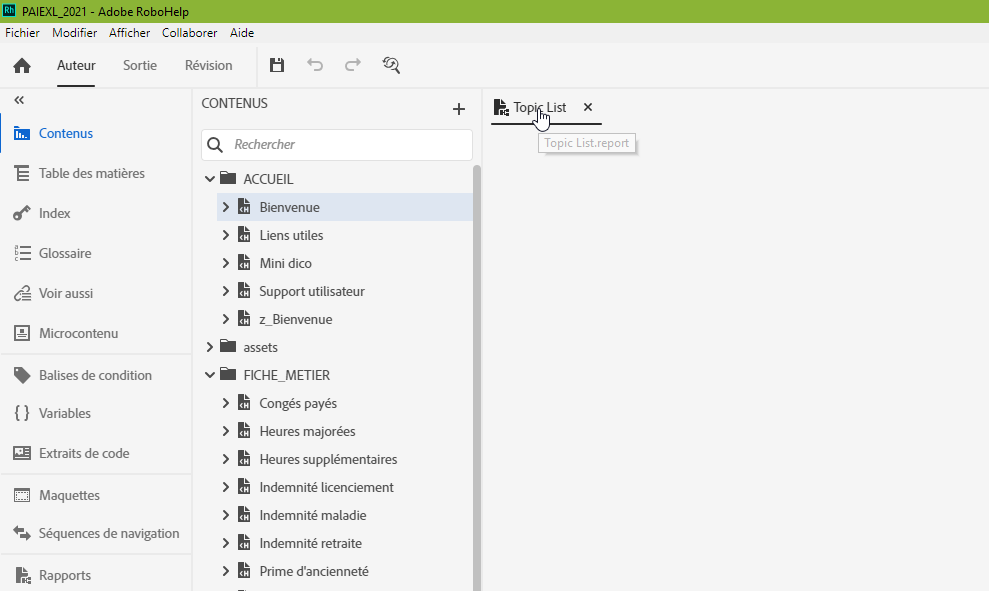Copy link to clipboard
Copied
Right now with Update 12, not a single topic shows in this list although there are about 200 topics in this projects. And no - I did not set any filter in the properties, and even if I do so, the topics that meet the rules don't show. Refreshed the list with the button in the upper middle of the UI - nothing.
Some weeks ago, under Update 11, everything was fine. What's wrong here?!?
 1 Correct answer
1 Correct answer
As a workaround, keep scrolling until you reach the bottom of the topic list (because it's "paged" it might take a while), then export. You should get the full report then.
Copy link to clipboard
Copied
I have moved your post as it is about topics not showing rather than how to apply properties to topics.
It's not a problem that anyone else has reported so nothing to go on.
I think first thing is to open one of the sample projects and see if they are OK. Let us know.
Copy link to clipboard
Copied
Do you have at least one column ticked in the filters panel? If you untick them all you'll only see checkboxes and no information in the report.
Copy link to clipboard
Copied
No, that wasn't visible either - it was just the table head and a blank page below it.
BUT: After a computer restart, all works fine now. Well, kind of - it's somewhat slow, and the sorting isn't reliable at all. But the table rows show up.
Copy link to clipboard
Copied
In case it helps anyone else with this issue, I just encountered it and found the solution as a restart did not work for me.
I had a filter applied that gave me three topics. I clicked the link to each, made changes including the status and saved. On returning to the topic list it was blank and showing no filters applied.
When the restart didn't work, I found other reports were working so a bit of head scratching. I then selected a filter and got the results for that filter. I then removed the filter and hey presto, all topics restored.
Needless to say, I have reported this.
Copy link to clipboard
Copied
After all the trouble, I found another bug at the Topic List:
Exporting the data to .csv, there are only 100 topics listed even though there where 140+ in the list.
This only happens in the Topic List. In other reports that exceed the 100 items threshold all is fine.
And the .csv file contains all the dividers in a list as a single row containing nothing.
In grouped items only the first record contains the cell data of the first column. That's pointless. To seriously work with this kind of table, you first need to fix all the flaws, so you can search, sort and filter items.
Wouldn't be necessary if the report in RoboHelp would provide reliable sorting...
Copy link to clipboard
Copied
As a workaround, keep scrolling until you reach the bottom of the topic list (because it's "paged" it might take a while), then export. You should get the full report then.
Copy link to clipboard
Copied
I reported some issues yesterday. https://tracker.adobe.com/#/view/RH-7225
You can add yours there so they all get looked at.
Copy link to clipboard
Copied
Hello,
I use Robohelp 2020.3.32 and I have the same problem.
Empty Topic list.
Everything was fine in the previous release (2019).
Did you solve this problem ?
Thank you.
Copy link to clipboard
Copied
Your screenshot doesn't show the Properties panel on the right. Also you haven't said whether you have looked at the bug that was reported.
Three issues were reported and Item 2 could be relevant. It is an Open report meaning it hasn't been fixed yet.
________________________________________________________
See www.grainge.org for free Authoring and RoboHelp Information
Get ready! An upgraded Adobe Community experience is coming in January.
Learn more