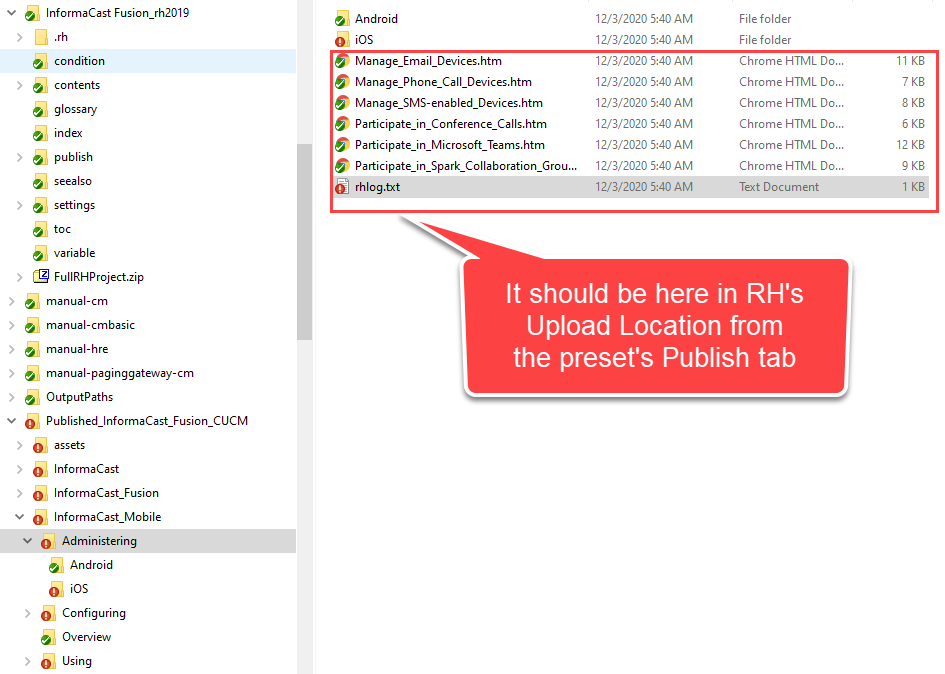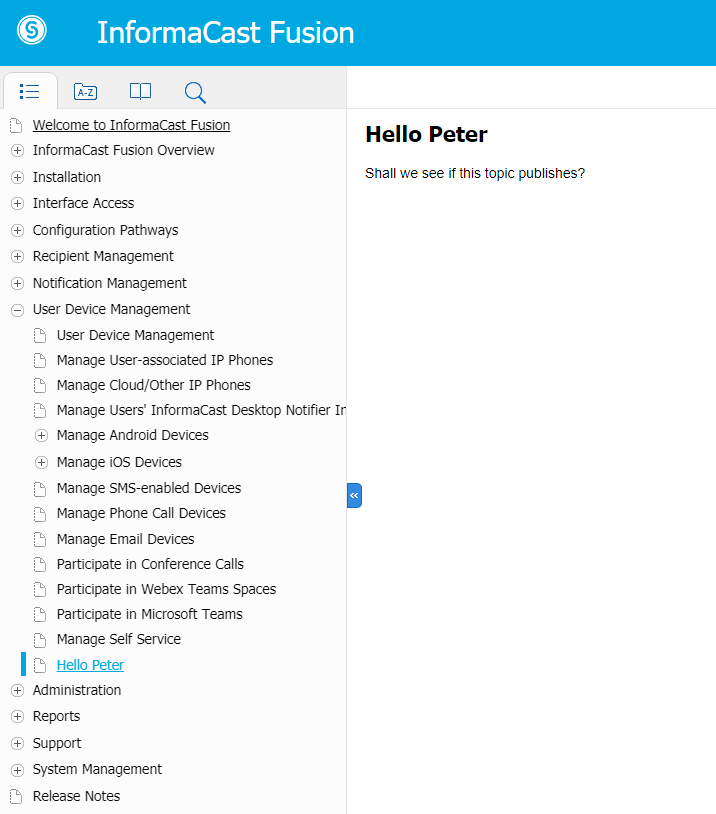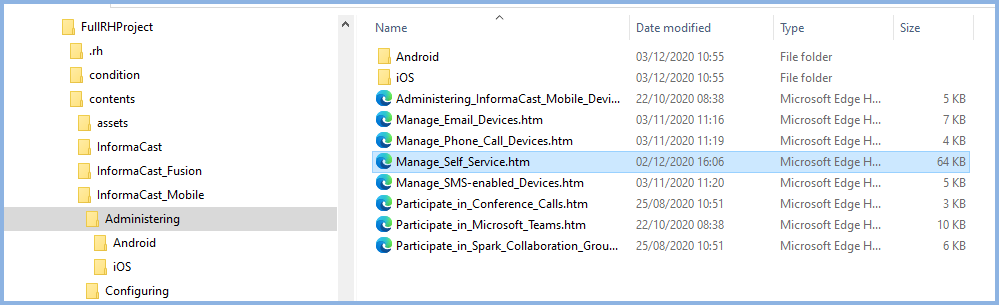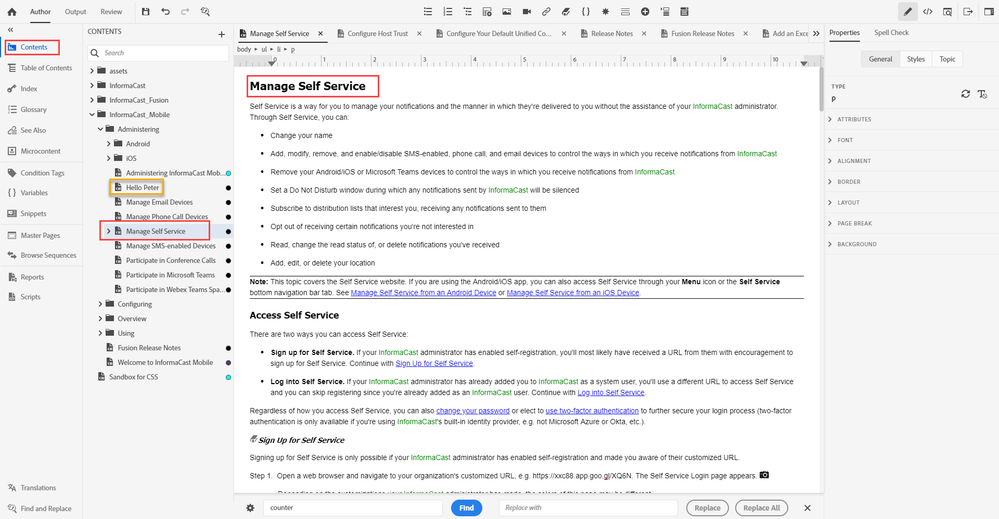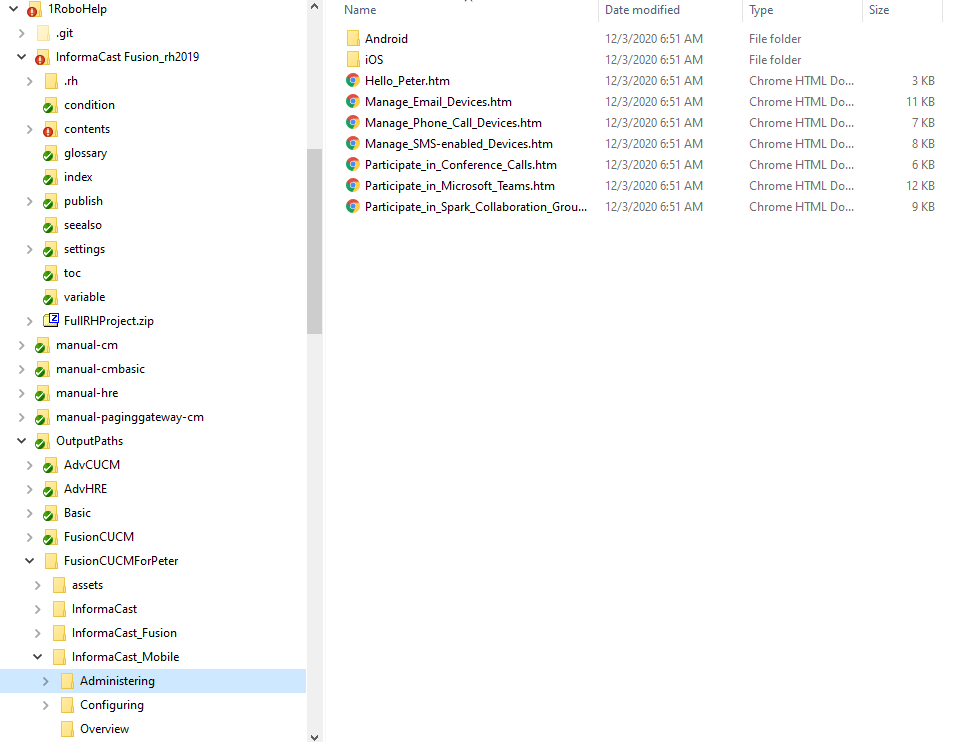Adobe Community
Adobe Community
- Home
- RoboHelp
- Discussions
- Re: Topic Not Updating in Published Output
- Re: Topic Not Updating in Published Output
Copy link to clipboard
Copied
I'm using RH 2020.2.29 on a Win10 machine.
This is truly puzzling. I have a topic, Manage Self Service, that is not showing up correctly in published output. I've generated and published multiple times, and RH doesn't seem to be recognizing content-level changes I've made.
The topic appears correctly in the Output pane, and should look like this in both the Mobile and Fusion outputs:
It instead looks like this in Mobile output:
And like this in Fusion output:
These are both valid PAST iterations of this topic, but not its current state.
This topic is conditionally included in both Fusion and Mobile outputs with a topic-level conditional tag of Mobile_Fusion, but there is no conditional text at the content level that would explain this behavior.
I have tried changing the conditional text tag at the topic level to remove it from both outputs, and when I regenerated, the topic was gone as intended. I changed the tag again, generated, and it reappeared, but it's still not seeing my latest edits.
 1 Correct answer
1 Correct answer
For the benefit of anyone who hits a similar issue this is how we went about troubleshooting.
Because we were getting nowhere in the thread I offered to screenshare. The first stage was to just run through the process with Singlewire Tech Writer. That was simply to make sure there was no misunderstanding as to the process. Then I poked around the project a bit to no avail. I then suggested the topic was cut from the project with the option to remove references not selected. It was saved outsid
...Copy link to clipboard
Copied
Not there in the published output, which will be in a different location, or not present in both?
Both the project and the generated output are on your local drive, correct?
Please post an image of the generated folder as in File Explorer.
Also add a new file to the same folder and TOC location. Do they make it?
________________________________________________________
See www.grainge.org for free Authoring and RoboHelp Information
Copy link to clipboard
Copied
The file is not present in either the OutputPath folder you asked me to create:
Or the published output (the location of which remained the same):
I added a new topic to the Administering folder titled Hello Peter. I generated and published. That topic does appear in both the OutputPath content and the published content.
Copy link to clipboard
Copied
Also, yes locally. Everything is on my C drive.
Copy link to clipboard
Copied
Please check the project is as I have shown, then right click it and select Show in Explorer. It should show the same as the second image.
Please confirm we are agreed so far.
Then generate only and confirm that when you click the topic in the TOC that the Peter link works but Manage Self Service does not.
________________________________________________________
See www.grainge.org for free Authoring and RoboHelp Information
Copy link to clipboard
Copied
This is what my RH screen looks like:
I then generated only. The topic is present in my Windows Explorer's view of the contents folder's sub-contents:
The topic is not present in the OutputPath folder's contents:
Copy link to clipboard
Copied
Now we have some progress. I did ask earlier that you generate but I think you generated and published.
What does the red icon signify in Explorer?
Copy link to clipboard
Copied
That's Git telling me the file has been modified, but not committed.
Copy link to clipboard
Copied
OK so we have established the topic does make it to the generate folder so the problem is nothing to do with expressions or source control. The "only" issue is it doesn't make it to the publish folder.
The generate folder is local and the topic and the Peter topic both make it. The Peter topic makes it to the generate folder and the publish folder but the rogue topic does not.
Where is the folder to which you publish? Please create a new publish location on your local drive if it is not already there. If it is, please trash the folder and generate afresh.
When you said about new locations was that for generating and for publishing?
________________________________________________________
See www.grainge.org for free Authoring and RoboHelp Information
Copy link to clipboard
Copied
The errant topic is not making it to the generate folder (by which I'm assuming you mean the OutputPath folders). The Peter topic is.
Copy link to clipboard
Copied
Sorry I misread your post.
Can we screenshare? Email me to arrange.
Copy link to clipboard
Copied
Hold up. Did you say the topic has not been committed back? I'm not a source control user but isn't it a requirement that all topics must be checked back in before generating and publishing? That said I doubt you checked the PG topic in.
Maybe it's worth doing a full refresh from source control and trying again first?
________________________________________________________
See www.grainge.org for free Authoring and RoboHelp Information
Copy link to clipboard
Copied
Lucky you not needing source control.
I'm using Git through Tortoise Git and not through RH directly (I could never get it working and it's fairly rudimentary through the RH interface anyway).
I've never had to commit/push with Git before to get things on my local drive to appear/disappear. I also didn't for the Peter topic and it appears just fine. Ditto for all the other changes I've made this morning to other topics.
Copy link to clipboard
Copied
Maybe you haven't had to before but you didn't have this problem before. It may well not be the problem but let's try it first.
________________________________________________________
See www.grainge.org for free Authoring and RoboHelp Information
Copy link to clipboard
Copied
OK. Everything is added, committed and pushed. The errant topic is still missing. The Peter topic is there.
Copy link to clipboard
Copied
I ended up rebuilding the topic and making the following changes:
- I created a dummy project
- Created a new topic in the dummy project
- Named it the same as the errant topic
- Gradually copy/pasted content from the errant topic to the new topic (in Source view), generating with every new chunk of content
- At one generation, the topic disappeared again
- I removed content until the topic reappeared when generated, identified the errant content, recreated it from scratch, and continued copy/pasting until the topic was finished
- I closed both projects (real and dummy)
- Copy/pasted the new topic over the old topic (overwriting it), generated, and published successfully
Peter, if you're still reading, it was the content in the "Opt-out Notifications" section. I have no idea why it was causing problems, but that was definitely the chunk of content that made everything else fail.
Copy link to clipboard
Copied
For the benefit of anyone who hits a similar issue this is how we went about troubleshooting.
Because we were getting nowhere in the thread I offered to screenshare. The first stage was to just run through the process with Singlewire Tech Writer. That was simply to make sure there was no misunderstanding as to the process. Then I poked around the project a bit to no avail. I then suggested the topic was cut from the project with the option to remove references not selected. It was saved outside the project. Then a new topic with the same filename and title was created and it generated first time. At that point I left Singlewire Tech Writer to add the content back a few paragraphs at a time until it would not generate.
It's basic but as shown here, it can solve a problem.
Now for the supreme irony. I advised Adobe of this before it was fixed in the hope they might be able to advise. Thanks to time zone differences that was when they were in the land of nod but this morning I got a reply. "Could the user be on a different version?" Bear in mind that the project worked for me but not for the Singlewire Tech Writer. They added that it could be as simple as a missing semi colon in an attribute.
@Singlewire Tech Writer Please compare the topic that now works in your project with the one we saved outside the project. That should confirm the difference is indeed a missing semi colon.
In this instance the fix is in Update 3 which I have and I'm guessing Singlewire Tech Writer is on Update 2. This is not a case of she should have checked for updates first as Update 3 was released while this thread was ongoing.
________________________________________________________
See www.grainge.org for free Authoring and RoboHelp Information
-
- 1
- 2