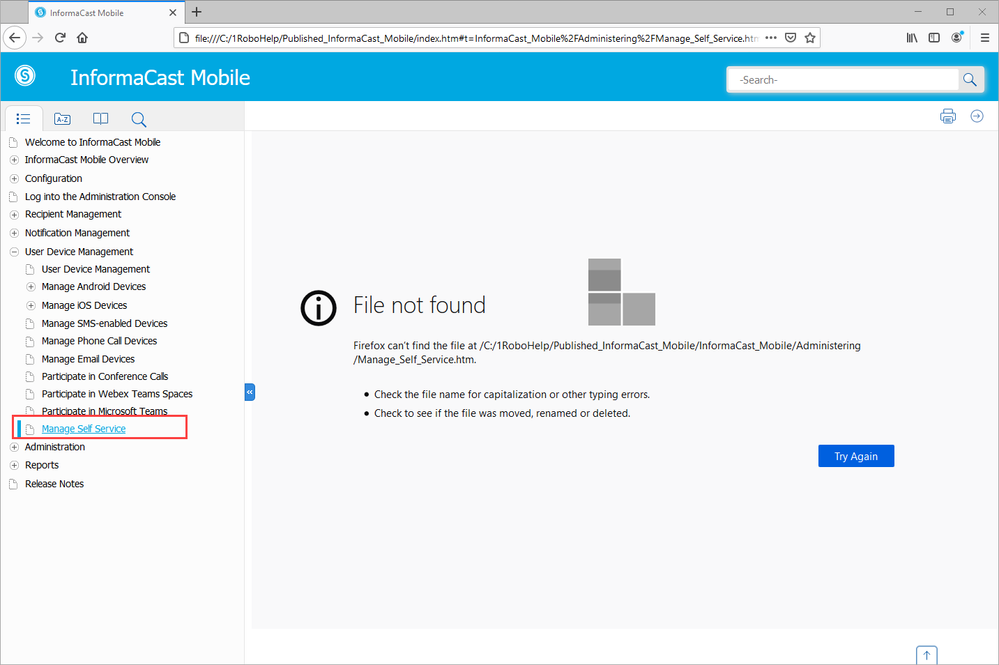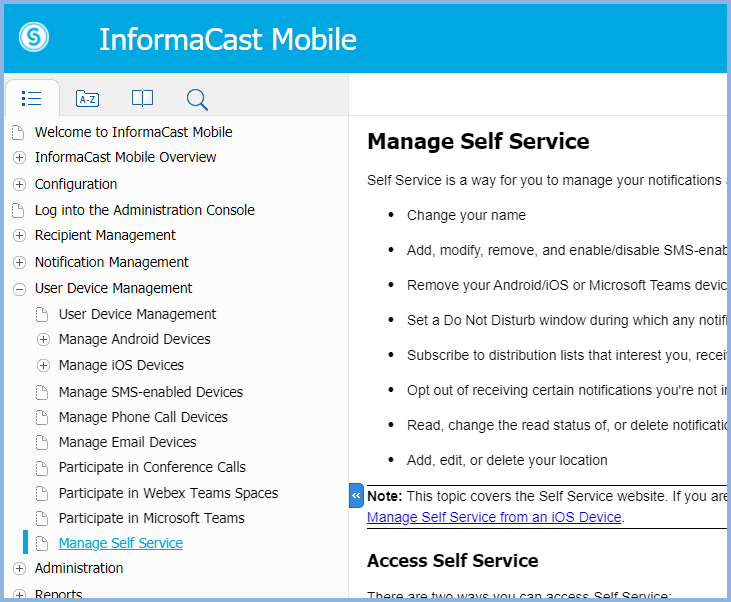Adobe Community
Adobe Community
- Home
- RoboHelp
- Discussions
- Topic Not Updating in Published Output
- Topic Not Updating in Published Output
Copy link to clipboard
Copied
I'm using RH 2020.2.29 on a Win10 machine.
This is truly puzzling. I have a topic, Manage Self Service, that is not showing up correctly in published output. I've generated and published multiple times, and RH doesn't seem to be recognizing content-level changes I've made.
The topic appears correctly in the Output pane, and should look like this in both the Mobile and Fusion outputs:
It instead looks like this in Mobile output:
And like this in Fusion output:
These are both valid PAST iterations of this topic, but not its current state.
This topic is conditionally included in both Fusion and Mobile outputs with a topic-level conditional tag of Mobile_Fusion, but there is no conditional text at the content level that would explain this behavior.
I have tried changing the conditional text tag at the topic level to remove it from both outputs, and when I regenerated, the topic was gone as intended. I changed the tag again, generated, and it reappeared, but it's still not seeing my latest edits.
 1 Correct answer
1 Correct answer
For the benefit of anyone who hits a similar issue this is how we went about troubleshooting.
Because we were getting nowhere in the thread I offered to screenshare. The first stage was to just run through the process with Singlewire Tech Writer. That was simply to make sure there was no misunderstanding as to the process. Then I poked around the project a bit to no avail. I then suggested the topic was cut from the project with the option to remove references not selected. It was saved outsid
...Copy link to clipboard
Copied
First off - where are you generating to (local or webserver) & have you tried using different browsers?
Copy link to clipboard
Copied
Hi Jeff.
Yes, locally, and yes, different web browsers (Chrome and Firefox).
Copy link to clipboard
Copied
So if you delete the output location, regenerate & look at the HTML, is it missing content within the new topic? If so, there's got to be something messed up in the source RH project topic.
Copy link to clipboard
Copied
To clarify, you'd like me to delete all files in the output location and regenerate/publish? Or, delete the output location from RH preset and recreate somewhere new?
Copy link to clipboard
Copied
Either one would work - just trying to ascertain if it's an issue of old files being left in place or something within the HTML itself.
Copy link to clipboard
Copied
Gotcha. OK. I deleted all the files in my output location for the Mobile output, regenerated it and published. When I opened index.htm in both Chrome and Firefox, that topic is now missing. When I check the HTM file's location in the output location, it is indeed not there.
Copy link to clipboard
Copied
If the topic is not present at all in the output files, then that seems to indicate that the topic level conditions you applied are screening it out - I thought your issue was that you were missing content within the topic.
Copy link to clipboard
Copied
Well, until you had me delete everything and publish from scratch, I didn't know that the topic would be missing. It seems as though the project had kept different, older versions of the topic in the two output locations' folders that it was using each time I republished. When I deleted everything, that's when I was able to see that it wasn't republishing that topic.
I also don't think it's a problem with my conditional expression:
- There is no content-level conditional text; it's only at the topic level.
- When I tagged it differently to exclude it from the output (as I noted in my first post), it was correctly excluded from the output.
- Other topics that share the same topic-level tag are showing up correctly in the output.
Copy link to clipboard
Copied
Was this an older Classic project that was upgraded? I ask because the way conditioning and the TOC act changed in RH2019 New UI - I think the About RH sample project tells about it.
Copy link to clipboard
Copied
Yes, it is an upgraded, previously Classic project.
The link does show in the TOC and any links to the topic from other topics appear active, i.e. blue. Clicking them gives you the page not found error.
Other topics with the same topic-level tag are appearing just fine. RH just isn't publishing that topic.
Copy link to clipboard
Copied
Try removing the topic from the TOC and then adding it back in. Make sure the path in the TOC is a relative path to the topic within the project. I have a hunch somehow you have linked to the topic in the output or something like that.
________________________________________________________
See www.grainge.org for free Authoring and RoboHelp Information
Copy link to clipboard
Copied
Is the topic in the RH project's TOC for that output preset? How is the conditional expression set up that you've got applied in that preset?
Copy link to clipboard
Copied
Yes, it's in both outputs' TOCs. It presents like this:
The expression looks like this:
Copy link to clipboard
Copied
Holy Complexity Batman!
Copy link to clipboard
Copied
Hello Peter. I did what you requested and that didn't work either.
Copy link to clipboard
Copied
Generate again without any expression applied. Does the topic appear then?
________________________________________________________
See www.grainge.org for free Authoring and RoboHelp Information
Copy link to clipboard
Copied
No, it doesn't. That's really odd.
Copy link to clipboard
Copied
You know how to share a project with me. Let me have clear details of the offending topic.
________________________________________________________
See www.grainge.org for free Authoring and RoboHelp Information
Copy link to clipboard
Copied
Will do. Thank you, Peter.
Copy link to clipboard
Copied
The only thing I changed in your preset was the Generate To folder. That's the topic you are having trouble with, correct?
Try a different browser and try clearing the cache.
________________________________________________________
See www.grainge.org for free Authoring and RoboHelp Information
Copy link to clipboard
Copied
I just realised the topic is not where you said it was. Open the topic in RoboHelp and right click, select Locate in Contents Panel.
________________________________________________________
See www.grainge.org for free Authoring and RoboHelp Information
Copy link to clipboard
Copied
Yes, that's the topic.
I'm not sure what you're saying. In my Windows Explorer, the topic is in C:\1RoboHelp\InformaCast Fusion_rh2019\contents\InformaCast_Mobile\Administering. In the project, it's in InformaCast_Mobile\Administering.
What did you change in the preset to get it to appear? I don't see a Generate To folder. Do you mean the Output Path on the preset's General tab or the Upload Location on the preset's Publish tab?
Copy link to clipboard
Copied
Ignore the path bit.
Yes I only changed the output path. I know you have done it already but please generate to a new folder and then in Explorer go the "same" folder in the generated output.
Copy link to clipboard
Copied
I created a new folder under OutputPaths, named it FusionCUCMForPeter, generated and published, and that file is not there.
-
- 1
- 2