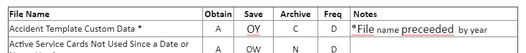Adobe Community
Adobe Community
- Home
- RoboHelp
- Discussions
- Type for some content reverts back after project i...
- Type for some content reverts back after project i...
Type for some content reverts back after project is re-opened
Copy link to clipboard
Copied
Somehow some text in various topics got changed to a different Type.
example:
| *File name preceeded by year |
To fix it, I used Clear Formatting and the text returned to normal. I then saved the project.
When I re-open the project the problem comes back. Why is some text reverting back to a different (wrong) text style?
Copy link to clipboard
Copied
Where are you saving it to? Is there source control involved here?
Copy link to clipboard
Copied
Thanks for the reply. No, I am saving it to my local PC. Any other changes that I make remain when I re-open the file.
Copy link to clipboard
Copied
I'd have a look at the offending text in the code view - that might give you some indication of what's going on. Maybe a different style sheet is being applied to that content.
Copy link to clipboard
Copied
Here is the example. The text "OY", "File" and "preceeded" all show as Type Span. The rest of the page shows as Type td. I remove the formatting from the bad text, save. and it all looks ok. When I re-open the file it goes back to the unwanted formatting.
Here is the HTML.
Copy link to clipboard
Copied
That appears to be inline styling applied to most of the content - the offending line doesn't seem to have any style on it, so I would expect the CSS to control it. If you add words to that cell, are they saved?
Copy link to clipboard
Copied
Yes. Any text I add in that sell is saves, but with the same (incorrect) Type.
One thing that I see is that the incorrect formatting seems to repeat among the same text in a topic. For example, the designation "OY" displays in the wrong Type evrywhere it appears on the page.
Copy link to clipboard
Copied
And what happens if you edit the text in code-view and add the styling to it? Is it saved? Where did this content come from? Was it created in some other program & imported into RH? I'm just wondering if some funky invisible characters have gotten into your cell.
Copy link to clipboard
Copied
Most entered directly into RH. Some from Excel. But if it was a copy issue, I would expect whole sections to be wrong. As it is it is only certain words. If a specific word had the wrong Type it is wrong everywhere on the page that it appears. Most of this was hand typed in RH.
Ex: words in the same cell, one is right, one is wrong. "OnBase Workflow" Onbase is wrong Type, Workflow is correct. Same format shows in HTML.
<tr>
<td style="margin-left: 8px;font-size: 10px">
<p style="margin-left: 4px">OnBase Workflow</p>
Copy link to clipboard
Copied
It definitely relates to the words. One of the words that shows incorrectly is "OnBase". No matter where I enter that word in my project, it formats wrong. Even if the rest of the line I add it to is correct. How can a format/type be associated with only certain words?
Copy link to clipboard
Copied
That is so weird. There is no html or css code on the "file name preceeded by" text that would make it display in different font sizes.
This is happening in the RH editor, yes? Not just in the output?
Can you create a new blank project and copy/paste that content into the project. Don't copy the stylesheet or anything, just the content. Does it happen in the test project too? If you open one of the sample projects, do you see that problem in any of the content provided?
Copy link to clipboard
Copied
Oh and which version of Robohelp are you using - include the full version number?
Copy link to clipboard
Copied
Has the machine been rebooted since this problem started?
________________________________________________________
My site www.grainge.org includes many free Authoring and RoboHelp resources that may be of help.
Copy link to clipboard
Copied
I will answe everything here:
I am using v2019.0.11 I tried to upgrade, but the upgrade dialog box gets cut off and I cannot see the buttons in it. Tried every combo of screen resolutions and settings to no avail. Saw this before but have not yet figured out athe fix.
Yes: machine has been rebooted. Prob was noticed last week.
Copied/pasted the contents from a topic with the issue to a new topic. Page looked fine until I saved and re-opened. Then prob appeared on the new topic page also.
The issue happens in the RH editor only. You may have highlighted the workaround. I generated an output and in the published output the page looks fine. I may have to just ignore this as the output looks fine. I will make sure not to use this project as a basis for any new ones.
Copy link to clipboard
Copied
Try going to the updates page directly - https://download.adobe.com/pub/adobe/robohelp/2019.0.14/Setup.zip found on https://helpx.adobe.com/robohelp/kb/robohelp-downloads.html
I forget - did you mention if this is a Classic project or one with the New UI?
Copy link to clipboard
Copied
New one.
Thanks so much for your help...this is a weird one.
Copy link to clipboard
Copied
You say "I am using v2019.0.11. I tried to upgrade, but the upgrade dialog box gets cut off and I cannot see the buttons in it".
So the problem is in 2019 Classic and you couldn't upgrade because of the above issue. I have seen that too. If you want to try upgrading again I have seen that problem and there is a workaround. When the dialog comes up you have to press the tab key, twice I think. You might then see the buttons but if not press enter anyway.
If you create a new project in Classic and import one offending topic, do you still see the problem?
________________________________________________________
My site www.grainge.org includes many free Authoring and RoboHelp resources that may be of help.