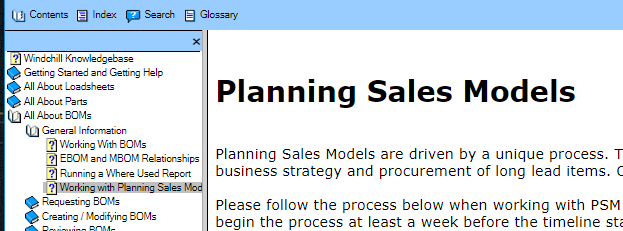Adobe Community
Adobe Community
Type too small when creating content
Copy link to clipboard
Copied
I am going nuts using Robohelp 2019 Classic.
This is what my finished product looks like. Easy for my users to read. But look below for what I have to deal with... both screenshots are taken displayed on the same monitor.
This is what I'm working in - 12pt Verdana, and it's microscopic!
I literally cannot read it on a 30" monitor, and end up changing the font size, then have to change it back. It was better previously, but has never displayed properly. My resolution is set to recommended values - 2560x1440.
Copy link to clipboard
Copied
If you're talking about the topic content, there's a zoom option you could adjust, although setting it to anything other than 100% does cause problems in the code view, and can mean you need to scroll horizontally in editor view. I haven't got 2019 Classic available at the moment, but check for the setting on the Home tab or the View tab. It might just be a dropdown list with percentage value displayed.
If you're talking about the Robohelp icons, then there's a setting that you could try adjusting. It'll affect every program on your computer. You'll need to log off and on to see the change, so close everything first. On Windows 7, click the Start menu button, type "make text" in the search box then select "make text and other items larger or smaller". (I haven't got windows 10 but I think the same search works) Adjust the setting, click Apply and log off and on.
Note I have seen reports that setting it to anything other than 100% can cause display problems with some programs (I can't remember specifically which ones), but it's easy enough to revert if you discover display issues with any programs you're using.
Copy link to clipboard
Copied
Amebr - Am I the only person reporting this issue? I can't believe there isn't some reason why it's so unuseable. Would switching to the non-Classic version alleviate it? I haven't taken the time to switch because... I'm just too busy.
But since I have some vision issues anyway, it might be time to bite the bullet if that is the case. I've been using RH since 2007, and this is the first version I have had this issue with. If it weren't for Windows 10, I would never have switched 😞
Copy link to clipboard
Copied
I've done a search on the forums and found your post from a few years ago with the same problems in RH11. The same advice regarding Zoom and windows scaling options still apply with RH2019 Classic. I'm not aware of any other options.
I had a look at RH2019 New and the interface text seems slightly bigger, but I couldn't find a Zoom setting to overcome the small topic content text size. (It might exist, but I haven't found it yet...)
I'd recommend raising a ticket so Adobe can prioritise the issue:
https://tracker.adobe.com/#/home
Post the link to the item here so people can vote for it.
Copy link to clipboard
Copied
I've just posted a Feature Request to add back the Zoom featrure for editing a topic in RH2019. It's still present in RH 2019 Classic.
Bug Id: RH-6634
I hope you (and others) vote for it, AnahidMA.
Copy link to clipboard
Copied
As for switching, I would treat the process like swtiching to a completely different product - the interface is that different.
Copy link to clipboard
Copied
As a workaround, you could use a different css while editing and compiling. Set the edit css to 20 pt or so. Images still will be tiny, but at least you can read what you wrote.
Copy link to clipboard
Copied
Unfortunately that doesn't help with not being able to view the icons. It's quite difficult to use, I suppose I need to start playing with new 2019. When I've played with different css's in the past, I had odd results when trying to go back, so I'm a little leery about that.
My eye dr recommends retiring, but I'm not that old, and not ready to retire!!! Going to talk to him again today at my appt 😞
Copy link to clipboard
Copied
I'm asking you to vote for this bug - https://tracker.adobe.com/#/view/RH-4420
I do have some vision issues, but regardless, look at my icons, and the way the content is displayed when working - they are unreadable. I'm using a P51 ThinkPad (a best-selling engineering laptop), a Samsung 27" monitor and an Apple 27" iMac Retina display monitor. It's difficult to work on any of them. My original issue below:
I am going nuts using Robohelp 2019 Classic.
This is what my finished product looks like. Easy for my users to read. But look below for what I have to deal with... both screenshots are taken displayed on the same monitor.
This is what I'm working in - 12pt Verdana, and it's microscopic, and the icons cannot be identified.
I literally cannot read it on a 30" monitor, and end up changing the font size, then have to change it back. It was better previously, but has never displayed properly. My resolution is set to recommended values - 2560x1440.
[merged back into this original thread - moderator]