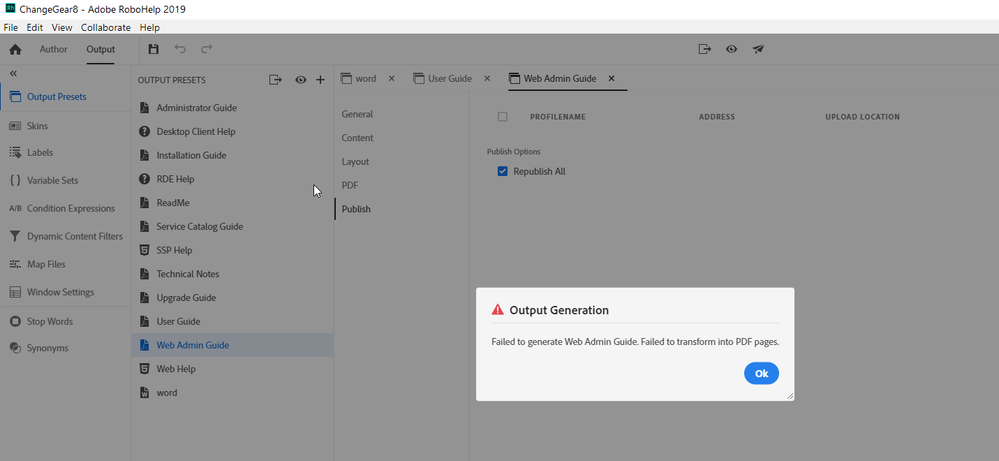Adobe Community
Adobe Community
- Home
- RoboHelp
- Discussions
- Unable to output from source to PDF or Word in RH2...
- Unable to output from source to PDF or Word in RH2...
Unable to output from source to PDF or Word in RH2019 new UI version
Copy link to clipboard
Copied
I am using RH2019, new UI
RH2019 is updated to latest version
My experience in RH is 15+ years
Entire new product release being help up by documentation, VP is livid.
I am having a lot of problems trying to use the new output presets to generate my print doc. My project was upgraded from RH11 about 3 months ago, so the presets I have were automatically generated by RH based on the old SSLs. The Help outputs are working, it is the PDF and Word outputs that have my content trapped.
My delimmea is if I output to PDF the document size doubles due to starting a new page for each topic (out of my control), and if I output to Word first I am getting issues like all steps starting at 1, incorrect font sizes, etc. And that's if I can even get it to output to Word--for some of the documents the word output fails. That also holds true for the PDF generation, on the larger docs the output fails.
I have talked to tech support several times, and their response was that the preset got corrupted and to just rebuild them. I have over 850 topics in this project and can't spend time rebuilding the presets if it wont fix the issue. At their direction I already rebuilt one preset 6 weeks ago, and it has failed again.
I am desperate to get these guides out, can someone point me in the right direction please? Should I spend the time rebuilding the presets on the larger docs?
Copy link to clipboard
Copied
I feel your pain. I had a ton of trouble with the PDF exports in RH2019 working inconsistently with my updated project and never could get a DOC to work.
I've since updated to RH2020 and have to say that the PDF generation is much more robust. Not without some faults, but I can deal with wonky bookmarks if the alternative is having no output at all. I can't say that I've tried the DOC output in 2020.
With that, you might want to try getting the 30-day trial of 2020 to see if you can get your output produced. It does do an "update" of some sort on your project, so I would definitely make a backup/copy first in case you need to fall back to 2019.
Best of luck.
Copy link to clipboard
Copied
You are showing a dialog that say Failed to Generate but also saying the file doubles in size. Which is it?
Not being able to generate a PDF occurs if you didn't also install Java. That's explained in the About RoboHelp sample project and at http://www.grainge.org/pages/authoring/rh_tour/rh2020/outputs/outputs_pdf.htm.
RoboHelp 2020 does allow you to generate without each topic being on a new page.
As far as Word lists all starting at 1 is concerned, that is because of the way Word changed some years back. Adobe were able to overcome it with DOC format but not DOCX format. The latter has been set as RoboHelp can now generate Word documents without Word being installed. The problem is being looked at but right now that's the way it is.
You make it sound as creating a new preset is a massively time consuming task. It shouldn't take more than a few minutes. Is there something else to it in your case?
Copy link to clipboard
Copied
Thanks Peter. I am getting PDF output on one doc that is doubled in size, and PDF output failure on another large doc. So I am seeing both.
Recreating just the preset is not a problem, as you say. He wanted me to recreate the TOC, which would be massive.
Copy link to clipboard
Copied
There's a quick and dirty way of proving if the issue is the TOC.
Create a new TOC and then drag all the source folders to it. Of course the order will be wrong and not what you can use. However, if that then generates there are further steps to see what's wrong with the original.
First of all I would expand all the sections (books) and see if anything shows as deleted OR look at the broken links report for anything referencing a TOC.
Copy link to clipboard
Copied
I upgraded to RH2020 to be able to get PDFs out. I am still having issues with Word output, and getting corrupted output. We are publishing the PDFs despite formatting flaws.
Copy link to clipboard
Copied
I posted several things to look at but all I know is that you have managed to create a PDF. What I don't know is whether that fixed all the issues or was simply good enough.
- On PDF, what is the situation there?
- On Word you say you are having issues and getting a corrupt output. That doesn't tell me much. Things in the wrong order, totall illegible, legible but wrong styles, what?
- Are you using the same master page and css as with PDF?
- Are you using a Word master page? If so have you tried without that?