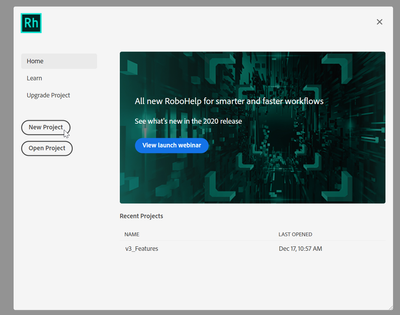Adobe Community
Adobe Community
- Home
- RoboHelp
- Discussions
- Re: Unable to start application with trial license
- Re: Unable to start application with trial license
Copy link to clipboard
Copied
Hello, I was going to start Rh in the new year again to continue my 30 day try out. I've activated the account on December 17.
If I now start Rh I cannot access the application. The menu bar is active but opening a project won't do anything. Same to the splash screen seen below. Nothing is clickable.
The log file in temp folder does not give any help for me:
2022-01-05T05:46:29.287Z - info: [23480] *** FOLDER: C:/Users/c**/AppData/Local/Temp/RHTMP/logs_1641361589281.log ***
2022-01-05T05:46:29.288Z - info: [23480] Initializing...
2022-01-05T05:46:29.288Z - info: [23480] Initializing Application...
2022-01-05T05:46:29.288Z - info: [23480] Initializing Locales...
2022-01-05T05:46:29.288Z - info: [23480] Constructing licensing object
2022-01-05T05:46:29.288Z - info: [23480] Loading Modules...
2022-01-05T05:46:29.290Z - info: [23480] initEnvironment
2022-01-05T05:46:29.290Z - info: [23480] environment set correctly
2022-01-05T05:46:29.290Z - info: [23480] init licensing mode: false
2022-01-05T05:46:29.290Z - info: [23480] Initializing Licensing...
2022-01-05T05:46:29.290Z - info: [23480] require rhngl
2022-01-05T05:46:29.290Z - info: [23480] initCallback
2022-01-05T05:46:29.290Z - info: [23480] initLicense
2022-01-05T05:46:29.290Z - info: [23480] Initializing Environment...
What can I do?
I am running Windows 10 Pro 21H2.
 1 Correct answer
1 Correct answer
The log is only meaningful to Adobe.
Do you mean you can open your project but do nothing with it or you cannot open your project?
Try clicking Open Project and browsing to Documents > My RoboHelp Projects and opening one of the samples. Does that open and work?
If not either uninstall and reinstall, maybe with a fresh download, or contact Support. See https://helpx.adobe.com/contact/enterprise-support.other.html#robohelp for your Adobe Support options. The email link tcssup@adobe.com is r
...Copy link to clipboard
Copied
The log is only meaningful to Adobe.
Do you mean you can open your project but do nothing with it or you cannot open your project?
Try clicking Open Project and browsing to Documents > My RoboHelp Projects and opening one of the samples. Does that open and work?
If not either uninstall and reinstall, maybe with a fresh download, or contact Support. See https://helpx.adobe.com/contact/enterprise-support.other.html#robohelp for your Adobe Support options. The email link tcssup@adobe.com is recommended as it reaches a team dedicated to Technical Communication Suite products including RoboHelp.
________________________________________________________
See www.grainge.org for free Authoring and RoboHelp Information
Copy link to clipboard
Copied
Thanks for your advice. I've reinstalled the software and it worked out.