 Adobe Community
Adobe Community
- Home
- RoboHelp
- Discussions
- Re: Unnecessary files are created in RoboHelp HTML...
- Re: Unnecessary files are created in RoboHelp HTML...
Unnecessary files are created in RoboHelp HTML project
Copy link to clipboard
Copied
Hi,
In my RoboHelp Project, few unnecessary files are created. The sample of files names is attached.
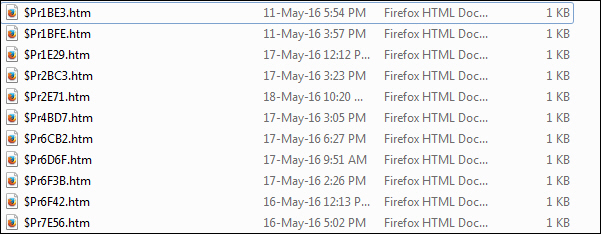
Please let me me know if these are at all required. If not, what should I do?
Regards,
Prashant
Copy link to clipboard
Copied
They are created when previewing topics and can be deleted. I have seen that for some time and thought the problem was solved in later versions of RoboHelp.
See www.grainge.org for RoboHelp and Authoring information

Copy link to clipboard
Copied
I have 30 files that start with "$P" in my project folder. Is it okay to delete any file that begins with "$P"?
Copy link to clipboard
Copied
Cancel my previous reply. I was thinking of another type of file. Wait until I can find out more.
Do they appear in the Unused Files report?
See www.grainge.org for RoboHelp and Authoring information

Copy link to clipboard
Copied
Hi Paul
I'd be leery of just clobbering those $P files as I'm unsure what purpose they serve. I'd be interested to know what the project output is and what the project is using. Have either of you tried right-clicking one of them and viewing in the browser to see?
What I do know is that when you preview a topic you end up with files beginning with rlt. Unless a preview is open, those appear to be totally safe to delete.
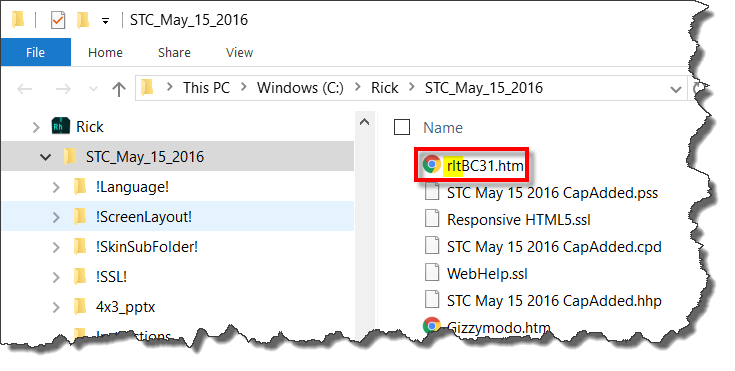
Cheers... Rick ![]()
Copy link to clipboard
Copied
I am not sure if this is coincidence or not but yesterday afternoon, I started having issues with compiling my CHM output with the DOS batch file I wrote to compile my project's outputs:
- 3 CHM SSLs
- 3 PrintManual SSLs
- 3 Responsive HTML SSLs
- 3 WebHelp SSls
I would get a generic "rhcl has stopped responding" message. I was in the middle of troubleshooting my issue when this thread began.
After I read Peter's response, I looked at my project folder in Windows Explorer. There were 30 of these $P* files. I created a sub-folder and moved those 30 files to it and then re-ran the DOS batch file. This time, the DOS batch file ran perfectly and didn't die when it got to the CHM output commands. Thus, while I would suspect that these $P* files have some relationship with my issue, I'm not really inclined to dig into it further, especially now that the issue has been resolved. I had killed the DOS batch file a few times when I received the "rhcl has stopped responding" message, but hadn't noticed the $P files existed until this thread.
Copy link to clipboard
Copied
One thing you could do is to open the Windows file Explorer and navigate to the project folder.
Click here if you are unaware of the easy way to do that
Then generate the output and monitor the folder to see if the files are produced, then deleted.
My Spidey Sense is tingling a bit in thinking that this is related to some feature of the "PreProcessing" that occurs before an output is actually created. Hence the "P".
You didn't say whether you tried right-clicking and opening one of these files using the browser. Or maybe even good ole Windows Notepad.
Cheers... Rick ![]()
Copy link to clipboard
Copied
Hi,
When I open the file is shows following error:
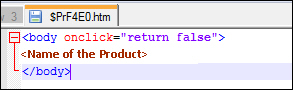
After generating project (WebHelp and Printed documentation) the file count in project remained same.
Peter, yes all these files are shown in Unused files list.
Please let me know what could be the possible problem and how to rectify it.
Note: I am using RoboHelp 2015.
Regards,
Prashant
Copy link to clipboard
Copied
I don't know the cause but I have asked Adobe for information. I will post back as soon as I can.
See www.grainge.org for RoboHelp and Authoring information

Copy link to clipboard
Copied
Hi Peter,
Did you receive any information from Adobe?
Regards,
Prashant
Copy link to clipboard
Copied
Not yet. I have followed up and will post as soon as I hear something.
See www.grainge.org for RoboHelp and Authoring information

Copy link to clipboard
Copied
Adobe have looked at this and advised that there is nothing in the RoboHelp code that would generate these files. The suspicion is thus that you have some other software at play here.
Can either Prashant or Paul provide a demo project and some steps that will produce these files?
Meantime my thinking is that if RoboHelp is not generating these files they should appear in the Unused Files report and can be deleted as far as RoboHelp is concerned. However, if something else is creating them, I cannot say what the consequences would be as far as that process is concerned.
Do you have some backup software at play?
See www.grainge.org for RoboHelp and Authoring information

Copy link to clipboard
Copied
If you want to quickly delete these files, you can do it via the windows command line.
- Open windowd command line (cmd.exe)
- Go to the folder where your RoboHelp project is stored.
- Run the following command: del $*.* /a /s > deleted_RH_temp_Files.txt
You can also save the command in a .bat file. Place the BAT file in your RoboHelp folder and double click it.
Copy link to clipboard
Copied
I believe Rick Stone subsequently found that these files can be created when Snippets are previewed.
If you find you are still seeing $Pr files, please add to this thread.
See www.grainge.org for RoboHelp and Authoring information

Copy link to clipboard
Copied
Good morning Sir, I know this is an old thread, but I'm having the same problem. Mine seems to be related to user defined variables though. Every time I use a variable in my documentation, it creates one of these files. Opening the .htm file with my browser confirms this - all the file contains is the variable value.
I've run a test and deleted all the files in my folder (1,235 of them), and it doesn't seem to make a difference. Let's see how it works going forward...
