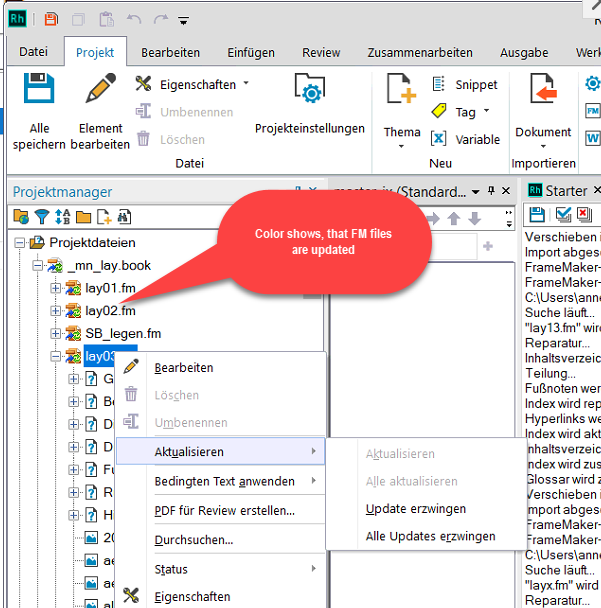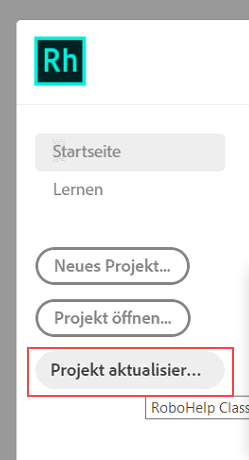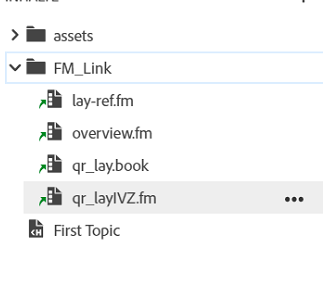Adobe Community
Adobe Community
- Home
- RoboHelp
- Discussions
- Re: Update FM data doesn 't work after mergeing pr...
- Re: Update FM data doesn 't work after mergeing pr...
Update FM data doesn 't work after mergeing project rh11 -> rh 2019 classic -> rh 2019 successfully
Copy link to clipboard
Copied
I have a TCS 2019 test version. We want to update from TCS 5 to TCS 2019.
Now, I tested to merge a project from rh11 to rh 2019 classic. And than to rh 2019.
This was successful. The contents is fitting. The output could be generated as expected.
What I have not expected is that I am not able to update the text changeings in my referenced Framemaker data in RH 2019.
There is a "Update Framemaker files" function. It is not greyed out and when I press it, nothing happens. No update, no process bar, no info.
Now, I am unsure what is going on. Could somebody lighten the situation? Is this updating function working in RH 2019.0.9? Does references for Framemaker files are still working in RH 2019? And if so, how?
Copy link to clipboard
Copied
Let me get this straight - you had a RH11 project that was linked to (not imported from) to FM12 content.
Then you upgraded the RH11 project to RH2019 Classic - did you also upgrade your FM linked source content to FM2019?
Then you converted the Classic project to RH2019 new UI. Right?
Copy link to clipboard
Copied
Copy link to clipboard
Copied
Yes, all steps: Update FM12 files to FM19 (with update, no error messeages)
Then I update the RH project from RH11 to RH2019 classic (with updating the fm files, also with forced update (see figure beneath)
Next step: Import to RH 2019
The RH 2019 projects looks good. But after changing text in FM my problem starts. (Note: I even don`t know the proper usage at this point.) I do not see a FM file (only a folder named as the FM file). The update function does not update anything.
Is it not working? Or how is the correct working procedure?
Copy link to clipboard
Copied
Try creating a test project in RH2019 new UI and link the FM2019 content to it as an experiment - I don't recall if linking was dropped in the new RH2019 UI version (I never used it [linking] because somewhere around RH11 it stopped working for my FM content, so I went the straight import route - starting with a fresh RH project each time).
Copy link to clipboard
Copied
Linking is still an option.
Copy link to clipboard
Copied
Hi Jeff and Peter!
90 % of our projects were/are based on linked FM12 in RH11.
With RH 2019 classic I do not have problems with linked FM data so far (first tests with demo installation).
So I am trying hard to find the right working procdure with RH 2019 and linked FM data:
- Imported RH 2019 Classic loose their FM-Links (is this incomig question still open or a fact?)
- Define in a new project a linked FM file (book or fm) looks good (green tickmark), but I am not familiar with the working procedure and cannot get the fm content in html output or even cannot update changed fm content.
I hope, I pressed a least the right Publish button in this page 😉
Thank you in advance