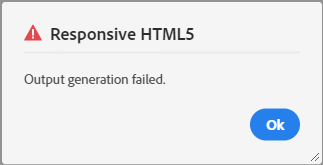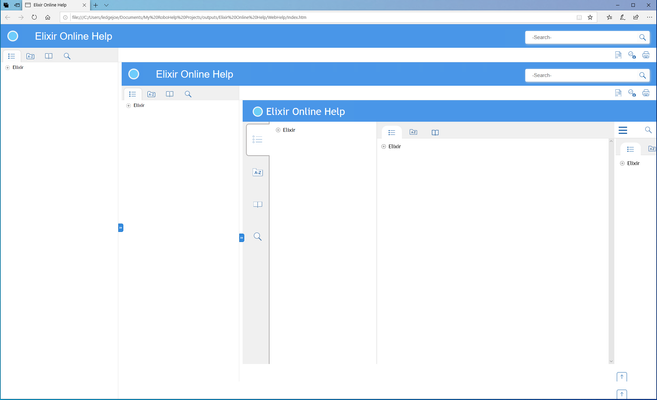Adobe Community
Adobe Community
- Home
- RoboHelp
- Discussions
- Updated from Classic to Modern (2019) and now need...
- Updated from Classic to Modern (2019) and now need...
Updated from Classic to Modern (2019) and now need a skin
Copy link to clipboard
Copied
I upgraded my project from 2019 classic to the modern version, and when I try to generate the output, it says, "Skin not selected in output settings." The classic versions uses the Bomega skin, but that option isn't available after the upgrade. The only options available are Azure Blue, Charcoal Grey, and Indigo. Is there a way to get Bomega, or at least something close to it?
Edit: It's the Bomega skin, not Beautiful Vista Flash.
Copy link to clipboard
Copied
I'm not familiar with the Bomega skin but the answer to your question is that you have to select from what is offered. I'd suggest you also look at the Frameless skins as that is where things are going.
Browsers are ending support for Flash at the end of the year so you need to forget that output.
Copy link to clipboard
Copied
Well, I was able to use one of the options available (I'll adjust it as I figure things out), but when generating the WebHelp preset, it processes things for a while, and then I get the error, "Responsive HTML5 Output generation failed." And there's no indication why it failed. Can anyone point me in the right direction? Thanks!
Copy link to clipboard
Copied
Right-click on the output preset name and you should see an option to view a log file. That might offer some clues.
Also, WebHelp no longer exists, so some of your setting may have been unset. I'd double-check all the settings, as you'll have been transferred to a Responsive HTML5 by default (regardless of what the name of the preset is).
Copy link to clipboard
Copied
Before you panic after seeing that webhelp is no more, the responsive and frameless skins have a setting that stops the layout changing as the window size changes. That said, why would you not want that?
Copy link to clipboard
Copied
Ok, so, my collegue was the one who upgraded the project from classic to modern. I just didn't realize that he had updated RH to do it. I was trying to run his upgraded project with my older version of RH. So, once I upgraded, I was able to generate the output. I chose WebHelp, and didn't apply a skin or make any changes. The output looks like this in Edge, IE, and Firefox.
I then applied a skin, but had the same results. Any thoughts on why the page is being embedded in itself?
Also, I am seeing WebHelp as an option. I'm not sure why people are saying it isn't available.
Edit: The project was updated from Classic to Modern (not the other way around as originally miss-stated).
Copy link to clipboard
Copied
It's not - that's just an artifact of the conversion. "Webhelp" is just Responsive HTML5 with the responsiveness turned off.
Copy link to clipboard
Copied
We are saying webhelp doesn't exist any more because it doesn't. What you are seeing is a preset that was named WebHelp in Classic. Click the + icon to create a new skin and try to find webhelp.
my collegue was the one who upgraded the project from modern to classic
I assume you just got that the wrong way around. You upgrade from classic to modern. The new version has an RHPJ file and does not have an XPJ file so I cannot see how you were running your colleague's New UI version in Classic. Are you sure you weren't opening the old project as upgrading to the New UI leaves the old project untouched.
The usual cause of an output seeming to be embedded is someone has set the default topic to be the start page.
Also if you look in the preset configuration you will see a skin must have been set. If one is not selected, quite simply the generation stops and tells you that.
Have a good look at the settings and I think you will find the cause of your problems.
Copy link to clipboard
Copied
So, the solution (for the time being) seems to be to tell IT that they will just have to wait. Upgrading from Classic to Modern is not "easy" because a new skin needs to be applied. If I didn't care what the new skin looked like, it would be easy, but I can't just publish the default; it looks too different from what we had before. And I simply don't have time right now to figure it out. After I clear my backlog, I'll revisit the issue and figure out what the new skin settings need to be.
Copy link to clipboard
Copied
I want to be clear that you have followed what has been said.
- You are saying you need to hold off so that you can stay with Classic. Correct?
- You understand that you will have to change the skin, that is what will take the time and that is why also why you are holding off. Correct?
I think that is what you are saying but as I said, I want to be sure.
If you want to create a new project and add the Bomega skin to it, I can upgrade that for you just to what happens. I'm not hopeful but at least you will know.
See the Contact page on my site and send the project as instructed there. Do make sure you include a link to this thread and please do not email the project direct.