 Adobe Community
Adobe Community
- Home
- RoboHelp
- Discussions
- Re: Using Conditional Build Tags in 1 Project for ...
- Re: Using Conditional Build Tags in 1 Project for ...
Copy link to clipboard
Copied
Hello,
I created 1 project using WebHelp and Conditional Build Tags to generate help for our different customers. I apply the Conditional Build Tags to different drawings in the project so each customer can only see the drawings for their particular "flavor" of our equipment. When I generate the project, it works fine.
Here is the problem...
All of the drawings remain in the project output folder (SSL folder) that I have to distribute to the customers. Someone actually poked around in the folder and asked me about the files for other customers. ![]()
1. Is there a way I can tell RoboHelp to only put the files that I need in the output folder for each customer?
2. If there isn't a solution, can you tell me what software application you would use to generate help or training information for many customers with the ability to hide some information.
Thank You
 1 Correct answer
1 Correct answer
I think baggage files always get included in the output, regardless of any conditioning for references/links in the topics. And you can't condition baggage files (unless something has changed in RH2015 or RH 2017?).
So if the images are all referenced in your topics and conditioned, then you shouldn't need to add them to the baggage files as well.
Copy link to clipboard
Copied
What version of RH are you using? I just had a look at one of my RH11 projects' output that is conditioned on one product line & I'm not seeing any images or pages that belong to the other product. Do you have some source control at play? Are you generating with different SSL layouts locally?
Copy link to clipboard
Copied
Thank you for the fast response.
1. I use RH 2017.
2. My SSL layout is WebHelp.
3. I did a new test project and the customer image files for ALL customers are still showing up in the SSL/WebHelp folder. That is the problem. A customer poked around in the source files. ![]()
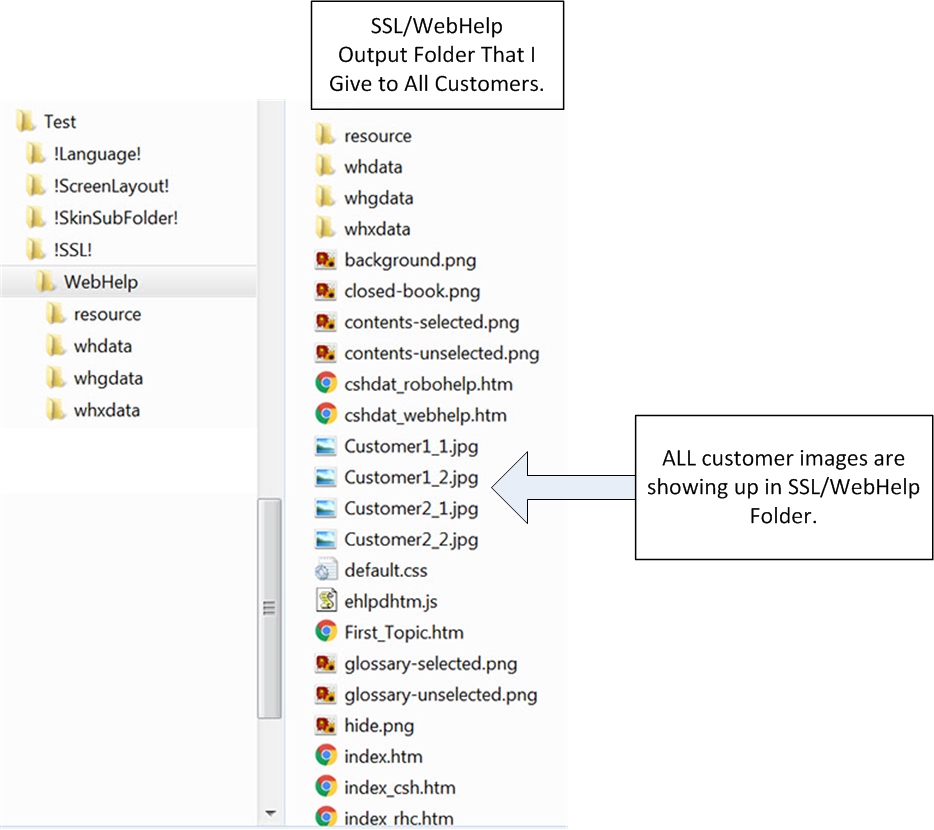
4. For Source Control, do you mean how do I handle the drawings? I put all drawings in the Baggage folder. Is there some other way I should handle the drawings for different customers???

5. How I generate WebHelp with Conditional Build.
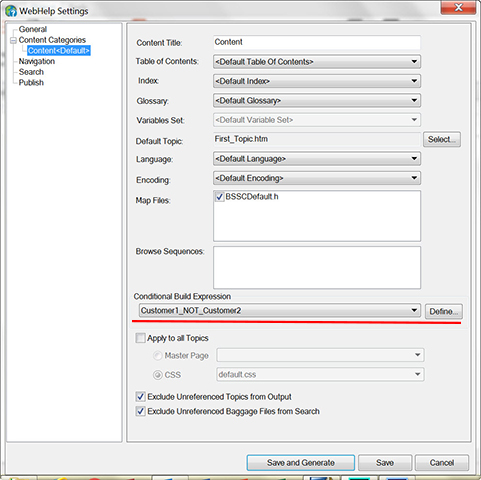
Thank You
Copy link to clipboard
Copied
I think I see what is going on here. It used to be the case with WebHelp that whatever was in the folder you generate to got stripped before you generated each time. The simple test was to dump a file in the output folder and see if it was still there after generating. That used to be the case but it seems that has changed along the way.
There are two solutions.
- Before you generate, manually delete everything from the folder to which you generate. Not the best as it is too easy to forget.
- Create a duplicate of the WebHelp output and point each one to a different output folder. Label the outputs as WebHelp Customer 1 and WebHelp Customer 2 and so on and have folder names to match.
You could either generate each layout as and when required or use Batch Generate to generate them all at the same time.
See www.grainge.org for free RoboHelp and Authoring information.

Copy link to clipboard
Copied
I think baggage files always get included in the output, regardless of any conditioning for references/links in the topics. And you can't condition baggage files (unless something has changed in RH2015 or RH 2017?).
So if the images are all referenced in your topics and conditioned, then you shouldn't need to add them to the baggage files as well.
Copy link to clipboard
Copied
Amebr is right! The Baggage folder was included with all customers.
From now on, no more Baggage folder for me.
Thanks
Copy link to clipboard
Copied
OK but what I said may still apply.
When you generate for Customer 1, before all images went in. Without them being baggage files, which wasn't necessary, just the images for Customer 1 will go in the output folder.
Based on my simple test, when you generate for Customer 2, if you generate to the same folder, Customer 1 images could still be there.
Check they are not as I didn't do a specific test on images and topics.
See www.grainge.org for free RoboHelp and Authoring information.

Copy link to clipboard
Copied
And you'll almost certainly need to clean up your publish destination, as the publish action doesn't delete files as far as I'm aware. If the help is installed locally on client's pcs, you might need to get help from the developers, depending on what the current installation does.
Copy link to clipboard
Copied
Indeed. The Publish action NEVER deletes anything! It only ever copies.
This likely begs the question as to what THIS option does:
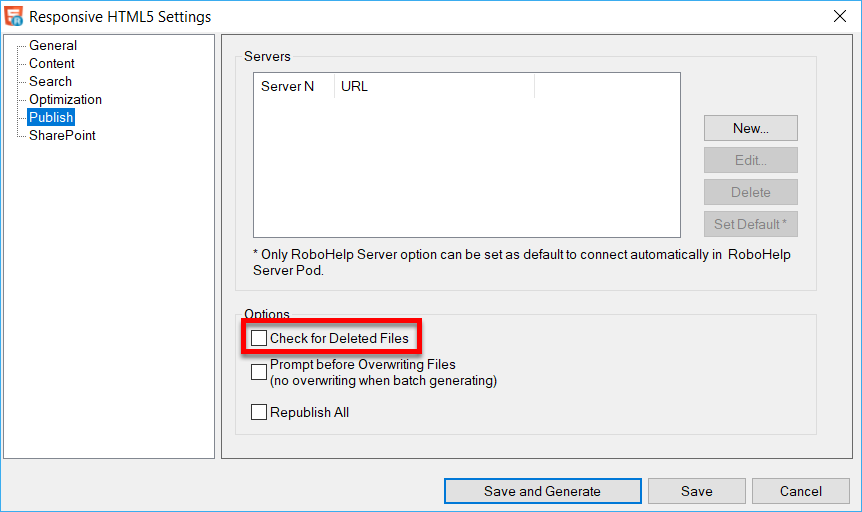
On first blush one might mistakenly conclude that if you delete files or folders from the project, they are also deleted on the server. But that's not how it works.
If enabled, this option actually slows the publishing process down. It causes RoboHelp to perform a check before copying files to the publishing destination. Is the file still there? Was it perhaps deleted on the server? If it was deleted in the publishing destination it will be copied again.
Cheers... Rick ![]()

