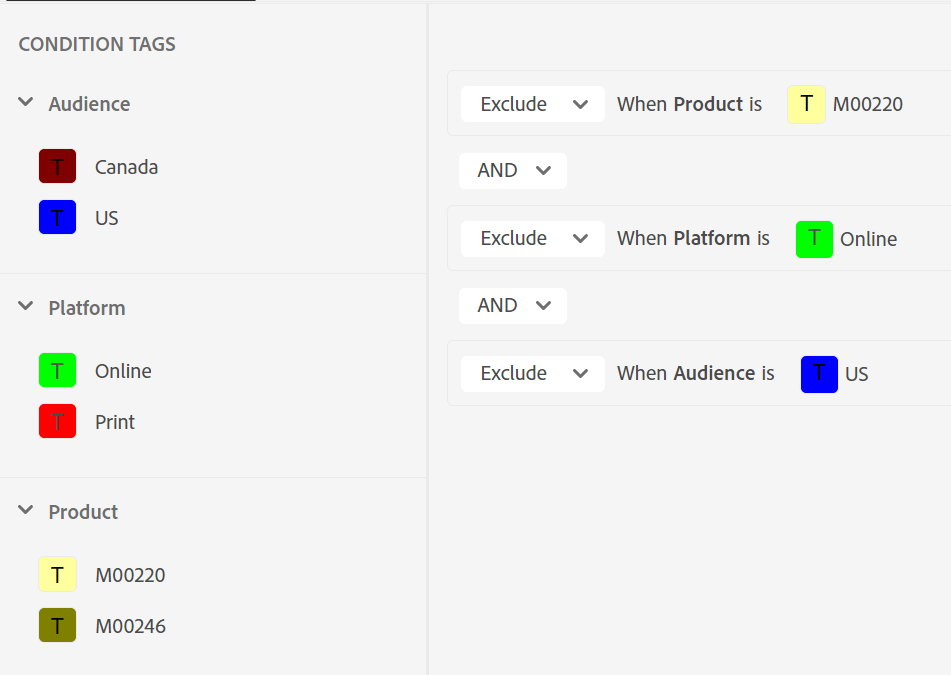Adobe Community
Adobe Community
Using multiple condition tags
Copy link to clipboard
Copied
Just when I got everything to work with 2 condition tags (thanks for a previous post), I've added a third and thus confused the heck out of myself. I'm using RH 2020.7.46. Content is tagged for US or Canada, and Online or Print - this part works fine. Now I'm trying to exclude content for specific guides so I added another tag that indicates content that should NOT appear in that guide. I created a new condition expression to exclude the newly tagged content. But it doesn't work.
- If I exclude/and all conditions, the guide-tagged content does not appear (correct) but the online stuff does appear (not desired).
- If I include/and the new condition, the unwanted content appears but the online stuff does not (correct).
- If I include/or the new condition, everything appears (really not correct).
- Ditto with exclude/or.
I used to be so good at logic puzzles but this stuff has me baffled. Images attached (I think - let me know if I didn't do that correctly). TIA
Gretchen
Copy link to clipboard
Copied
Read this slowly. 🙂 Build Expressions (grainge.org)
________________________________________________________
My site www.grainge.org includes many free Authoring and RoboHelp resources that may be of help.
Copy link to clipboard
Copied
I finally hit upon the combo that seems to work. Can't really say I completely understand it but if it lets me move on, I'm good with my ignorance (for now).
Copy link to clipboard
Copied
I look at it this way. I hope it helps. 🙂
RH goes "I'm going to INCLUDE EVERYTHING!!!". Then you say "Actually, exclude anything tagged with X, and exclude anything tagged with Y, and exclude anything tagged with Z".
Copy link to clipboard
Copied
Yes, it does help. In fact, I may put it on a post-it and stick it to my screen.
Your opinion on something related? I generate many different PDFs using the same topics. I often have to go back into those topics to insert page breaks so the layout is correct for each guide. I'm thinking of tagging the page breaks for each guide so it lays out properly each time and I don't have to constantly go in and readjust depending on which guide I'm generating. I'm wondering if this is overdoing it since I only generate the guides once a year and the breaks might have to be adjusted anyway if content is added or removed. I'll search the community for how others handle page breaks, but condition tags seem like a reasonable answer (even at the risk of confusing myself!). Thoughts?
Copy link to clipboard
Copied
How are you going to get tags to create page breaks?
You can insert page breaks in a topic but as you have realised, they don't adjust for new content and you get nonsense.
My own approach was to generate to Word where I could quickly view the content and easily insert a page break. Then create the PDF.
________________________________________________________
My site www.grainge.org includes many free Authoring and RoboHelp resources that may be of help.
Copy link to clipboard
Copied
This is code I'm using which also contains text:
<div class="pagebreak">
<p class="header-blue-box" data-condition="Platform:Print;Product:M00220">Appendix A</p>
</div>
But I think I can do this if I don't have a para:
<div class="pagebreak" data-condition="Platform:Print;Product:M00220"> </div>
But the question is still do I want to do this for 6+ guides? Could get pretty messy.
In the past I couldn't generate Word output (error message) but I just tried it again, and now I can. I'm not the admin of my laptop so sometimes access changes are made without me knowing it (so fun). The Word output is a mess so I'd have to figure out all those settings so I'll stick with what I'm doing for now since it's working, but it's good to know I do have another option now.