Webhelp navigation pane issue in Chrome
Copy link to clipboard
Copied
I am using Robohelp 11 and have published a project to the webhelp layout. When I access the published file in Chrome and increase the width of the navigation pane, selecting the Hide Navigation Component button does not fully close the pane. any thoughts on how to fix?
Gene
Copy link to clipboard
Copied
Does it work as expected on other browsers? Did you install the latest patch?
It's very strange that you see this behaviour since the code for that button basically sets the width of the sidebar to 0 pixels. Can you provide a screen shot of what is happening?
Copy link to clipboard
Copied
It works fine on other browsers, it seems to be limited to Chrome. I have updated latest patch and Robohelp 11 returns no updates when I select the Check for Updates option.
I have attached a small screen shot. (sorry could not send full image due to regulations)
In the screen shot I moved the expanded the navagation pane and then closed, you can see it did not completely close.
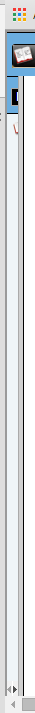
Copy link to clipboard
Copied
I just loaded a random project and I don't see this issue.
Which skin are you using? Did you make any modifications to the skin?
Copy link to clipboard
Copied
I am using a modified version of Beautiful Vistas
Copy link to clipboard
Copied
What kind of modifications? Only through the skin editor, or something more?
Copy link to clipboard
Copied
Just through the skin editor
Copy link to clipboard
Copied
I can't reproduce this same error, even with the vista's skin. Do you get the same issue with different skins as well?
Copy link to clipboard
Copied
I have not tried with other skins.
Copy link to clipboard
Copied
Hi, Yes, this issue is there in chrome due to some different handling by chrome. We will try to look at it and see if we can fix this. Please report a bug for this issue at https://bugbase.adobe.com/ 🙂
Thanks and Regards,
Surbhi Maheshwari