 Adobe Community
Adobe Community
- Home
- RoboHelp
- Discussions
- WebHelp output duplicating itself in the right pan...
- WebHelp output duplicating itself in the right pan...
Copy link to clipboard
Copied
I converted two projects from RoboHelp 10 to RoboHelp 2019.0.7. Both (one has ~1000 topics and the other ~130 topic) converted fine. However, the WebHelp output on the 130-topic project duplicates itself in the right window pane, as shown below. The only difference between the two projects is that the one having difficulty does not have a Glossary. And I did remove it from the Output.
As a side note, I'm able to create WebHelp successfully for the problem project using RoboHelp Classic, and so that's what I'm doing in the interim.
Any ideas? Many thanks.
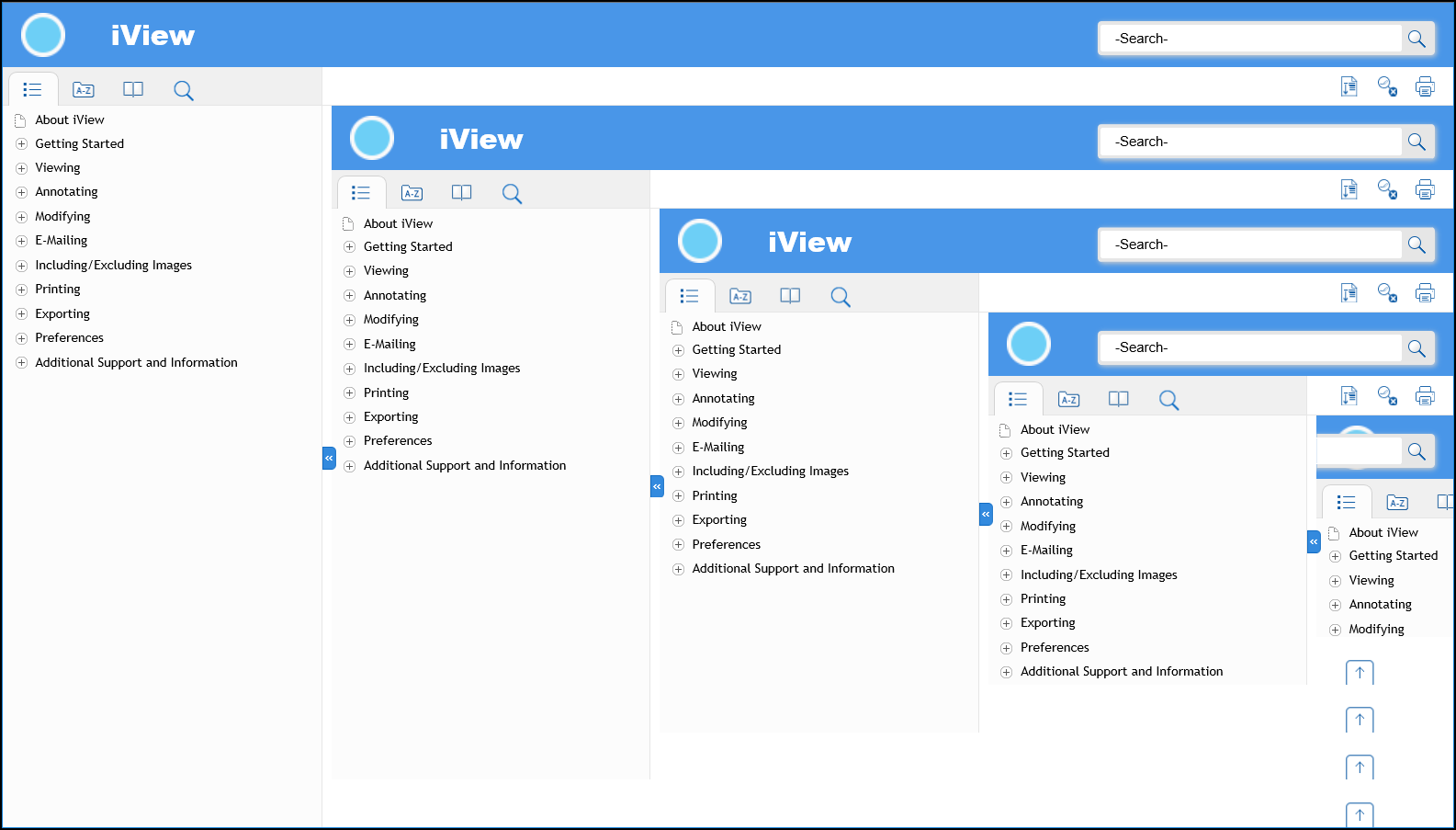
 1 Correct answer
1 Correct answer
From the looks of things you should investigate what you have specified as the Default Topic. It looks like your default topic is configured to be the actual start page for WebHelp. So when it loads up, it creates another instance inside the area where the default topic appears. And when that one loads up it also creates another instance and so on. Kind of like the effect you see when pointing a camera at a mirror. ![]()
Sooo, in RoboHelp 2019, look at the settings for producing WebHelp. Click the fil
...Copy link to clipboard
Copied
From the looks of things you should investigate what you have specified as the Default Topic. It looks like your default topic is configured to be the actual start page for WebHelp. So when it loads up, it creates another instance inside the area where the default topic appears. And when that one loads up it also creates another instance and so on. Kind of like the effect you see when pointing a camera at a mirror. ![]()
Sooo, in RoboHelp 2019, look at the settings for producing WebHelp. Click the file browsing button and nominate a different Default Topic.
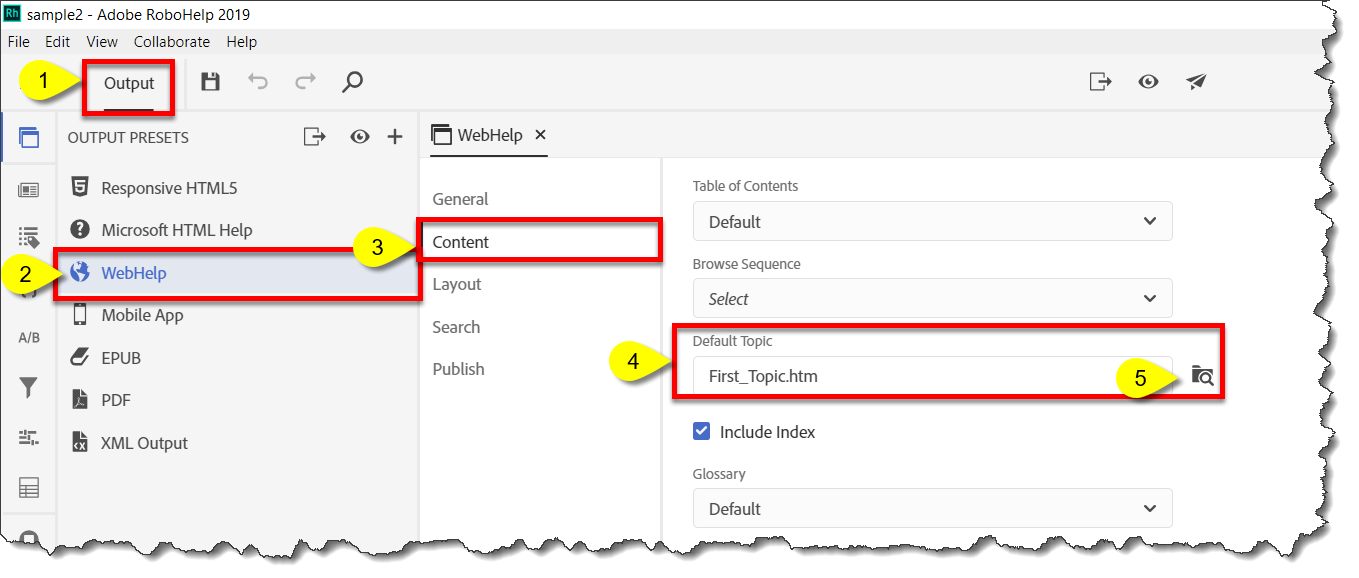
Cheers... Rick ![]()
Copy link to clipboard
Copied
Ahh!!! I knew it was going to be something so simple! Thanks much, Rick!