 Adobe Community
Adobe Community
Turn on suggestions
Auto-suggest helps you quickly narrow down your search results by suggesting possible matches as you type.
Exit
- Home
- RoboHelp
- Discussions
- Webhelp to chm converter: display problem when ope...
- Webhelp to chm converter: display problem when ope...
0
Webhelp to chm converter: display problem when opening specific chm theme
Explorer
,
/t5/robohelp-discussions/webhelp-to-chm-converter-display-problem-when-opening-specific-chm-theme/td-p/8838750
Feb 02, 2017
Feb 02, 2017
Copy link to clipboard
Copied
Hi!
I have generated a chm project using the webhelp to chm converter.
My first test was okay:
hh.exe chm-file opens the welcome page with the tripane of the webhelp inside.
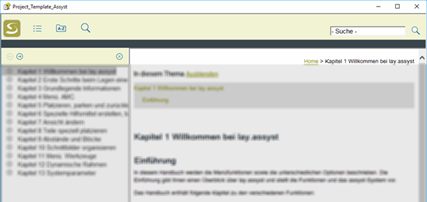
My problem appears when opening a specific theme (hh.exe -mapid chm-file) which is the normal user case:
It's only the content without header or Toc (1). You have to scroll up (2), find the "Show" button and click on it.
Then you get the entire frame (3)
(To scroll (2) is obviously not part of my display problem 😉
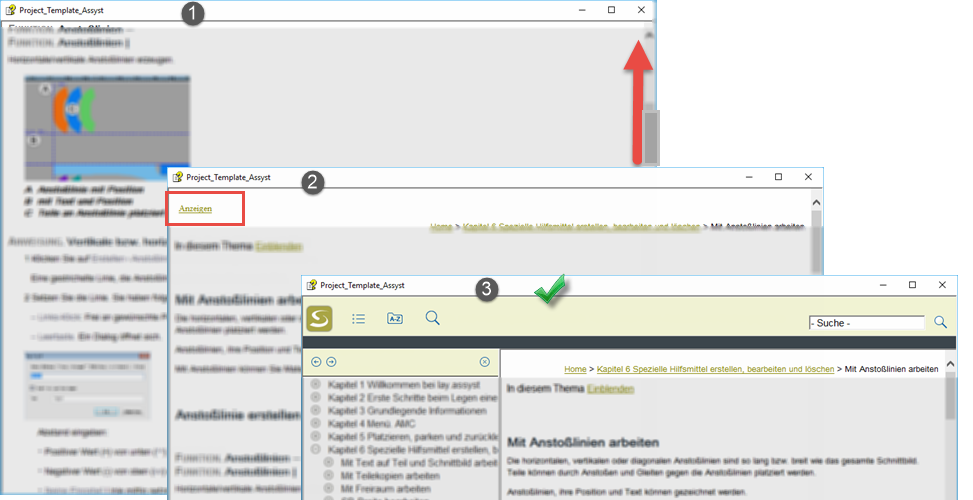
How can I change this behaviour? I want to have the entire frame (including Toc and Header) immediately when opening hh.exe with a -mapid option.
Community guidelines
Be kind and respectful, give credit to the original source of content, and search for duplicates before posting.
Learn more
Have something to add?
Join the conversation
Resources
RoboHelp Documentation
Download Adobe RoboHelp
Copyright © 2024 Adobe. All rights reserved.