WebHelp - TOC Default View
Copy link to clipboard
Copied
Using Adobe AIR/WebHelp, when my Help application initiallly opens and displays, only the parent-level folder is visible (see attached "TOC-current" image).
Question:
Is there any way to force RoboHelp (or the application) to display with the second tier of folders visible to the user (see attached "TOC-desired" image)?
Cheers,
Michael
P.S. If the legibility of these images is substandard, perhaps I should just attach the files . . .
Current TOC
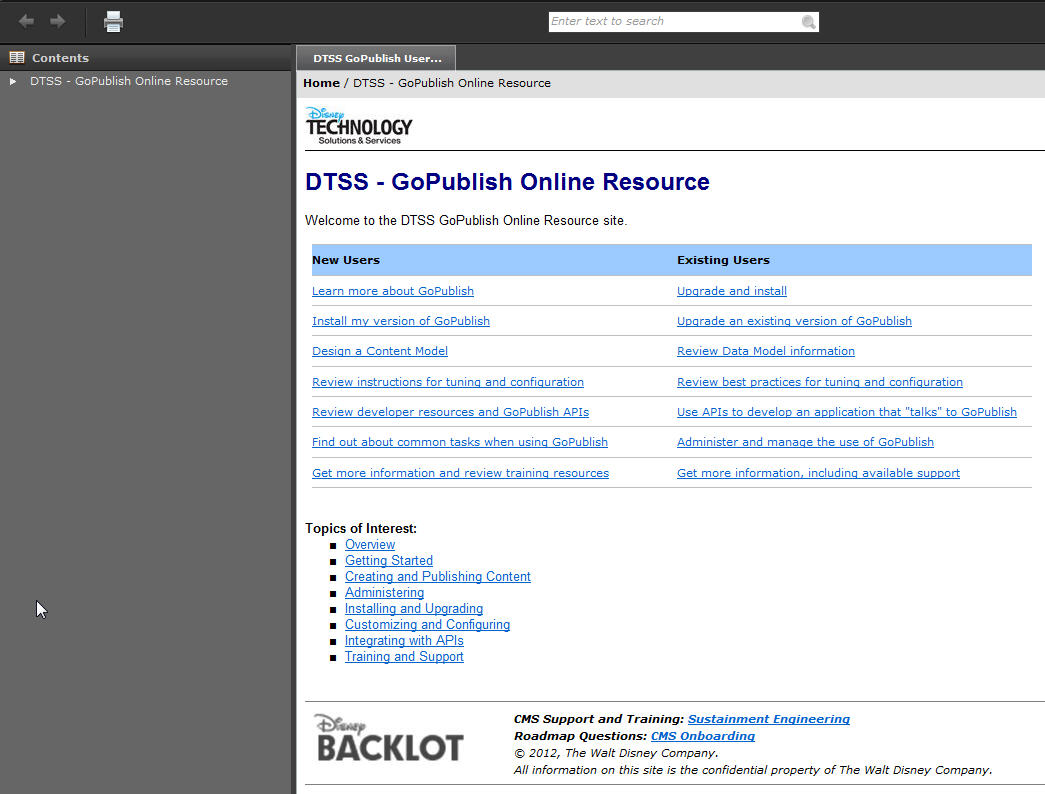
Desire TOC View:
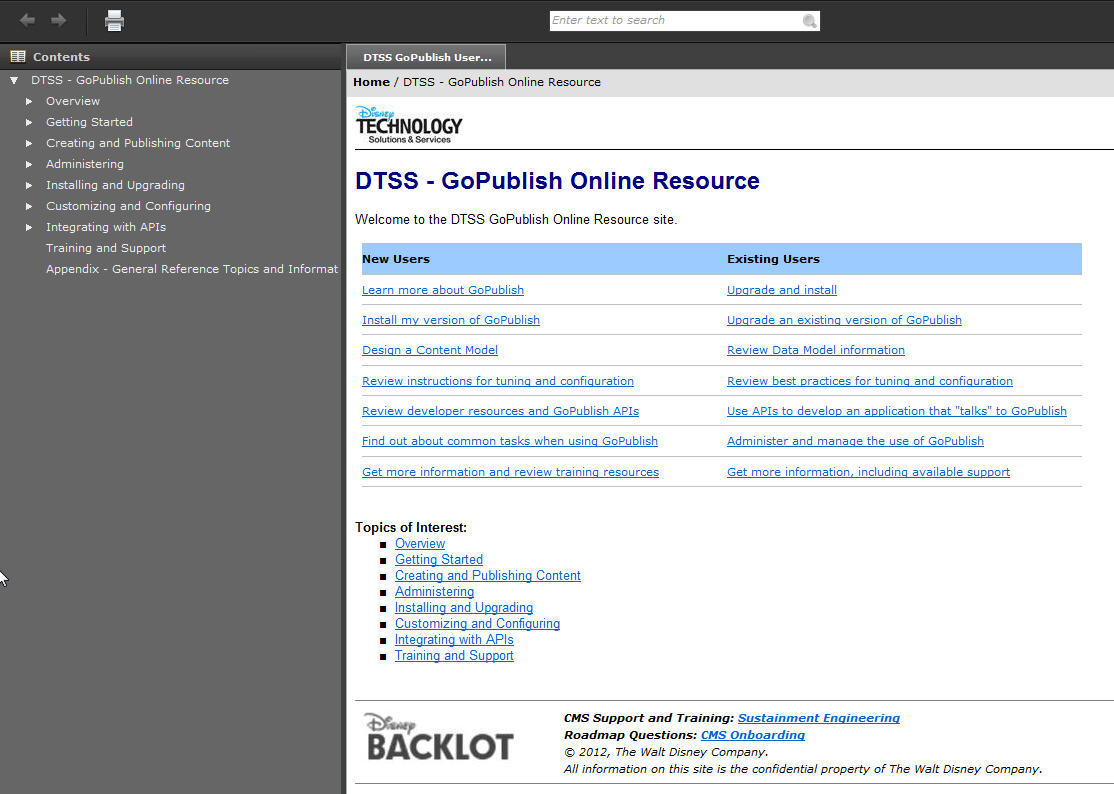
Copy link to clipboard
Copied
Please see the sticky topic, Before You Post. What version of RoboHelp?
Also you talk of Adobe AIR/WebHelp but show only an image of installed AIR Help. Are you saying you get the same problem with WebHelp?
How are you getting the second image? What is it that you do to get the additional books?
The images are fine if clicked on to expand them.
See www.grainge.org for RoboHelp and Authoring tips
Copy link to clipboard
Copied
Apologies, Peter.
RH version: 9.0 (part of Technical Communication Suite)
WebHelp: When I compile, I select WebHelp in the dropdown even though I'm using AIR. Not completely sure about the distinction.
2nd image: Well, I open the top-level parent folder and then the next tier of subtopic books display.
I agree that it would seem to be reasonably intuitive that a user would know to simply click the top-level book to see the remaining contents, but I had some internal complaints from the engrg/development side of the house and just wondered if there were other ways to alter the default TOC view, perhaps to already be expanded when the site opens.
Copy link to clipboard
Copied
Now that I have had some sleep I see the problem is because you have nested all the other books within the first one.
You need to outdent them.
See www.grainge.org for RoboHelp and Authoring tips
Copy link to clipboard
Copied
So basically have all the parent-level folders on the same level. That's easy enough to do. I guess I just wanted to create a particular hierarchy off the Welcome page, but I guess it can just as easily sit on the same level.
I think of structures like this one at Al Fresco, for example, where the content starts at a top-level and then opens up . . . well, you get the idea of course.
Copy link to clipboard
Copied
Isn't that what yours is doing? You click the first book and the others open.
See www.grainge.org for RoboHelp and Authoring tips
Copy link to clipboard
Copied
Yes, of course.
But the request that was made to me . . . was to have the TOC "tree" already open when the user first arrives, rather than having to click it. They claimed it wasn't intuitive, though I think it's nitpicking myself.
I'll probably opt for your earlier "undent" suggestion.
Copy link to clipboard
Copied
Hi there
The only way to accomplish this is to configure a page inside the tree as being the default topic. Then configure your Table of Contents so you ensure it syncs to the default topic. When the help loads up, it should sync to the topic and expand the tree.
Cheers... Rick ![]()
| Helpful and Handy Links RoboHelp Wish Form/Bug Reporting Form Begin learning RoboHelp HTML 7, 8 or 9 within the day! |
Get ready! An upgraded Adobe Community experience is coming in January.
Learn more
