WebHelp URL in address bar
Copy link to clipboard
Copied
In the meanwhile, I have another issue coming up which needs to be resolved urgently.
When I create the output and open the index.htm file in any browser, all the topics links are showing the same in the Address bar.
I have tried creating the output with WebHelp and WebHelp Pro both.
Showing the snapshot of the same links of two topics:
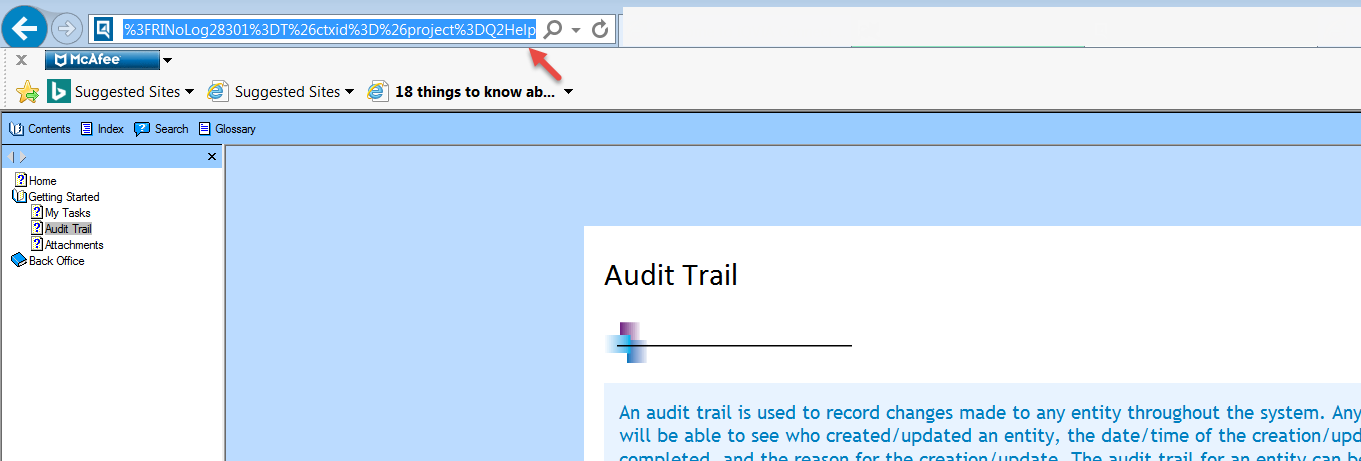
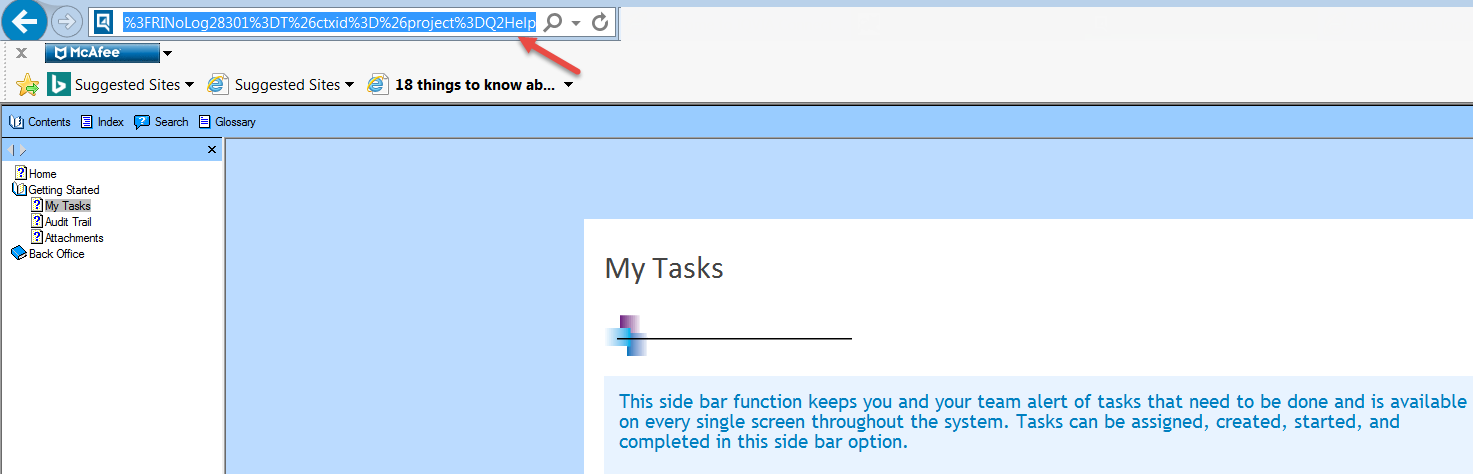
Copy link to clipboard
Copied
That's the way WebHelp works. See Calling WebHelp on my site.
Unless you also have WebHelp Server installed on your server, WebHelp Pro
will no work.
Copy link to clipboard
Copied
Okay, Leave WebHelp Pro.
But when we generate WebHelp, the index.htm file should show correct links in the Address bar...Why is it showing same links for all the topics??
Copy link to clipboard
Copied
Hi there
I'd be willing to bet a dollar against a grasshopper that if you were to select all of the URL and copy, then paste into something like Notepad, you will notice there is a difference at the end of each link. ![]()
Give that a try and see what that reveals.
Cheers... Rick ![]()
Copy link to clipboard
Copied
I am an experienced Robohelp user and I know that and I have already done that....Same links for all the topics!!!!
![]()
![]()
Copy link to clipboard
Copied
We have no way of knowing on the forums how experienced someone is or what they have tried unless that is stated in the thread.
Once the start page for webhelp is called, you can click anything in the TOC or click cross topic links and the address will stay the same, something like
.../!SSL!/WebHelp/index.htm
You can create URLs that call different topics and that is described in Calling Help, which is why I pointed you there. However, if you are talking about opening the help with the link to the start page and then navigating around using the TOC or links in topics, then the address bar does not change.
Have you been seeing it work so other way? Can you show us something to prove that? Not doubting you but wanting to see something that might give us a clue as to why.
See www.grainge.org for free RoboHelp and Authoring information.

Copy link to clipboard
Copied
I have branched this part of the thread into a new thread as it is dealing with a separate issue.
See www.grainge.org for free RoboHelp and Authoring information.

Copy link to clipboard
Copied
I have created a simple WebHelp example on my site. Click here.
It will open a three topic project. You can change the topics in the TOC but the URL does not change.
See www.grainge.org for free RoboHelp and Authoring information.

Copy link to clipboard
Copied
Okay, seen this link. In this example also, the URL is not changing on changing the topics..So, may be it works this way only.
Copy link to clipboard
Copied
In another thread discussion, I found an example WebHelp link which is showing the changing URL when you navigate though different topics. I think this is done through adding some script. So, there is a way for sure.
Copy link to clipboard
Copied
That link is to Rick Stone's RoboWizard site and it is now a bit misleading as, since the link was created, Rick's site has changed from using WebHelp to using a Responsive layout. As you browse the pages from the TOC there, the link will change in the same way as the RoboHelp Tour on my site, also a Responsive layout.
The link to the RoboHelp Tour is http://www.grainge.org/pages/authoring/rh_tour/ but note how it changes as it opens and as your navigate the TOC.
The script Rick refers to is simply one that copies a URL to your clipboard so that when you paste it into your browser, the help opens at the required page with the TOC and toolbar. Had the site still been WebHelp, what you would have seen was a direct link to a specific topic. Also if you had then browsed to other topics, that URL would again not have changed. In changing the help type, Rick had to change all those URLs so you cannot test that now.
In the demo I put up, the link www.grainge.org/demos/WebHelp/index.htm#topic_three.htm will open Topic Three rather than the default page above but then note it stays showing the same URL.
If you change from WebHelp to Responsive help, your developers would need to change the calls to any context sensitive topics so do liaise with them before doing so.
See www.grainge.org for free RoboHelp and Authoring information.

Copy link to clipboard
Copied
Before I pull the demo from my site, please confirm that you have tried the links in the previous post and seen the behaviour I described.
By way of explanation as to why the link doesn't change, when you call webhelp you are calling a page that has three frames, one for the TOC, one for the toolbar and one for the topic. That page with three frames never changes, it is the topic within one of the frames that changes. If you used the true URL for that, you would see the topic without the TOC and toolbar. There would then be a Show link to access the tripane layout.
See www.grainge.org for free RoboHelp and Authoring information.

Copy link to clipboard
Copied
Yes, I have seen the link www.grainge.org/demos/WebHelp/index.htm#topic_three.htm and it is showing the same URL as we navigate through the topics.
BUT the link http://www.grainge.org/pages/authoring/rh_tour/ is showing the changing URL as we navigate through the topics.
How have you done that? Please let me know step by step.
Copy link to clipboard
Copied
As I said, the RoboHelp Tour uses one of the Responsive Layouts, it is not a WebHelp output. It's a different output that you will see in the Outputs Pod.
Also note that as I said above, whilst it is simple enough to generate a different type of output, any calls your developers make will need to be changed.
See www.grainge.org for free RoboHelp and Authoring information.

Copy link to clipboard
Copied
What is the difference between Webhelp output and Responsive Layout..Have never used but will try to generate and see what happens...Does it also generate html files?
Don't know whether my developers will agree for a Responsive layout output...
Copy link to clipboard
Copied
Two differences really.
First it looks very different. What you call a skin in WebHelp is called a layout in Responsive help. When you start the process in the Output pod, you will pick one of the available outputs. They are quite different from each other. Perhaps open the Employee Care sample project as you can see one already set up. Click Open on the RoboHelp Starter page and then click Samples in the ribbon on the left. In that project you will also find a topic that explains more about Responsive Help. Yes HTML files are created.
The main difference is that the appearance changes when viewed on different devices such as a tablet or a phone. That happens automatically, you don't need to do anything.
For your developers there is a Calling Help page that includes a link to Willam van Weelden's site and information about calling responsive help.
See www.grainge.org for free RoboHelp and Authoring information.

Copy link to clipboard
Copied
If the only difference is the layout or appearance, then there should not be any problem as our developers require the WebHelp folder in SSL folder after generating...Rest, will confirm after I generate and check all the corresponding files after generation.
Copy link to clipboard
Copied
Even though the folder structure is the same for WebHelp and Responsive, I
must emphasise the calls are not. There will be work for the developers if
you provide context sensitive help.
Copy link to clipboard
Copied
No, we don't provide context sensitive help...
But after generation, I see there two folders which don't exist in Responsive layout but exist in WebHelp:
whgdata and whdata.
I hope that doesn't make any difference.
Copy link to clipboard
Copied
Also I need to Publish the Webhelp, for which I used to generate the Help through WebHelp Pro.
I think we can also publish through Responsive Layout.
Copy link to clipboard
Copied
Additional wh* folders will not make any difference.
WebHelp Pro is only for use where RoboHelp Server is also installed on the server where the help is published. Do you have RoboHelp Server?
If you do, then I believe only the latest version supports responsive layouts.
The responsive layouts do have some additional features such as favorites and improved search. These are described in the sample projects and in the RoboHelp Tour on my site.
See www.grainge.org for free RoboHelp and Authoring information.

Copy link to clipboard
Copied
Yes, we have Robohelp server installed on another system so we just have to login with our username and password to the server and we can publish through WebHelp Pro..I guess the server version is 8.0 or 9.0... I am not sure..Will have to check..
So, can I publish through the Responsive Layout? Will try that and if it works, then it would be great...
Copy link to clipboard
Copied
Also, I am facing an issue in publishing through WebHelp Pro..Will discuss in a new thread...
Copy link to clipboard
Copied
Yes, we have Robohelp server installed on another system so we just have to login with our username and password to the server and we can publish through WebHelp Pro
Egh? You cannot publish a responsive output through a webhelp pro output. It's like talking about publishing through Word, they are entirely different outputs.
Only RoboHelp Server 10 supports publishing a responsive output.
See www.grainge.org for free RoboHelp and Authoring information.

Copy link to clipboard
Copied
Egh? You cannot publish a responsive output through a webhelp pro output. It's like talking about publishing through Word, they are entirely different outputs.
Sorry, but I did not get you...Currently, I am publishing through WebHelp Pro. We have Robo server 9.0 installed on another system.,,So, I just login with my username and password in my system and publish.
-
- 1
- 2
Find more inspiration, events, and resources on the new Adobe Community
Explore Now