 Adobe Community
Adobe Community
- Home
- RoboHelp
- Discussions
- What is the URL to a Frameless output that does no...
- What is the URL to a Frameless output that does no...
What is the URL to a Frameless output that does not use the skin home page?
Copy link to clipboard
Copied
I'm experimenting with RH 2019, update 8. I modified a frameless skin to get the output I want. When I open the project by clicking the view icon from the Output tab of RH 2019, I get this view:
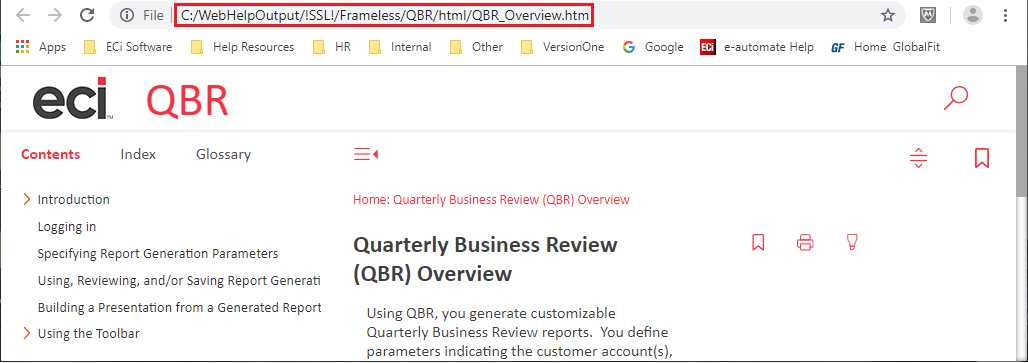
I am using the following settings:
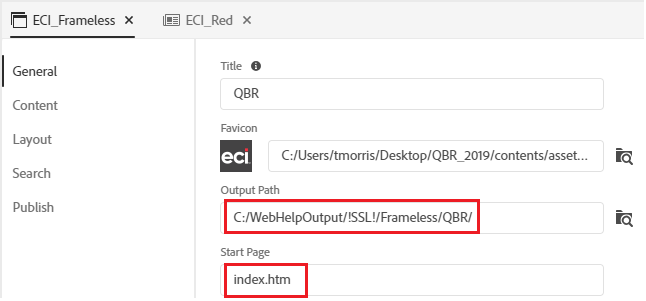
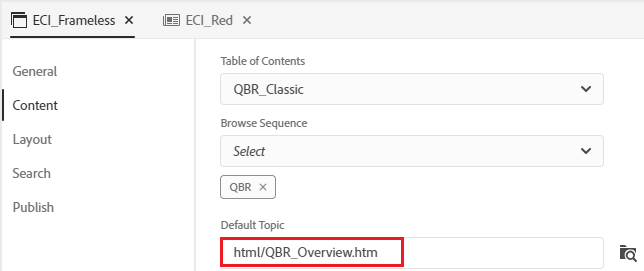

I copied the QBR output folder to our stage environment, anticipating that the starting URL from that location would be QBR/index.htm. When I navigate to that URL, I get a 404 page not found error.

Sure enough, the QBR output folder does not contain an index.htm file. Based on the above settings, should it?
I tried accessing the default topic to see if that URL would work for the start page. It does not. When I access the default page directly, I get the contents, index, glossary, topic, and a scroll bar for the equivalent of the left pane, but I lose all the buttons associated with the frameless skin.

Has anyone else tried using a frameless skin with the "Use skin home page" box unchecked? If yes, what URL do you need to use for the start page so that all the buttons associated with the frameless skin display as expected? Thanks. Tim
Copy link to clipboard
Copied
Tim
I just generated the RoboHelp Reimagined project and as you say, there is no index.htm file. I will query that with Adobe.
However, when I double click the default topic in File Explorer it does open correctly with the icons. Try that project to see if you get the same as me or add another copy of Orange without any customisation.
See www.grainge.org for free RoboHelp and Authoring information.

Copy link to clipboard
Copied
If I open the default page directly from the specified output folder (C:\WebHelpOutput\!SSL!\Frameless\QBR\html) as shown in the first in image in the original post, everything works as expected. If I copy the QBR folder from the output folder, move it to a new location (e.g., my desktop), and open the default page from the new location. Everything still works as expected. I verified that the files in the output folder were all copied to the stage location. When I open the default page from the stage location, the page does not display correctly (as shown in the last image in the original post above). Curious. Would the hyphen in our stage location URL (e.g., webhelp-stage...) be causing the issue? I deleted and re-copied the files from my local to the stage location. No change. I copied the QBR folder into a subfolder named hyphen-test (so that there would be a hyphen in the local path to the default page). The default page worked as expected. I'm not in a good place to request that my experimental files be copied to our production environment for multiple reasons, so I can't test at this time to see if the hyphen in the URL is causing the issue.
Related: I hope the solution to this issue involves generating an index.htm file in the output folder. If it doesn't, I will need to restructure our default topics to be index.htm and place them in the root folder (not in the html folder) in order to be able to keep the same URLs I am using currently, or have our developers change the start page URLs for each of our help projects.
Copy link to clipboard
Copied
Given the hyphen does not cause issues elsewhere, it sounds like it is something to do with the stage location but that's a guess.
With frameless every topic has a unique URL that opens the topic with the navigation etc.Previously you had topics in a frame that could be opened on their own or with the navigation. To open them with the navigation using URLs, all context topics were called with index.htm in the path, then a reference to the specific topic. That changes with frameless. It is just a direct call to the topic. Because it is frameless, the topic is just one DIV in a number of DIVS that incorporate the navigation.
Thus you could change the default topic to index.htm, I but will only work for that one topic. Not knowing how you call your help, I can't be more specific.
The Calling CSH Help - RoboHelp topic on my site explains calling help in more detail.
See www.grainge.org for free RoboHelp and Authoring information.

Copy link to clipboard
Copied
I just uploaded a frameless output to the server hosting my site and included qbr-test in the path. It worked just fine on a live server.
See www.grainge.org for free RoboHelp and Authoring information.

Copy link to clipboard
Copied
With the images not displaying on the staging web server, there's a small chance it could be a caching issue. Trying clearing your browser cache, closing all browser windows and waiting for a couple of minutes, to see if the image come good.
(If you have access to the server admin side, I think there's also a way to flush the cache on the server, which might be another thing to try, but I don't have any experience with that. Clearing your browser one and waiting *should* be enough.)
Copy link to clipboard
Copied
With Update 9, using index.htm will work again.
