 Adobe Community
Adobe Community
- Home
- RoboHelp
- Discussions
- Re: When click a Folder Icon on RoboHelp the scree...
- Re: When click a Folder Icon on RoboHelp the scree...
Copy link to clipboard
Copied
Hi all, I have an issue on RoboHelp when I try to insert an image to the topic and click the folder icon, the screen gets freeze/stuck.
Thanks,
LR
 1 Correct answer
1 Correct answer
Have you tried deleting the CPD file and then reopening RoboHelp?
________________________________________________________
See www.grainge.org for free Authoring and RoboHelp Information
Copy link to clipboard
Copied
You can create a more friendly user name in your profile. It helps people supporting the forum to recognise you another time.
You haven't said which version of RoboHelp you are using. Please always start a thread with this information.
- Please go to Help > About and include the full version number.
- If you are using 2019 also state whether it is 2019 Classic or 2019 New UI.
Have you tried rebooting the machine.
I notice you tagged the post RoboHelp Server. What are you running RoboHelp on?
________________________________________________________
See www.grainge.org for free Authoring and RoboHelp Information
Copy link to clipboard
Copied
Hello,
I've got the same problem with Robohelp 2015 for about ten days.
My images are stored in the "My Documents / My Projects Robohelp" folder.
When I insert an image, Robohelp does not search in this folder by default but in "c:\users\Documents...", so it takes at least 45 seconds before it finds the right folder. During this search time, the screen is blocked.
Thank you for your answer.
Copy link to clipboard
Copied
@jean-françoisg51910884 You are referring to My Project RoboHelp. Do you mean My RoboHelp Projects?
My RoboHelp Projects is created in your user profile so C:\Users\username\Documents\My RoboHelp Projects and My Documents etc are the same thing.
You then say it takes 45 seconds to find the right folder. Are you saying that having gone where it did it then automatically finds the folder you want? In my experience RoboHelp goes wherever it or Windows has determined and then waits for you to navigate elsewhere.
What you have posted is not clear to me. Please clarify.
________________________________________________________
See www.grainge.org for free Authoring and RoboHelp Information
Copy link to clipboard
Copied
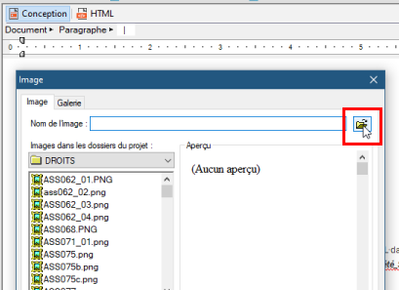
The window will then freeze for a while (about 30 / 45 secondes)

Then display the directory used for the last image insert

Previously, image insertion was done almost instantly. I have noticed this problem recently.
I thought but I'm not sure that previously it was the "Documents" folder that was displayed and not the tree structure " C: \ Users \ username \ Documents \ My RoboHelp Projects"

Maybe it's a windows update that makes this time very long.
Could you please tell me if there is a solution to avoid this problem ?
Thanks for your answer.
Copy link to clipboard
Copied
Have you tried deleting the CPD file and then reopening RoboHelp?
________________________________________________________
See www.grainge.org for free Authoring and RoboHelp Information
Copy link to clipboard
Copied
Great!!! The display is almost instantaneous now.
Thank you so much.
Copy link to clipboard
Copied
I am deeply sorry but I have the problem again.
I have (again) deleted the cpd file but the problem persists.
In fact, it's not specific to images but to file insertion.
Copy link to clipboard
Copied
No need to apologise.
I assume you deleted the CPD with the project closed this time. It might be worth going to File > Options > General and selecting Clear Projec Cache so that the CPD file gets deleted every time. It may not have been an option in your version so don't worry if you can't find it.
Another possible cause is your project being on a network drive rather than your C drive or working remotely. You are reporting it was all OK before but some IT changes may have had an effect.
I can't think of any other RoboHelp related reason. Do you have issues inserting say an image into Word? In particular test with more than one image and closing and reopening the project.
________________________________________________________
See www.grainge.org for free Authoring and RoboHelp Information
Copy link to clipboard
Copied
I have activated the checkbox in the Options so that the file is deleted each time I exit from the project.
But the problem is still there.
To answer to your questions, the files are on my PC and I have no problem to load images in Word or RoboscreenCapture.
The problem is just on Robohelp.
Copy link to clipboard
Copied
As long as your operating system is Windows 7, 8.1 or 10, it is supported.
You could try moving your project from Documents to C:\YourProject. That can help some issues.
________________________________________________________
See www.grainge.org for free Authoring and RoboHelp Information
