 Adobe Community
Adobe Community
- Home
- RoboHelp
- Discussions
- Re: Word Document Formatting Issues Once Imported ...
- Re: Word Document Formatting Issues Once Imported ...
Word Document Formatting Issues Once Imported into RoboHelp
Copy link to clipboard
Copied
I'm using RoboHelp 2015 and sometimes, a document will look completely fine in Word but for some reason, it looks different in RoboHelp.
Here is an example of what this looks like. This is a screenshot of the top of a Word document:
This is what it looks like in RoboHelp (not in the project itself, but once I view the Output and choose a browser:
Here's a closeup of the bullet points:
I also noticed a stray bullet point that appeared that wasn't showing up in Word, but I fixed it by reformatting the Word doc. I'm not sure how to fix the issue with the bullet points though. Do I need to save the Word document as a PDF and then try uploading that?
Copy link to clipboard
Copied
Linked Word document or imported?
Back in the morning to see your answer. Night night! (I'm in the UK)
Copy link to clipboard
Copied
Imported Word doc.
Copy link to clipboard
Copied
In one topic with the problem, try the icon below. Don't save if it doesn't help but it might. If not, then as Jeff has pointed out it could be indentation of the second level. Always causes fun. .
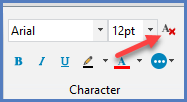
Also see what effect a different CSS has. It might not be the CSS that you want but the change might tell us something.
See www.grainge.org for free RoboHelp and Authoring information.

Copy link to clipboard
Copied
Looking at your Word doc, it appears that you're using 2 different types of bullet point symbols (looks like the larger ones in the second section are getting translated correctly into RH; the top ones clearly aren't). I'd first check the Word style you have applied & then look at the Conversion Settings to see how it's being translated into RH.
Copy link to clipboard
Copied
Thanks Jeff! I clicked on the topic with the wonky formatting, then Settings.
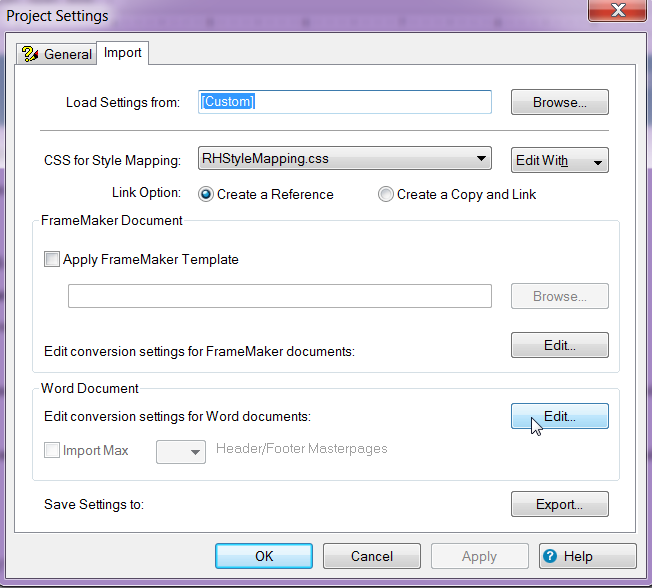
I then clicked Edit to "edit conversion settings for Word document".
It looks like I have the options to:
- Automap Paragraph Styles
- Automap Character Styles
- Automap Table Styles
I also have the following options:
Maybe I'll test these out using a test project.
Copy link to clipboard
Copied
What's the Word doc look like for that first section of bullets? I bet it's using a different style than the second part.
Copy link to clipboard
Copied
Mapping of bullets is can be tricky. I have covered one workaround in Importing using RoboHelp under Edit the Word Conversion Settings. However, first I would try the icon I mentioned earlier.
See www.grainge.org for free RoboHelp and Authoring information.


