 Adobe Community
Adobe Community
- Home
- RoboHelp
- Discussions
- Word has not been started on this computer
- Word has not been started on this computer
Word has not been started on this computer
Copy link to clipboard
Copied
I have indeed opened Word--many times in fact--and I don't see an option for "Start using Microsoft Word," so I'm stumped.
I am an administrator on the computer, and I installed both Office 2007 and TCS, in that order, on my system.
In attempting to resolve the problem, I have
- Tried to generate printed documentation for both old and new projects
- Tried generating .doc, .docx, and .pdf files.
- Uninstalled TCS and Office 2007 and reinstalled them, with Office 2007 first and then TCS.
- Enabled all macros in Word 2007.
- Removed PDFMaker.dot, according to the suggestion on in the Print Issues section of Peter Grainge's Web site.
None of these attempts has corrected the problem. Interestingly, though, I can import a Word file into my RoboHelp
HTML project just fine.
If anyone has any suggestions for how to resolve this problem, I would be most grateful.
Copy link to clipboard
Copied
I tried IE7 and FF - with the same result. But the link in the main-text of your home page "authoring" is working and from there I found a way to http://www.grainge.org/pages/authoring/printing/print_issues.htm#word_issues without using the javascript-menu...
But back to the problem: none of the tipps worked. I think it is a registry related issue. I also tried to start RoboHelp for Word with administrator rights but it made no difference. To bee complete I also started RoboHelp HTML and Word with admin rights. It still didn't work.
Copy link to clipboard
Copied
Was RH installed with admin rights?
Is your profile on your hard disk?
Copy link to clipboard
Copied
<Was RH installed with admin rights?>
We are a big company and we use an automatic installation tool (Netinstall). One person is installing the product (with admin-rights) and the tool logged all what happened on the machine. Then the colleagues can install the product with only one click. Normally this works fine... With RoboHelp we used the original .msi installation.
I will try to reinstall the product directly
<Is your profile on your hard disk?>
My profile is on a network drive (roaming profile).
Copy link to clipboard
Copied
I just reinstalled RoboHelp as Administrator directly with the original installer. The problems are the same. I also tried the trick with starting RoboHelp for Word - but it didn't work.
What can I try now?
Copy link to clipboard
Copied
On the installation I was going to refer you to Item 19 on http://www.grainge.org/pages/authoring/rh7/using_rh7.htm but now that you have done a direct install, I think that anything there is ruled out.
In any event, I think the problem is related to your profile being network based. I don't know enough about the details of that to guide you other than being pretty sure that is the problem. Hopefull someone else can come in on this or a search will find something.
I think, but am not sure, it is the fact that your Normal template and the RH templates are not on the local drive.
See www.grainge.org for RoboHelp and Authoring tips
Copy link to clipboard
Copied
I've got it! As you assume, Peter, is has to do with the roaming profile. The RoboHelp templates were in the roaming profile (C:\Users\xxx\AppData\Roaming\Microsoft\Templates - where xxx ist my user name) but in Word they were not activ. I could activate them in Word (in Word-Options / Add-Ins / Manage ... go to) but when I restart Word, they were inactive again.
Now I changed in Word-Options/Extended/General button "path for files" the path for "user templates" and "startup" to directories outside the roaming profile (i.e. c:\robohelp\startup). I copied the RoboHelp Templates (PrintDoc.dot, Style Mapping.dot and RoboHook.wll) to the new "startup"-directory. I started Word and now the RoboHelp templates were active!
ThenI started RoboHelp HTML and tried to generate printed documentation - and now it worked ![]() For a short time I could see a message like "waiting for register VBA macros". I think that was the most important thing. But I don't know what happend in the background (couldn't find anything in the registry) Now I changed the path back to my originally roaming profile-directories - and the "printed documentation" still works!
For a short time I could see a message like "waiting for register VBA macros". I think that was the most important thing. But I don't know what happend in the background (couldn't find anything in the registry) Now I changed the path back to my originally roaming profile-directories - and the "printed documentation" still works!
Best wishes
Olaf
P.S.:
I use the German version of Word 2007, so maybe my translations are not correct - sorry
| German (what I saw) | my translation |
|---|---|
| Word-Optionen | Word-Options |
| Add-Ins | Add-Ins |
| Verwalten ... Gehe zu | Manage ... go to |
| Erweitert | Extended |
| Allgemein | General |
| Dateispeicherorte | Path for Files |
| Benutzervorlagen | user templates |
| AutoStart | Startup |
I believe, in other cases the start of "RoboHelp for Word" did the same thing - register the VBA macros - Don't know, why it didn't worked in my case
Copy link to clipboard
Copied
Oeri:
So if I have got it correctly the steps were:
1] Copy the RH templates to a temporary local folder.
2] In Word, point the User templates to that folder.
3] Run RH and the "waiting to register VBA macros message will run.
4] In Word, point the User templates back to the original folder.
One thing I would suggest is renaming the folder in [2] to see if things still work. Otherwise it could be that RH is still relying on those templates rather than the ones Word has registered.
Perhaps you could try that and post back, thanks.
See www.grainge.org for RoboHelp and Authoring tips
Copy link to clipboard
Copied
Hello! I too am having this issue but with with RoboHelp 10 and Word 2010. I tried to use these instructions but without much luck...perhaps since Word is a bit different now? I find that when i try to change the default template folder in Word to my temporary folder, it reverts back to the default folder automatically. Any suggestions would be appreciated! Thanks so much.
Copy link to clipboard
Copied
@latamburro This sounds more like an issue with Word. I am not sure what you mean by trying to change your default template folder to your temporary folder. Why would you want to set that to a temporary folder?
See www.grainge.org for RoboHelp and Authoring tips

Copy link to clipboard
Copied
Oh, sorry. I meant the startup and user templates folders. I think i found those after I posted my question. I tried to fix my issue based on oeri's solution from April 16, 2009 about the roaming profiles but no luck, I could not find the RoboHook.wll file that was mentioned, so maybe i did it incorrectly. Basically, I receive the "Word has not been started on this computer" when i try to print generated documentation from RoboHelp 10. I am using Word 2010. I typically have both programs open at all times. Any suggestions to help me fix this issue?
Copy link to clipboard
Copied
Please confirm the message is that Word has not been started rather than Word cannot be found.
See www.grainge.org for RoboHelp and Authoring tips

Copy link to clipboard
Copied
Yes, the message says Word has not been started on this computer.
Copy link to clipboard
Copied
In that case I can only point you back to post 34 in this thread or to Adobe support. Sorry.
See www.grainge.org for RoboHelp and Authoring tips


Copy link to clipboard
Copied
Works for me! I had problems after I installed RoboHelp 8 on my computer last year and FINALLY I can print from RH. I was so frustrated. Does anyone have the problem of the following message that displays 3 or so times when compiling the printed documentation?
Do I need to change something else? I didn't write down what the originals paths were...my bad...can anyone tell me where the default paths were pointing to?
Thank you!
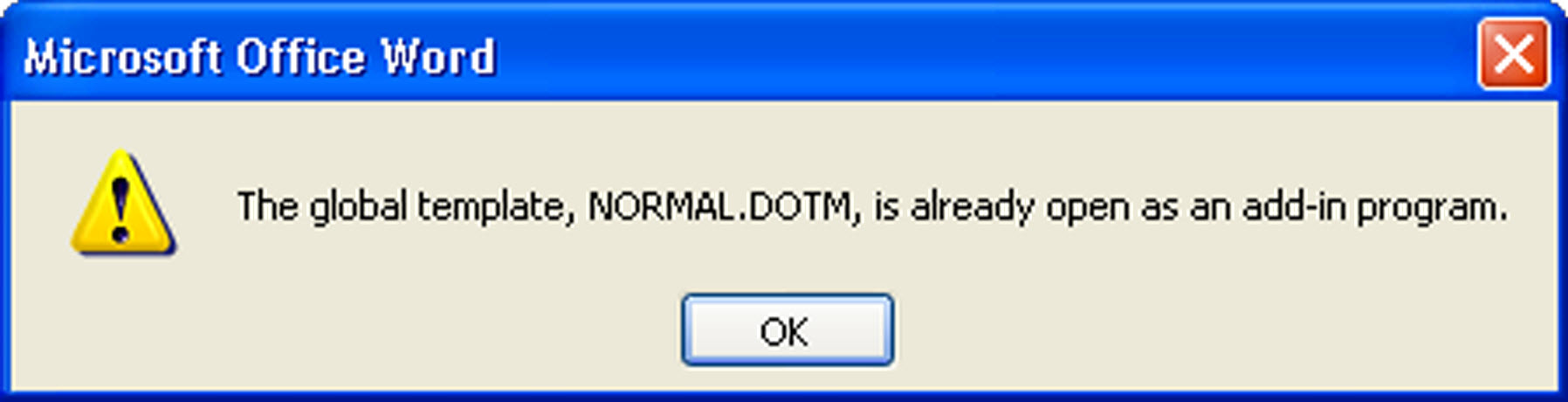
Copy link to clipboard
Copied
Sorry but not one I have seen or heard of.
RoboHelp 8 supports up to and including Word 2007.
What problem were you having before you followed the steps in this thread?
See www.grainge.org for RoboHelp and Authoring tips
Copy link to clipboard
Copied
I was able to eventually produce RH Printed Doc on Win/Word 7 with the method of creating a temporary folder for the RH templates and directing Word to it. It didn’t work the first couple of times I tried, possibly because I didn’t save the Word file after changing the User templates path. But that was a couple of days after the first attempts, so don’t know if it was something else.
A team member was unable to make it work until I helped her enable macros in Word.
Thanks for your contributions to the problem resolution Peter and all.
Mike
Copy link to clipboard
Copied
Hi all
Peter, the broken link is pointing to:
http://www.grainge.org/menu/pages/authoring/printing/printing.htm
The actual page seems to be at:
http://www.grainge.org/pages/authoring/printing/printing.htm
Comparison:
http://www.grainge.org/menu/pages/authoring/printing/printing.htm
http://www.grainge.org/pages/authoring/printing/printing.htm
Not sure where the "menu" bit crept in. ![]()
Cheers... Rick ![]()
|
Copy link to clipboard
Copied
Rick
I know. When you select from the menu, is it working for you? It does for me so I cannot work out how anyone would get a path with menu in it.
See www.grainge.org for RoboHelp and Authoring tips
Copy link to clipboard
Copied
D'oh!
Must... Have.... Mass quantities of Coffee!!!
Sorry, somehow totally spaced that. Maybe sleep deprivation.
Menu works fine for me on this end.
Carry on... Rick ![]()
-
- 1
- 2

