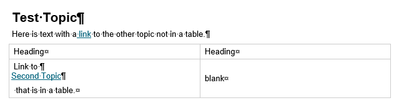Adobe Community
Adobe Community
- Home
- RoboHelp
- Discussions
- Re: Word output - links in tables not formatted co...
- Re: Word output - links in tables not formatted co...
Word output - links in tables not formatted correctly
Copy link to clipboard
Copied
Hi! Using RH 2020 and discovered an interesting issue that I can't resolve. When I generate printed output, the links that are in tables are placed in a separate line, as seen in the attached image. This does not happen in my html5 output, which uses the same css, and it does not happen to links that are not in tables. I am using 1 master page, which references 1 css file. CSS is:
a {
display: inline;
color: #01637c;
text-decoration: underline;
}
Has anyone else run into this? Any suggestions are much appreciated.
Copy link to clipboard
Copied
Do you have the latest patch? You can check using Help > Updates. As of today, the latest version is update 6. If you have the first release, there's a bug with the updater, which means you have to download the latest patch manually. After you install it, the updater will work correctly. https://helpx.adobe.com/robohelp/kb/robohelp-downloads.html
Copy link to clipboard
Copied
Thanks, Amebr. I do have the latest.
Copy link to clipboard
Copied
I am seeing the same in a simple test I just set up. Please follow this link to report bugs. https://tracker.adobe.com. Post the link to your bug report here and I will add my vote.
________________________________________________________
See www.grainge.org for free Authoring and RoboHelp Information
Copy link to clipboard
Copied
Thank you, Peter. I reported the bug here: RH-10362 | Tracker (adobe.com)
Copy link to clipboard
Copied
I have added a vote.
________________________________________________________
See www.grainge.org for free Authoring and RoboHelp Information