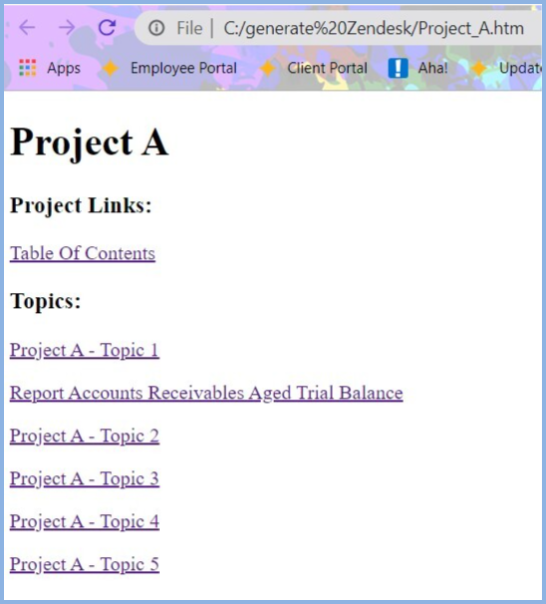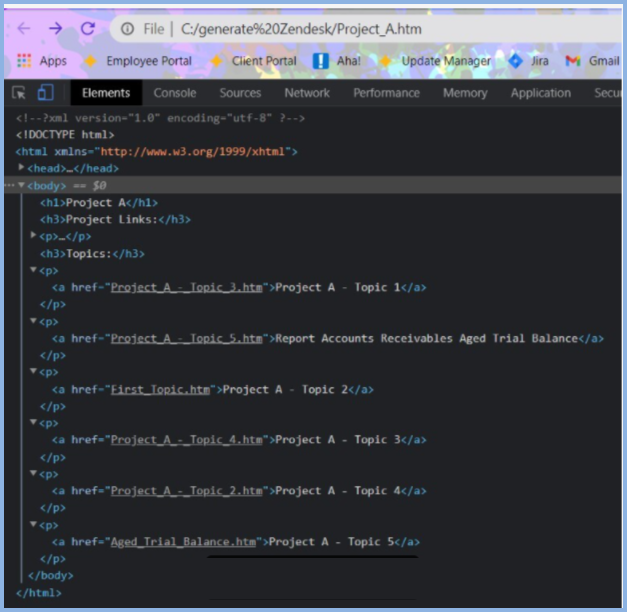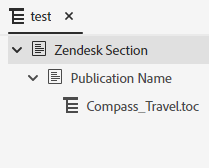Zendesk articles not updating
Copy link to clipboard
Copied
I'm using RoboHelp 2020 and publishing to Zendesk. I was successful in getting the projects into Zendesk, but I'm having trouble with revisions not showing. RoboHelp says everything published, but Zendesk articles only show some updates in any given article. If I have an article with two or more revisions, only one or two will show, not all of them.
I've tried different browsers, refreshing, clearing cache, and waiting overnight. My guess is there is an issue with the way RoboHelp interacts with the Zendesk API, but can't get any help from Zendesk. Any ideas?
Copy link to clipboard
Copied
This is a new feature so not many forum supporters with experience of this. I can only suggest you try Support. See https://helpx.adobe.com/contact/enterprise-support.other.html#robohelp for your support contact options.
________________________________________________________
See www.grainge.org for free Authoring and RoboHelp Information
Copy link to clipboard
Copied
While I did successfully resolve the issue, I never really found the silver bullet. I made several versions of my TOC until I found one that gave the best results. I also made changes to each topic status. Still, publishing often resulted in 404 and 503 errors for random topics. I found that if I republish, there were fewer errors each time. After three to four publishings, all topics finally updated successfully for each of my outputs. I think there is still some work to be done on how RoboHelp uses the Zendesk API.
Copy link to clipboard
Copied
I'm having trouble with this too: 1) not all selected articles carried over 2) all articles are blank--there is nothing in the body. I solved my first problem by taking this thread's suggestion of adjusting the TOC, so now all my articles are on Zendesk, but they're all blank. @Kevin5FC2 when you say you adjusted the article status, was that in RH or Zendesk?
Copy link to clipboard
Copied
Make sure you follow the toc structure recommended here:
Or see this article (not for Robohelp) which I think explains the structure required for Zendesk more clearly. Specifically the Create a TOC section.
This article also indicates (in the Additional Considerations section) that you can't publish a topic to multiple categories, which might also play in to some of the problems being seen.
Additionally, there might be a rate limit on uploading to Zendesk. Which might explain the fewer errors on subsequent publishing, as each publish results in fewer files needing to be updated each go. You'd have to contact Robohelp support to see if this could be the issue though.
Do note I haven't published to Zendesk, so I'm only theorising about possible issues.
Copy link to clipboard
Copied
@TechWriter1025 - I'm referring to RoboHelp. The topic properties has a Status dropdown. But I've found that this has no impact on whether the topic publishes or not. While I'm not sure exactly what I did to resolve the issue, here's something to try:
- With a blank TOC file open, click the Insert Section icon along the top toolbar and name the section the exact name of your Zendesk page where your publishing to. For example, I'm working on a cloud-based application and have a Cloud Platform page for the Admin Guide, User Guide, and various documents for the support team. It's that simple and you don't have to connect the section to anything.
- Add a subsection with the title of your publication, such as Product User Guide.
- For the third level, I added the TOC with all my topics that I titled Contents. So it's a TOC within a TOC. This allows me to maintain one TOC for all my various outputs, e.g., Zendesk, Word (for drafts), etc. I can then add front matter for each type of publication as needed, e.g., home page for web, cover sheet for print, etc. I should add that this TOC is all one level with no subtopics as this is how it appears in Zendesk.
One thing I did find is that my updates were actually going to a generic page in Zendesk titled, "others". If you have permissions, go to Guide admin > Arrange content > Arrange articles. I hope this helps.
Copy link to clipboard
Copied
Thank you all. I'll have to try these suggestions. So far, I'm testing with a much much smaller project as opposed to a copy of my real projects. I'm also working with a merged RH project, which may be an enormous issue because it seems as though cross project linking does not work when published to Zendesk. I'm going off topic, I know.
Copy link to clipboard
Copied
I'm not sure merged projects would be the issue as generating an output is a separate process from publishing. But then, I've never used merged project outputs from RoboHelp.
Copy link to clipboard
Copied
I wouldn't expect merged projects to work with somethng like Zendesk simply because the construction is far more complex than those systems are designed for - according to the links, they don't even cope with more than 3 levels of 'toc'. And the linking between projects then gets in to relative file paths, not to mention I know there is javascript involved to bring the whole merge together, so that likely wouldn't be supported either.
But to get a definitive answer on merged projects and thirdparty knowledge bases, you'd need to contact support for an official answer.
See the following page for support contact options:
https://helpx.adobe.com/contact/enterprise-support.other.html#robohelp
Copy link to clipboard
Copied
Merged projects definitely don't work with Zendesk but unmerging merged Help isn't so bad if you use the .fpj.
Something that may contribute to my blank topic issue is that I noticed that RoboHelp is generating my topics incorrectly: I greated a "generate Zendesk" folder and after a successful generate (according to RH), I go to that folder and see all my files (screenshot 1). The individual .htm topics open with no issues but one .htm file that lists all my topics (screenshot 2) links incorrectly (screenshot 3). My main project is Project A with self explained topic titles, Project A - Topic 1, Project A - Topic 2, etc. I have one rouge-named topic FYI.
All topics are in my TOC on the same level. Is there something I should be setting up differently? Or is this a bug?
Copy link to clipboard
Copied
@TechWriter1025 Please use the photo icon to insert images within the post. Seeing an image inline with the text makes it easier for anyone answering or viewing the post.
Are you saying that one link is to a topic in another project? I have added your images inline but I'm still not clear about the issue. Perhaps if you tell us which link and where the target is, we can get somewhere.
________________________________________________________
See www.grainge.org for free Authoring and RoboHelp Information
Copy link to clipboard
Copied
Thank you for replying @Peter Grainge . So when I generate my project, there are (as I discovered today) two files that list all the files in the output: the .htm file with the same title as the project, and the file ending in "_prj.xml". These are highlighted here for my test project:
The Project_A_prj.xml is the easiest to see, so I'll use that for this example. When opened, you can see that the topic is associated with the wrong URL; they are jumbled. I used different colors to match the topic title with the correct URL (I ran out of colors so the unhighlited ones go together as well): 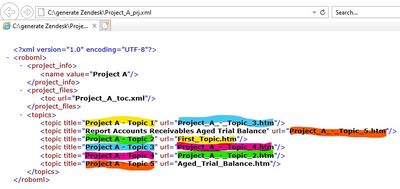
Copy link to clipboard
Copied
You have unmerged some projects so the first hurdle is getting each one squeaky clean.
You said something about unmerging using the FPJ files, not a method I am familiar with. It is sounding to me as if things are not as clean as they need to be for RoboHelp, never mind Zendesk.
Are the projects showing anything in Reports > Broken Links and if you generate a RoboHelp output are the links going to where they should. I doubt RoboHelp would mess up links when generating to Zendesk so my thinking is the issue is earlier in the process.
Beyond that, I am still not entirely clear but it's been a long day and it's mid-evening hear so I will look again when you come back on the above.
________________________________________________________
See www.grainge.org for free Authoring and RoboHelp Information
Copy link to clipboard
Copied
@Peter Grainge while my actual project is a merged project, my example is an unmerged brand new test project, so there shouldn't be any issues with old data gumming up the works. That test project is what my last post is referring to. It doesn't seem right that, for example, my topic called "Project A - Topic 3" with a file name of "Project_A_-_Topic_3.htm" gets generated with a file that includes "<topic title="Project A - Topic 3" url=Project_A_-_Topic_4.htm"/>. Perhaps I should enter a work ticket. Thanks for letting me talk this out.
Copy link to clipboard
Copied
This is when you generate to Zendesk only or also when you generate frameless or responsive?
I can't publish to Zendesk but if it also happens with other outputs I can take a look at the project if you will share it. If you can, then see the Contact page on my site and send the project as instructed there. Do make sure you include a link to this thread and please do not email the project direct.
If that doesn't help, then I can only suggest Support. See https://helpx.adobe.com/contact/enterprise-support.other.html#robohelp for your support contact options.
________________________________________________________
See www.grainge.org for free Authoring and RoboHelp Information
Copy link to clipboard
Copied
Here is how I have my TOCs set up, with Compass_Travel containing all topics on a single level.
Copy link to clipboard
Copied
@Peter Grainge I tested responsive output as you suggested and everything works fine with that output. I've contacted Adobe and they're testing the issue. Hopefully this gets resolved.
@Kevin5FC2 Some of my projects were corrected once I used a simplified TOC as you've done, so that seems to be the way to go.
As a side note, I'm very happy the Adobe community responds so quickly with such great advice!
Copy link to clipboard
Copied
Now that it has been established that the Zendesk output is the issue, I wonder if that output is the same as Salesforce and Zendesk. See Do not have a concept of levels so any structure in the TOC will be ignored and the topics will be p...
That should not cause the problem you are seeing though.
________________________________________________________
See www.grainge.org for free Authoring and RoboHelp Information
Copy link to clipboard
Copied
With Zendesk, you have the option to specify placement of the output defined up to two levels (i.e. a top-level category and a second-level section). After that, articles can then be moved anywhere (article links remain in tact), so if Zendesk is using RoboHelp's TOC, I'm not sure why.
Copy link to clipboard
Copied
@TechWriter1025 Did you ever get this resolved? We are currently experiencing the exact same issues.
Copy link to clipboard
Copied
I will be interested to see what Support come back with.
________________________________________________________
See www.grainge.org for free Authoring and RoboHelp Information
Get ready! An upgraded Adobe Community experience is coming in January.
Learn more