 Adobe Community
Adobe Community
- Home
- RoboHelp
- Discussions
- 508 Condutional Build Output is showing white spac...
- 508 Condutional Build Output is showing white spac...
508 Condutional Build Output is showing white space
Copy link to clipboard
Copied
Hello, I am dealing with the following issue: In the RoboHelp 2015 project I am working with, there's a conditional build tag expression designed to "hide" images for 508-compliant Output. Today, when I generated 508-compliant output, there's large white spaces appearing where the images are in standard output (see below screenshot). I checked the code, and I don't see an issue as far as I can tell, and this issue normally doesn't come up. has anyone dealt with such issue before? I don't spot a similar conversation thread in this forum, but perhaps I didn't see it...
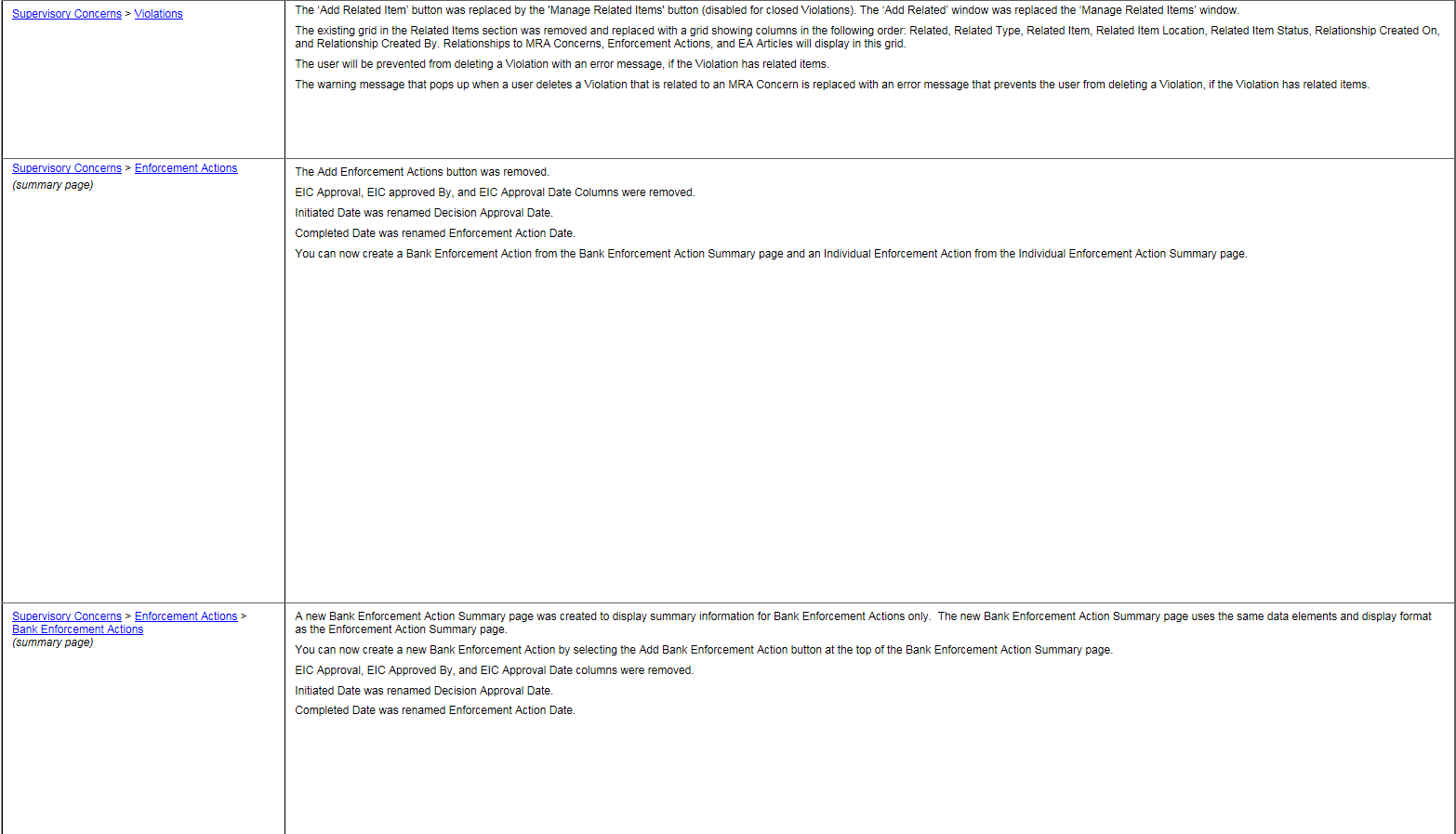
Copy link to clipboard
Copied
Perhaps you might try right-clicking one of the tables and choosing to auto fit to contents. Then generate and see what it looks like on the other side.
Cheers... Rick ![]()
Copy link to clipboard
Copied
Hi, Rick. Thank you for suggesting this. Unfortunately, it didn't work ![]() 508-compliant generated output still showing that large chunk of space (in the standard output there's a picture there), instead of simply removing picture and space.
508-compliant generated output still showing that large chunk of space (in the standard output there's a picture there), instead of simply removing picture and space.