 Adobe Community
Adobe Community
- Home
- RoboHelp
- Discussions
- Re: Add Item to RH15 Quick Access Toolbar
- Re: Add Item to RH15 Quick Access Toolbar
Copy link to clipboard
Copied
I don't know what the name of the function was in earlier versions - I just knew what icon to click. What I need to do in RH15 is display topics in a browser WITHOUT generating output.
I went through every tab in the Customize User Interface dialog, and didn't see anything that looked like it would do this. What is the name of this function, and which tab is it under?
Thanks!
 1 Correct answer
1 Correct answer
Okay, gotcha. Here's what you need to do.
First, ensure a topic is open in the editor and has focus. Just click a word or something to ensure focus is there.
Then click the Edit tab and you should see this icon:
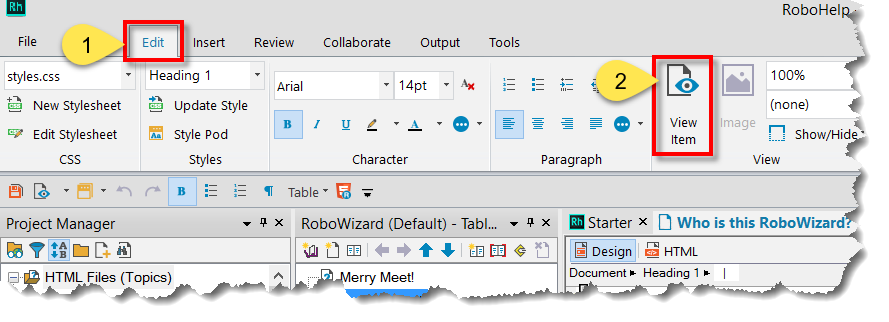
That's the new look of the Preview icon.
An easy way to add it to your Quick Access Toolbar is to just right-click it and choose to add it!
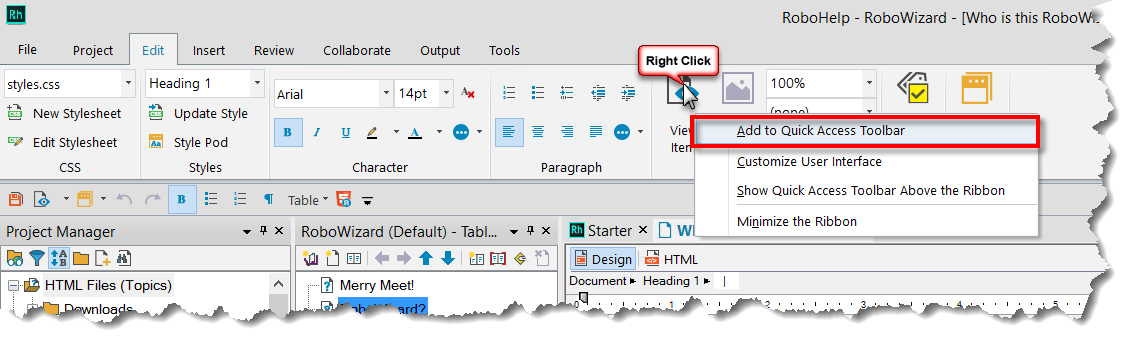
Cheers... Rick ![]()
Copy link to clipboard
Copied
Hi there
I'm not sure what you are referring to. I know when you preview you have the ability to choose a browser installed on your system, but that requires you click the button on the top right of the preview window.
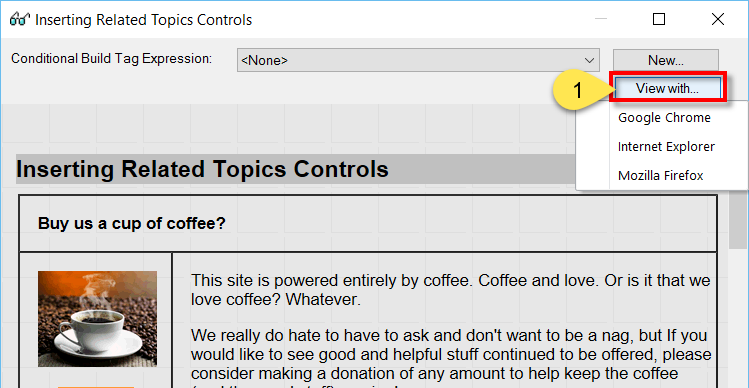
Is this perhaps what you are referring to?
I took a look at RoboHelp 11 and nothing is jumping out at me.
Cheers... Rick ![]()
Copy link to clipboard
Copied
I don't have that - in fact, the pair of glasses is what I was looking for. It used to always be right there, and now it's buried. Is that window you provided an image of a pod? If so, what is the pod name?
This is what I see:
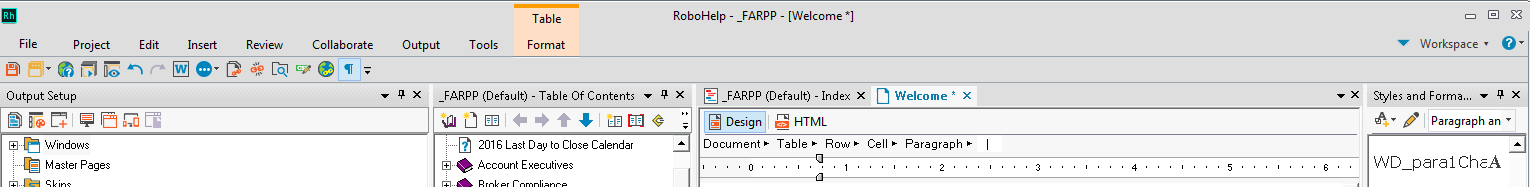
Copy link to clipboard
Copied
Okay, gotcha. Here's what you need to do.
First, ensure a topic is open in the editor and has focus. Just click a word or something to ensure focus is there.
Then click the Edit tab and you should see this icon:
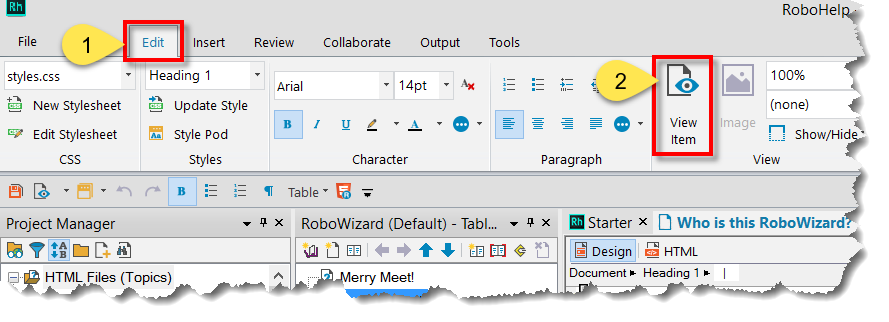
That's the new look of the Preview icon.
An easy way to add it to your Quick Access Toolbar is to just right-click it and choose to add it!
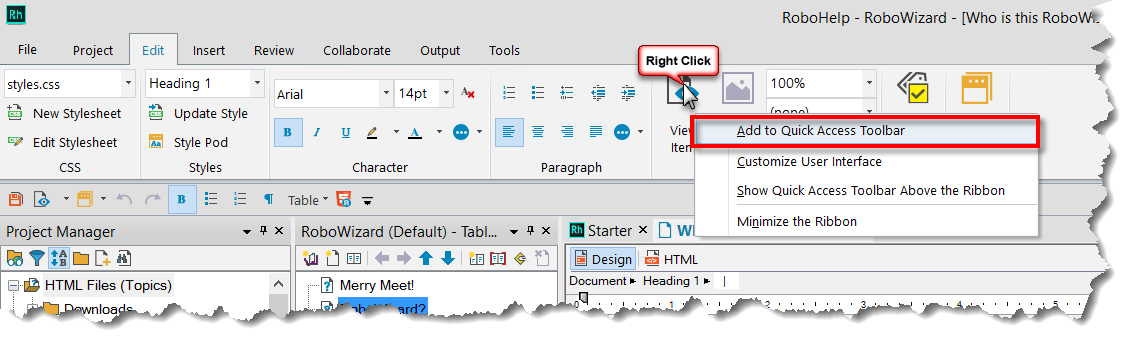
Cheers... Rick ![]()
Copy link to clipboard
Copied
Oh, and that first image I shared was the RoboHelp Preview window. ![]()
Cheers... Rick ![]()
Copy link to clipboard
Copied
No wonder I couldn't find it! They change the name, the icon and the location in one upgrade! I'm all set now, though. Thanks!