 Adobe Community
Adobe Community
Copy link to clipboard
Copied
I created a new Master Page in my RoboHelp2015 project. Previously when I created a new topic, the topic title automatically appeared in the title when I opened it to edit. But with the new Master Page, it does not. Is there a specific code that I need to add to my Master Page? Currently, I have text in place of the title in the Master Page.
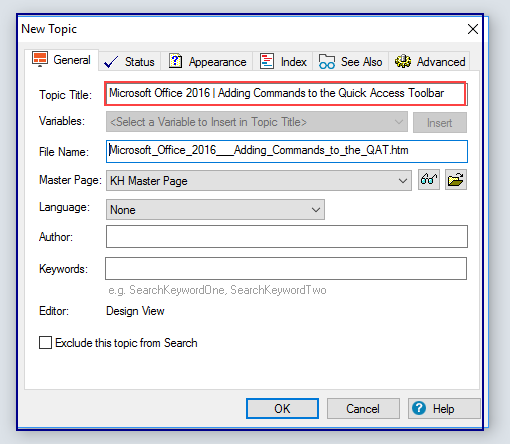

 1 Correct answer
1 Correct answer
When you are editing the Master Page, put the cursor where you want the Title to appear. Then click the Insert tab followed by Field and choose Title. Then format as a Heading 1 and you should be set!
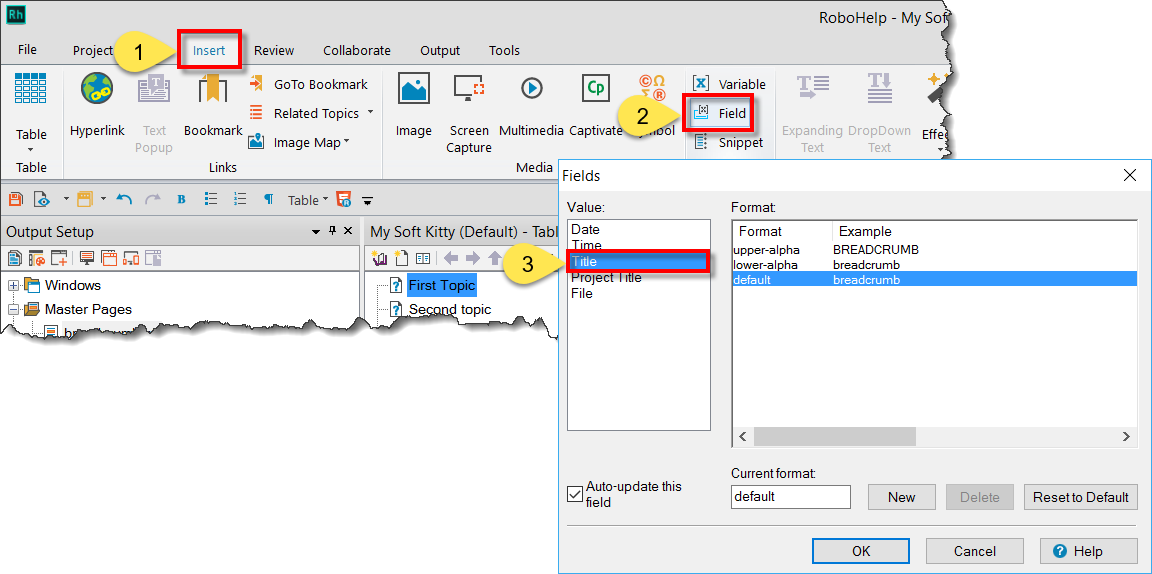
Cheers... Rick ![]()
Copy link to clipboard
Copied
When you are editing the Master Page, put the cursor where you want the Title to appear. Then click the Insert tab followed by Field and choose Title. Then format as a Heading 1 and you should be set!
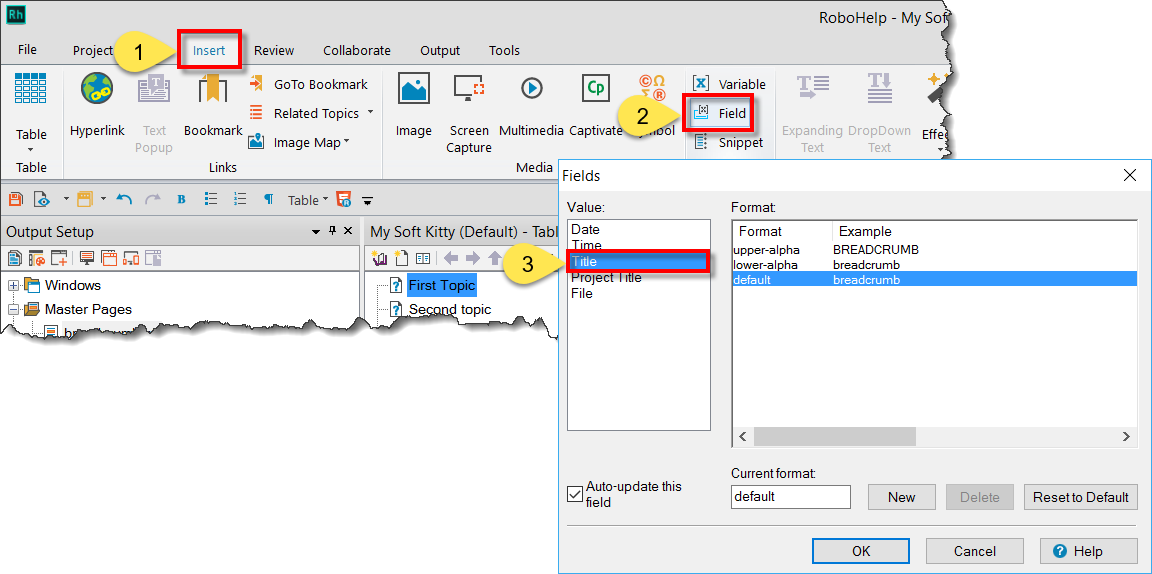
Cheers... Rick ![]()
Copy link to clipboard
Copied
Thank you very much, Rick! That was it!