0
Adding custom font for PDF or Word output
New Here
,
/t5/robohelp-discussions/adding-custom-font-for-pdf-or-word-output/td-p/9531922
Nov 21, 2017
Nov 21, 2017
Copy link to clipboard
Copied
Hi,
I am starting a trial of Robohelp. We need to generate PDF and Word output using a custom Google font, EXO.
The font is installed in the machine and available to all apps but Robohelp.
How can I add this font to it?
Regards,
François
Community guidelines
Be kind and respectful, give credit to the original source of content, and search for duplicates before posting.
Learn more
Community Expert
,
/t5/robohelp-discussions/adding-custom-font-for-pdf-or-word-output/m-p/9531923#M119377
Nov 21, 2017
Nov 21, 2017
Copy link to clipboard
Copied
See this thread and in particular Post 8.
Want to use google awesome fonts in RoboHelp
See the image below to add downloaded fonts.
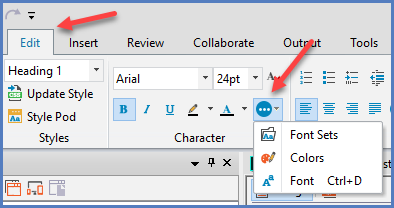
See www.grainge.org for RoboHelp and Authoring information

Help others by clicking Correct Answer if the question is answered. Found the answer elsewhere? Share it here. "Upvote" is for useful posts.
Community guidelines
Be kind and respectful, give credit to the original source of content, and search for duplicates before posting.
Learn more
Adobe Employee
,
LATEST
/t5/robohelp-discussions/adding-custom-font-for-pdf-or-word-output/m-p/9531924#M119378
Nov 21, 2017
Nov 21, 2017
Copy link to clipboard
Copied
Thanks, Peter! François, the documentation can also be found in the RoboHelp 2017 online help: Create a font set
Community guidelines
Be kind and respectful, give credit to the original source of content, and search for duplicates before posting.
Learn more

