 Adobe Community
Adobe Community
- Home
- RoboHelp
- Discussions
- Re: Adjust space between list number and text afte...
- Re: Adjust space between list number and text afte...
Adjust space between list number and text after number in RoboHelp 11
Copy link to clipboard
Copied
How can I adjust the space between a list number and the text that follows the number? I sometimes need to list process steps that get into the double-digits, and from step 10 on up, there is no space between the list number and the text. I've looked all through the help and searched the menu options on RoboHelp 11, but cannot find a way to increase the space between the number and the text that follows. Please help!
Copy link to clipboard
Copied
Assuming it’s formatted in the HTML as an ordered list, you should be able to play around with all that via the CSS applied.
Copy link to clipboard
Copied
I've tried that. There is no setting that allows for the adjustment of the space between the number and the text following, even on the Styles dialog. Here's an image of that dialog:
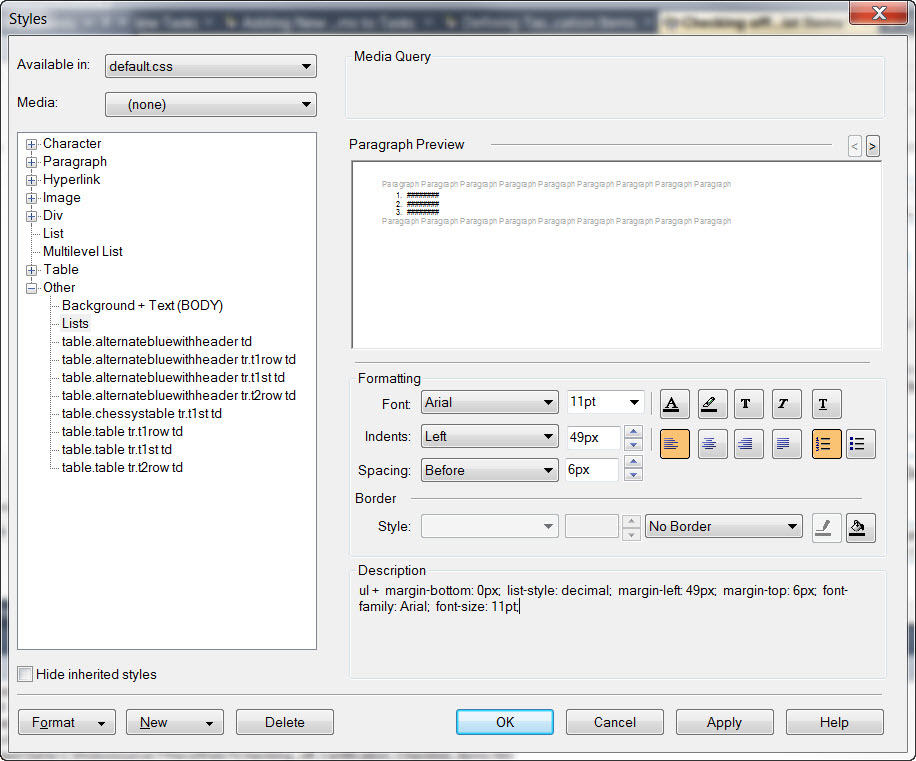
You can do it in Microsoft Word - it's called Text Position on the customized list dialog. But there is no such setting in RoboHelp 11... at least not that I can find. The Spacing selections on this dialog are for before and after the line of text, not between the number and the text following. The Indent left is where the number starts and the indent right is where the line ends. There are no other options to allow me to adjust where the text starts after the line number... and I can't make an adjustment using the ruler on the design sheet either - it doesn't let me add tab marks.
Copy link to clipboard
Copied
According to this - http://stackoverflow.com/questions/4373046/css-control-space-between-bullet-and-li - you can
Copy link to clipboard
Copied
I found an answer that requires me to manipulate the HTML code for the screen, but it does not help me to globally reset the settings for a numbered or bulleted list.
